- Power BI forums
- Updates
- News & Announcements
- Get Help with Power BI
- Desktop
- Service
- Report Server
- Power Query
- Mobile Apps
- Developer
- DAX Commands and Tips
- Custom Visuals Development Discussion
- Health and Life Sciences
- Power BI Spanish forums
- Translated Spanish Desktop
- Power Platform Integration - Better Together!
- Power Platform Integrations (Read-only)
- Power Platform and Dynamics 365 Integrations (Read-only)
- Training and Consulting
- Instructor Led Training
- Dashboard in a Day for Women, by Women
- Galleries
- Community Connections & How-To Videos
- COVID-19 Data Stories Gallery
- Themes Gallery
- Data Stories Gallery
- R Script Showcase
- Webinars and Video Gallery
- Quick Measures Gallery
- 2021 MSBizAppsSummit Gallery
- 2020 MSBizAppsSummit Gallery
- 2019 MSBizAppsSummit Gallery
- Events
- Ideas
- Custom Visuals Ideas
- Issues
- Issues
- Events
- Upcoming Events
- Community Blog
- Power BI Community Blog
- Custom Visuals Community Blog
- Community Support
- Community Accounts & Registration
- Using the Community
- Community Feedback
Register now to learn Fabric in free live sessions led by the best Microsoft experts. From Apr 16 to May 9, in English and Spanish.
- Power BI forums
- Issues
- Issues
- Unable to change limit type on Conditional Formatt...
- Subscribe to RSS Feed
- Mark as New
- Mark as Read
- Bookmark
- Subscribe
- Printer Friendly Page
- Report Inappropriate Content
Unable to change limit type on Conditional Formatting
Hi,
I raised this in the support forum but have been re-directed here after being told it was a bug.
I'm looking to add conditionally formatted Icon bars to a Matrix, these need to be formatted based on Number rather than percentages. (A simple if this number is positive = green icon, negative = red icon)
However, when attempting this I see that the formatting levels are locked to a combination of Number and Percent (see below).
I have been able to change these to number for another matrix in my report where the formatting is working correctly. I have checked my measures formatting and flicked between General, decimal and whole number but none have solved this issue.
How am I able to change all of these drop-downs to set the format levels to 'Number'?
Many thanks,
Ollie
You must be a registered user to add a comment. If you've already registered, sign in. Otherwise, register and sign in.
-
 v-xiaoyan-msft
on:
Frequent "Cache.Key is denied" Refresh Failure on ...
v-xiaoyan-msft
on:
Frequent "Cache.Key is denied" Refresh Failure on ...
-
 v-yetao1-msft
on:
Fabric Capacity App fails to load with 'An error o...
v-yetao1-msft
on:
Fabric Capacity App fails to load with 'An error o...
-
 v-yetao1-msft
on:
Something went wrong endless loop
v-yetao1-msft
on:
Something went wrong endless loop
-
 v-xiaoyan-msft
on:
Slicer bug?
v-xiaoyan-msft
on:
Slicer bug?
-
Element115
 on:
BUG::SLICER::IDbConnection interface
on:
BUG::SLICER::IDbConnection interface
- spindive on: Possible Bug with Rounding
-
 v-xiaoyan-msft
on:
export to excel
v-xiaoyan-msft
on:
export to excel
-
 v-xiaoyan-msft
on:
Is there any way to see the full name of the colum...
v-xiaoyan-msft
on:
Is there any way to see the full name of the colum...
-
 v-xiaoyan-msft
on:
Issue with Client Credentials Grant Type for Power...
v-xiaoyan-msft
on:
Issue with Client Credentials Grant Type for Power...
- MattSwan on: Multi-Select Possible in Filter Panel even when Re...
- New 7,838
- Needs Info 3,356
- Investigating 3,135
- Accepted 2,039
- Declined 38
- Delivered 3,749
-
Reports
9,669 -
Dashboards
3,902 -
Data Modeling
3,856 -
Gateways
2,042 -
Report Server
2,001 -
APIS and Embedding
1,884 -
Custom Visuals
1,670 -
Content Packs
502 -
Mobile
347 -
Need Help
11 -
Show and Tell
2 -
General Comment
2 -
Tips and Tricks
1 -
Power BI Desktop
1
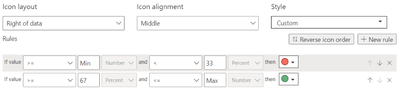
Currently there is the same issue internal about conditional format as far as I know(ICM: 319967235), the fix for this issue will be released in the second week of August as expected, so please stay tuned.
Best Regards,
Community Support Team _ Yingjie Li