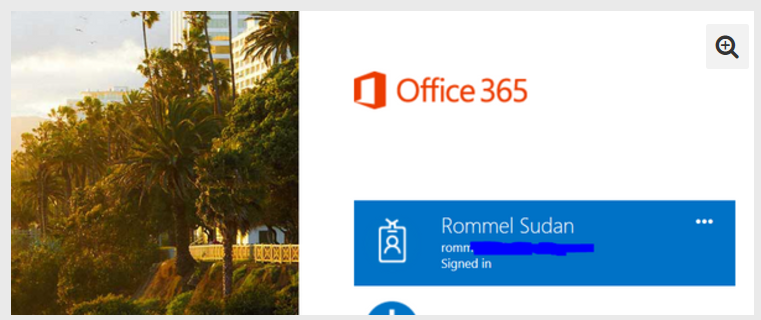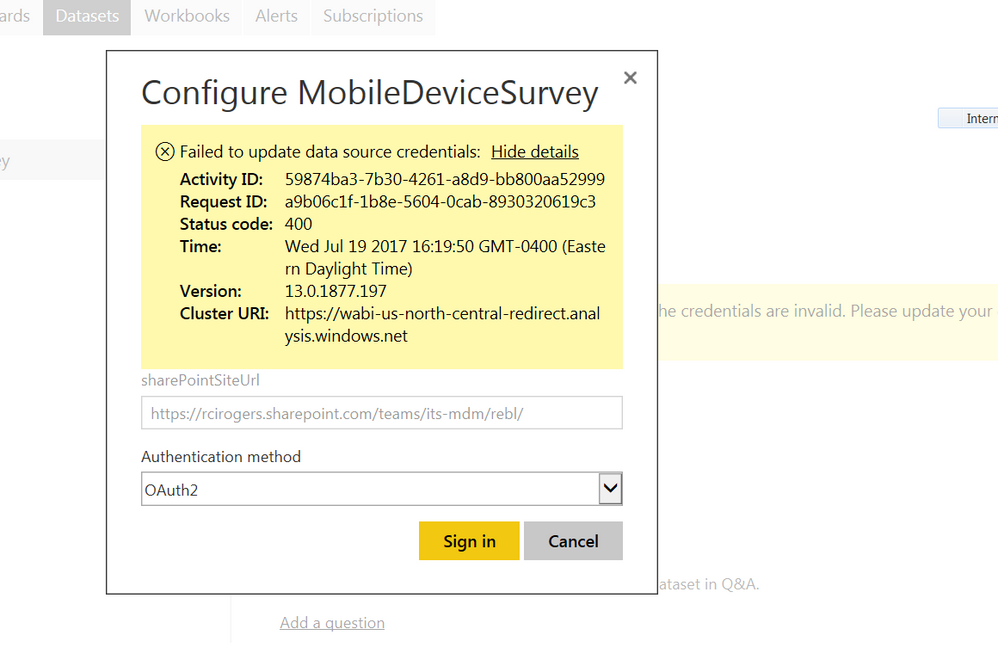- Power BI forums
- Updates
- News & Announcements
- Get Help with Power BI
- Desktop
- Service
- Report Server
- Power Query
- Mobile Apps
- Developer
- DAX Commands and Tips
- Custom Visuals Development Discussion
- Health and Life Sciences
- Power BI Spanish forums
- Translated Spanish Desktop
- Power Platform Integration - Better Together!
- Power Platform Integrations (Read-only)
- Power Platform and Dynamics 365 Integrations (Read-only)
- Training and Consulting
- Instructor Led Training
- Dashboard in a Day for Women, by Women
- Galleries
- Community Connections & How-To Videos
- COVID-19 Data Stories Gallery
- Themes Gallery
- Data Stories Gallery
- R Script Showcase
- Webinars and Video Gallery
- Quick Measures Gallery
- 2021 MSBizAppsSummit Gallery
- 2020 MSBizAppsSummit Gallery
- 2019 MSBizAppsSummit Gallery
- Events
- Ideas
- Custom Visuals Ideas
- Issues
- Issues
- Events
- Upcoming Events
- Community Blog
- Power BI Community Blog
- Custom Visuals Community Blog
- Community Support
- Community Accounts & Registration
- Using the Community
- Community Feedback
Register now to learn Fabric in free live sessions led by the best Microsoft experts. From Apr 16 to May 9, in English and Spanish.
- Power BI forums
- Issues
- Issues
- Schedule Refresh issue - connecting to Sharepoint ...
- Subscribe to RSS Feed
- Mark as New
- Mark as Read
- Bookmark
- Subscribe
- Printer Friendly Page
- Report Inappropriate Content
Schedule Refresh issue - connecting to Sharepoint Online list, OAuth2 not working
Good day.
I am having a problem in configuring Scheduled Refresh on my PowerBI report. I have posted this issue under FORUMS/SERVICE but someone suggested that i create a support ticket, however i can't create a support ticket for some reason, so ill post my question here, hope that someone can help me.
I have created the report in PowerBI Desktop, in which my data source is a Sharepoint Online List. I am a member of the Site Owners group of that site where the lists resides. I have published that report to PowerBI Web and was able to view the report and publish / import it into my sharepoint page.
However, i am getting a problem when i configure the Data Source Credentials for the Scheduled refresh setting.
So when i select OAuth2, it prompts me to authenticate my account, which is already signed in.
But after selecting my account, i get this error.
I read a similar question wherein someone got it working in Edge Browser, but for me it is not working. I tried Edge, IE 11 and Google chrome but no success.
I even saved the powerbi file into the sharepoint document library. reconfigure the data source again, make it run on the powerBi desktop and PowerBI web.
But i still i get stuck at the OAuth2 authentication,
Is this a concurrent issue..? is this issue still ongoing..?
Hope anyone can help me on this.
Please advise.
Thank you very much.
Yours sincerely,
Rommel Sudan
Sharepoint Analyst/Developer
You must be a registered user to add a comment. If you've already registered, sign in. Otherwise, register and sign in.
- spindive on: Possible Bug with Rounding
-
 v-xiaoyan-msft
on:
export to excel
v-xiaoyan-msft
on:
export to excel
-
 v-xiaoyan-msft
on:
Is there any way to see the full name of the colum...
v-xiaoyan-msft
on:
Is there any way to see the full name of the colum...
-
 v-xiaoyan-msft
on:
Issue with Client Credentials Grant Type for Power...
v-xiaoyan-msft
on:
Issue with Client Credentials Grant Type for Power...
- MattSwan on: Multi-Select Possible in Filter Panel even when Re...
-
 v-xiaoyan-msft
on:
TypeConversionFailure when not trying to convert
v-xiaoyan-msft
on:
TypeConversionFailure when not trying to convert
-
 Idrissshatila
on:
Power Query Filter Rows Basic UI bug
Idrissshatila
on:
Power Query Filter Rows Basic UI bug
-
 v-yetao1-msft
on:
Wrong french translation for "reader" permission
v-yetao1-msft
on:
Wrong french translation for "reader" permission
-
 v-yetao1-msft
on:
'Select All' option in a slicer is not intuitive w...
v-yetao1-msft
on:
'Select All' option in a slicer is not intuitive w...
- MurtoMan on: Bug in quick filter in PBI Desktop
- New 7,844
- Needs Info 3,356
- Investigating 3,134
- Accepted 2,036
- Declined 38
- Delivered 3,747
-
Reports
9,669 -
Dashboards
3,902 -
Data Modeling
3,856 -
Gateways
2,042 -
Report Server
2,001 -
APIS and Embedding
1,884 -
Custom Visuals
1,670 -
Content Packs
502 -
Mobile
347 -
Need Help
11 -
Show and Tell
2 -
General Comment
2 -
Tips and Tricks
1 -
Power BI Desktop
1