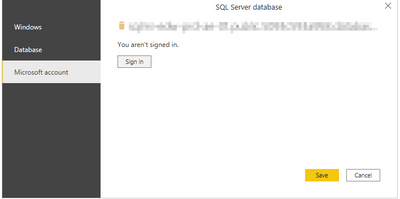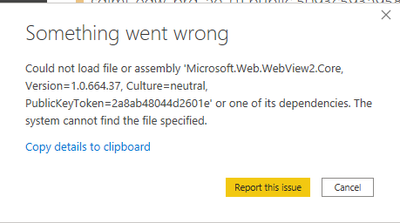- Power BI forums
- Updates
- News & Announcements
- Get Help with Power BI
- Desktop
- Service
- Report Server
- Power Query
- Mobile Apps
- Developer
- DAX Commands and Tips
- Custom Visuals Development Discussion
- Health and Life Sciences
- Power BI Spanish forums
- Translated Spanish Desktop
- Power Platform Integration - Better Together!
- Power Platform Integrations (Read-only)
- Power Platform and Dynamics 365 Integrations (Read-only)
- Training and Consulting
- Instructor Led Training
- Dashboard in a Day for Women, by Women
- Galleries
- Community Connections & How-To Videos
- COVID-19 Data Stories Gallery
- Themes Gallery
- Data Stories Gallery
- R Script Showcase
- Webinars and Video Gallery
- Quick Measures Gallery
- 2021 MSBizAppsSummit Gallery
- 2020 MSBizAppsSummit Gallery
- 2019 MSBizAppsSummit Gallery
- Events
- Ideas
- Custom Visuals Ideas
- Issues
- Issues
- Events
- Upcoming Events
- Community Blog
- Power BI Community Blog
- Custom Visuals Community Blog
- Community Support
- Community Accounts & Registration
- Using the Community
- Community Feedback
Register now to learn Fabric in free live sessions led by the best Microsoft experts. From Apr 16 to May 9, in English and Spanish.
- Power BI forums
- Issues
- Issues
- Power BI Error when trying to open report in Power...
- Subscribe to RSS Feed
- Mark as New
- Mark as Read
- Bookmark
- Subscribe
- Printer Friendly Page
- Report Inappropriate Content
Power BI Error when trying to open report in Power BI desktop
HI,Getting below error when trying to open the Power bi report in Desktop.i get the error when i try to sign in using MS account
Detail error
Feedback Type:
Frown (Error)
Timestamp:
2021-05-07T04:39:31.8516028Z
Local Time:
2021-05-07T14:39:31.8516028+10:00
Session ID:
ce53f6d7-81ff-47fd-97e5-4dca5c0a6f79
Release:
April 2021
Product Version:
2.92.706.0 (21.04) (x64)
Stack Trace:
System.IO.FileNotFoundException
at Microsoft.Mashup.WebViews.Windows.EdgeChromium.WebViewWindowFactory.IsRuntimeAvailable(String browserExecutableFolder)
at Microsoft.Mashup.Client.UI.WebViews.Windows.ModernBrowserOAuthDialogFactory.Create(IWindowHandle parentWindowHandle, IUIHost uiHost, OAuthBrowserNavigation browserNavigation, String resourceKind)
at Microsoft.Mashup.Client.UI.Shared.OAuthManager.OpenOAuthDialog(IWindowHandle parentWindowHandle, String resourceKind, String accessToken, String resourceUrl)
at Microsoft.Mashup.Client.UI.Shared.OAuthManager.<>c__DisplayClass6_0.<OpenOAuthDialog>b__0()
at Microsoft.Mashup.Client.UI.Shared.OAuthManager.<>c__DisplayClass7_0.<AsyncGetOAuthResult>b__0()
at Microsoft.Mashup.Host.Document.ExceptionHandlerExtensions.HandleExceptions(IExceptionHandler exceptionHandler, Action action)
PowerBINonFatalError:
{"AppName":"PBIDesktop","AppVersion":"2.92.706.0","ModuleName":"Microsoft.Mashup.WebViews.Windows.EdgeChromium.dll","Component":"Microsoft.Mashup.WebViews.Windows.EdgeChromium.WebViewWindowFactory","Error":"System.IO.FileNotFoundException","MethodDef":"IsRuntimeAvailable","ErrorOffset":"-1"}
OS Version:
Microsoft Windows NT 10.0.14393.0 (x64 en-US)
CLR Version:
4.7 or later [Release Number = 461814]
Peak Virtual Memory:
34.1 GB
Private Memory:
520 MB
Peak Working Set:
722 MB
IE Version:
11.4350.14393.0
User ID:
784bb022-b392-4b8c-83fe-599a038228c5
Workbook Package Info:
1* - en-AU, Query Groups: 0, fastCombine: Disabled, runBackgroundAnalysis: True.
Telemetry Enabled:
True
Model Default Mode:
DirectQuery
Model Version:
PowerBI_V3
Enabled Preview Features:
PBI_JsonTableInference
PBI_NewWebTableInference
PBI_ImportTextByExample
PBI_ExcelTableInference
PBI_eimInformationProtectionForDesktop
PBI_newFieldList
Disabled Preview Features:
PBI_shapeMapVisualEnabled
PBI_SpanishLinguisticsEnabled
PBI_qnaLiveConnect
PBI_azureMapVisual
PBI_dataPointLassoSelect
PBI_compositeModelsOverAS
PBI_narrativeTextBox
PBI_dynamicParameters
PBI_anomalyDetection
PBI_cartesianMultiplesAuthoring
Disabled DirectQuery Options:
TreatHanaAsRelationalSource
Cloud:
GlobalCloud
DPI Scale:
100%
Supported Services:
Power BI
You must be a registered user to add a comment. If you've already registered, sign in. Otherwise, register and sign in.
-
 v-xiaoyan-msft
on:
Frequent "Cache.Key is denied" Refresh Failure on ...
v-xiaoyan-msft
on:
Frequent "Cache.Key is denied" Refresh Failure on ...
- mrmossevig on: Fabric Capacity App fails to load with 'An error o...
-
 v-yetao1-msft
on:
Something went wrong endless loop
v-yetao1-msft
on:
Something went wrong endless loop
-
 v-xiaoyan-msft
on:
Slicer bug?
v-xiaoyan-msft
on:
Slicer bug?
-
Element115
 on:
BUG::SLICER::IDbConnection interface
on:
BUG::SLICER::IDbConnection interface
- spindive on: Possible Bug with Rounding
-
 v-xiaoyan-msft
on:
export to excel
v-xiaoyan-msft
on:
export to excel
-
 v-xiaoyan-msft
on:
Is there any way to see the full name of the colum...
v-xiaoyan-msft
on:
Is there any way to see the full name of the colum...
- Lingaraj-Mishra on: Issue with Client Credentials Grant Type for Power...
- MattSwan on: Multi-Select Possible in Filter Panel even when Re...
- New 7,842
- Needs Info 3,356
- Investigating 3,135
- Accepted 2,039
- Declined 38
- Delivered 3,749
-
Reports
9,670 -
Dashboards
3,903 -
Data Modeling
3,857 -
Gateways
2,042 -
Report Server
2,001 -
APIS and Embedding
1,885 -
Custom Visuals
1,670 -
Content Packs
502 -
Mobile
347 -
Need Help
11 -
Show and Tell
2 -
General Comment
2 -
Tips and Tricks
1 -
Power BI Desktop
1