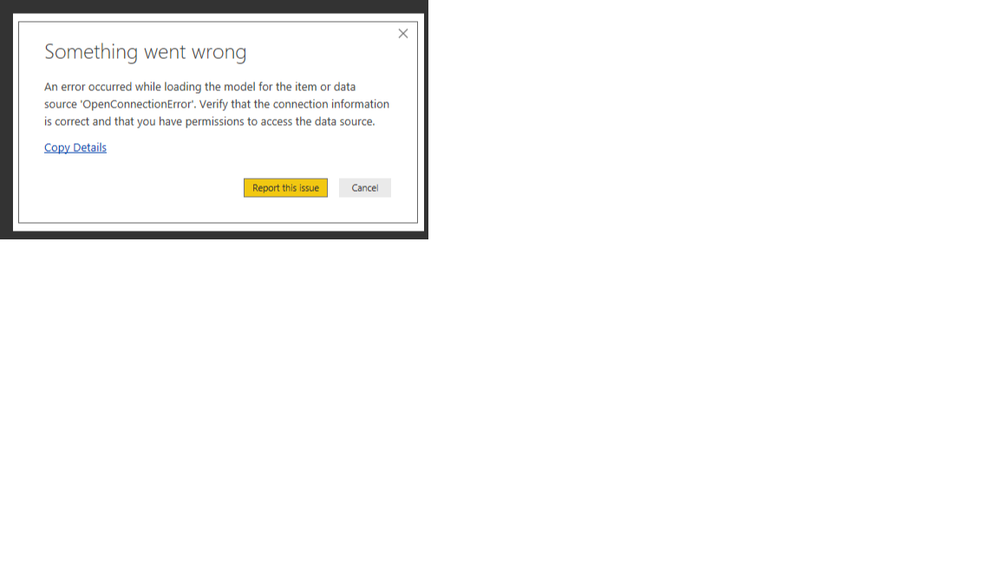I get the following error when trying to create an Azure SSAS Live Connection from Power BI Desktop (March 2018). I have confirmed that my Azure AD account has administrator access to the model. I am also able to browse the model in SSMS and deploy the model from VS on the same machine. After creating a new report and entering the server name, I am able to see the model and view the list of available measures, but when attempting to finish the connection, I get about 20 instances of the error below