- Power BI forums
- Updates
- News & Announcements
- Get Help with Power BI
- Desktop
- Service
- Report Server
- Power Query
- Mobile Apps
- Developer
- DAX Commands and Tips
- Custom Visuals Development Discussion
- Health and Life Sciences
- Power BI Spanish forums
- Translated Spanish Desktop
- Power Platform Integration - Better Together!
- Power Platform Integrations (Read-only)
- Power Platform and Dynamics 365 Integrations (Read-only)
- Training and Consulting
- Instructor Led Training
- Dashboard in a Day for Women, by Women
- Galleries
- Community Connections & How-To Videos
- COVID-19 Data Stories Gallery
- Themes Gallery
- Data Stories Gallery
- R Script Showcase
- Webinars and Video Gallery
- Quick Measures Gallery
- 2021 MSBizAppsSummit Gallery
- 2020 MSBizAppsSummit Gallery
- 2019 MSBizAppsSummit Gallery
- Events
- Ideas
- Custom Visuals Ideas
- Issues
- Issues
- Events
- Upcoming Events
- Community Blog
- Power BI Community Blog
- Custom Visuals Community Blog
- Community Support
- Community Accounts & Registration
- Using the Community
- Community Feedback
Register now to learn Fabric in free live sessions led by the best Microsoft experts. From Apr 16 to May 9, in English and Spanish.
- Power BI forums
- Issues
- Issues
- OpenConnectionError message connecting new PBIX to...
- Subscribe to RSS Feed
- Mark as New
- Mark as Read
- Bookmark
- Subscribe
- Printer Friendly Page
- Report Inappropriate Content
OpenConnectionError message connecting new PBIX to a Power BI Dataset
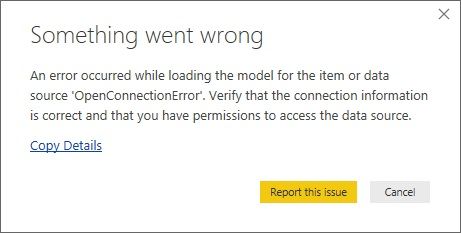
Feedback Type:
Frown (Error)
Timestamp:
2018-07-25T12:27:57.4609264Z
Local Time:
2018-07-25T08:27:57.4609264-04:00
Session ID:
04ad5b2e-07e6-4fea-8d37-4ec976fecb96
Release:
July 2018
Product Version:
2.60.5169.3201 (18.07) (x64)
Stack Trace:
at Microsoft.PowerBI.ReportingServicesHost.LocalReportProcessingHost.ExecuteSchemaCommand[T](DataSourceInfo dataSourceInfo, IDbConnectionPool connectionPool, ITracer tracer, IConnectionUserImpersonator connectionUserImpersonator, ITelemetryService telemetryService, Func`2 action, String failTelemetryMessage)
at Microsoft.PowerBI.ReportingServicesHost.LocalReportProcessingHost.GetModelMetadata(IASConnectionInfo connectionInfo, DataSourceInfo dataSourceInfo, IDbConnectionPool connectionPool, ITracer tracer, String modelMetadataVersion, IConnectionUserImpersonator connectionUserImpersonator, ITelemetryService telemetryService)
at Microsoft.PowerBI.ReportingServicesHost.DataShapingHelper.GetModelMetadata(IPowerViewEngine powerViewEngine, IDbConnectionPool connectionPool, DataSourceInfo dataSourceInfo, IASConnectionInfo asConnectionInfo, Boolean useMsolapForCsdl, IConnectionUserImpersonator connectionUserImpersonator, ITelemetryService telemetryService, String maxModelMetadataVersion)
at Microsoft.PowerBI.ReportingServicesHost.ReportingSession.GetModel(String dataSourceName, String modelMetadataVersion)
at Microsoft.PowerBI.ReportingServicesHost.ReportingSession.GetModelAsStream(String dataSourceName, String modelMetadataVersion)
at Microsoft.PowerBI.ReportingServicesHost.ReportingSession.GetConceptualSchema(String modelMetadataVersion, ParseConceptualSchema parse, ModelDaxCapabilities& capabilities)
at Microsoft.PowerBI.ExploreHost.Utils.ExploreHostUtils.GetConceptualSchemaImpl(IPowerViewHandler powerViewHandler, String databaseID, String maxModelMetadataVersion, ModelDaxCapabilities& capabilities)
at Microsoft.PowerBI.ExploreHost.Utils.ExploreHostUtils.HandleModelRetrievalExceptions[T](Func`1 wrappedCall, String databaseID)
at Microsoft.PowerBI.ExploreHost.Utils.ExploreHostUtils.GetConceptualSchemaAndHandleExceptions(IPowerViewHandler powerViewHandler, String databaseID, String maxModelMetadataVersion, ModelDaxCapabilities& daxCapabilities)
at Microsoft.PowerBI.ExploreHost.ExploreClient.GetConceptualSchema(String databaseID, String maxModelMetadataVersion)
at Microsoft.PowerBI.Client.Windows.AnalysisServices.AnalysisServicesDatabaseLive.GetConceptualSchema()
at Microsoft.PowerBI.Client.Windows.AnalysisServices.AnalysisServicesDatabaseLive.get_DataModel()
at Microsoft.PowerBI.Client.Windows.Report.GetCurrentModelAuthoringCapabilities()
--- End of stack trace from previous location where exception was thrown ---
at System.Runtime.ExceptionServices.ExceptionDispatchInfo.Throw()
at Microsoft.PowerBI.Client.Windows.AnalysisServices.AnalysisServicesDatabaseLive.GetConceptualSchema()
at Microsoft.PowerBI.Client.Windows.AnalysisServices.AnalysisServicesDatabaseLive.get_DataModel()
at Microsoft.PowerBI.Client.Windows.Report.GetCurrentModelAuthoringCapabilities()
--- End of stack trace from previous location where exception was thrown ---
at System.Runtime.ExceptionServices.ExceptionDispatchInfo.Throw()
at Microsoft.PowerBI.Client.Windows.AnalysisServices.AnalysisServicesDatabaseLive.GetConceptualSchema()
at Microsoft.PowerBI.Client.Windows.AnalysisServices.AnalysisServicesDatabaseLive.get_DataModel()
at Microsoft.PowerBI.Client.Windows.Report.GetCurrentModelAuthoringCapabilities()
--- End of stack trace from previous location where exception was thrown ---
at System.Runtime.ExceptionServices.ExceptionDispatchInfo.Throw()
at Microsoft.PowerBI.Client.Windows.AnalysisServices.AnalysisServicesDatabaseLive.GetConceptualSchema()
at Microsoft.PowerBI.Client.Windows.AnalysisServices.AnalysisServicesDatabaseLive.get_DataModel()
at Microsoft.PowerBI.Client.Windows.Report.GetCurrentModelAuthoringCapabilities()
--- End of stack trace from previous location where exception was thrown ---
at System.Runtime.ExceptionServices.ExceptionDispatchInfo.Throw()
at Microsoft.PowerBI.Client.Windows.AnalysisServices.AnalysisServicesDatabaseLive.GetConceptualSchema()
at Microsoft.PowerBI.Client.Windows.AnalysisServices.AnalysisServicesDatabaseLive.get_DataModel()
at Microsoft.PowerBI.Client.Windows.Report.GetCurrentModelAuthoringCapabilities()
--- End of stack trace from previous location where exception was thrown ---
at System.Runtime.ExceptionServices.ExceptionDispatchInfo.Throw()
at Microsoft.PowerBI.Client.Windows.AnalysisServices.AnalysisServicesDatabaseLive.GetConceptualSchema()
at Microsoft.PowerBI.Client.Windows.AnalysisServices.AnalysisServicesDatabaseLive.get_DataModel()
at Microsoft.PowerBI.Client.Windows.Ribbon.ApplicationRibbonCommandActionHandler.CreateNewMeasureCommandParameter()
at Microsoft.PowerBI.Client.Windows.Ribbon.RibbonCommandBinder.<>c__DisplayClasse`1.<RegisterCommandForButton>b__c(UInt32 id)
at Microsoft.Mashup.Client.UI.Shared.UICommands.CommandAction.IsEnabled(UInt32 commandId)
at Microsoft.Mashup.Client.UI.Windows.Ribbon.RibbonCommandHandler.UpdateProperty(UInt32 commandId, PropertyKey& key, PropVariantRef currentValue, PropVariant& newValue)
OS Version:
Microsoft Windows NT 10.0.14393.0 (x64 en-US)
CLR Version:
4.7 or later [Release Number = 461310]
Peak Virtual Memory:
33.7 GB
Private Memory:
243 MB
Peak Working Set:
374 MB
IE Version:
11.2312.14393.0
User ID:
a4c1822f-7eec-423b-92d6-b5fef905091d
Workbook Package Info:
1* - en-US, Query Groups: 0, fastCombine: Disabled, runBackgroundAnalysis: True.
Telemetry Enabled:
True
AS Live Connection:
True
Enabled Preview Features:
PBI_shapeMapVisualEnabled
PBI_EnableReportTheme
Disabled Preview Features:
PBI_newFromWeb
PBI_SpanishLinguisticsEnabled
CustomConnectors
PBI_qnaExplore
PBI_variationUIChange
PBI_canvasTooltips
PBI_showIncrementalRefreshPolicy
PBI_compositeModels
PBI_DB2DQ
Disabled DirectQuery Options:
PBI_DirectQuery_Unrestricted
TreatHanaAsRelationalSource
Cloud:
USGovCloud
DPI Scale:
100%
Supported Services:
Power BI
You must be a registered user to add a comment. If you've already registered, sign in. Otherwise, register and sign in.
-
 v-xiaoyan-msft
on:
Power BI Embedded with DirectLake Dataset Error
v-xiaoyan-msft
on:
Power BI Embedded with DirectLake Dataset Error
- aschkan on: Alarm button in Power BI Service not named correct...
-
mvgust
 on:
Unable to create new dataflows Power BI GCC tenant
on:
Unable to create new dataflows Power BI GCC tenant
- OlgaBlesa on: Los filtros Aplicados en un objeto visual no se ac...
-
 v-xiaoyan-msft
on:
Frequent "Cache.Key is denied" Refresh Failure on ...
v-xiaoyan-msft
on:
Frequent "Cache.Key is denied" Refresh Failure on ...
- mrmossevig on: Fabric Capacity App fails to load with 'An error o...
-
 v-yetao1-msft
on:
Something went wrong endless loop
v-yetao1-msft
on:
Something went wrong endless loop
-
 v-xiaoyan-msft
on:
Slicer bug?
v-xiaoyan-msft
on:
Slicer bug?
-
Element115
 on:
BUG::SLICER::IDbConnection interface
on:
BUG::SLICER::IDbConnection interface
- spindive on: Possible Bug with Rounding
- New 7,839
- Needs Info 3,355
- Investigating 3,138
- Accepted 2,039
- Declined 38
- Delivered 3,751
-
Reports
9,671 -
Dashboards
3,903 -
Data Modeling
3,858 -
Gateways
2,042 -
Report Server
2,001 -
APIS and Embedding
1,885 -
Custom Visuals
1,670 -
Content Packs
502 -
Mobile
347 -
Need Help
11 -
Show and Tell
2 -
General Comment
2 -
Tips and Tricks
1 -
Power BI Desktop
1