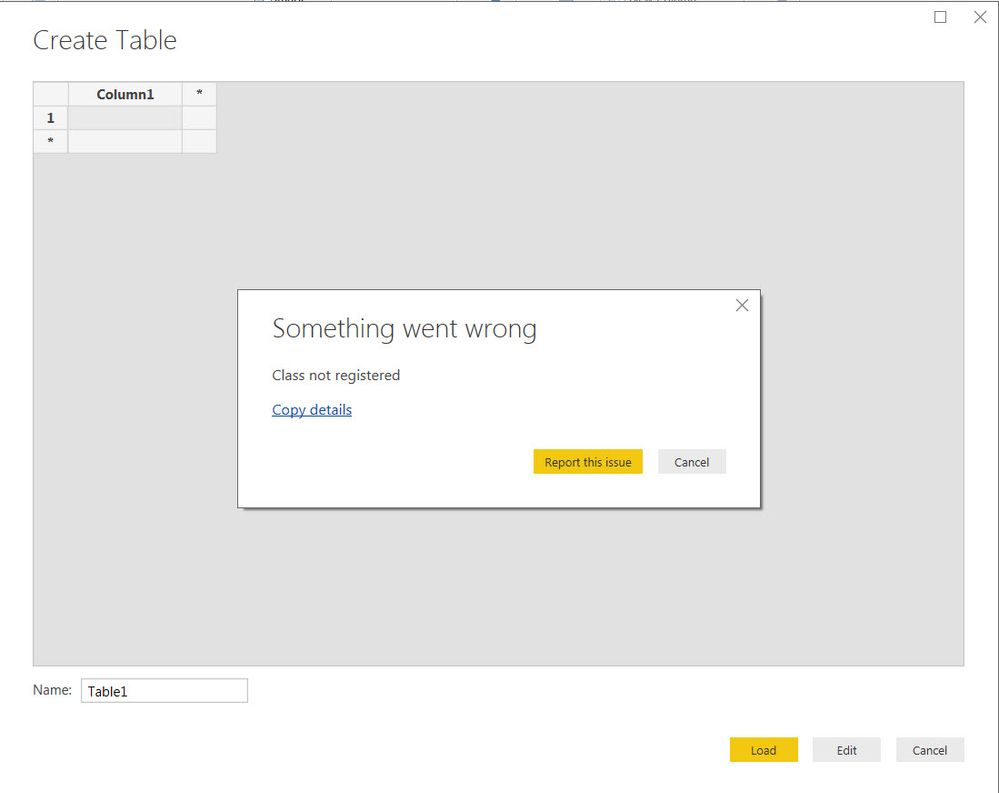- Power BI forums
- Updates
- News & Announcements
- Get Help with Power BI
- Desktop
- Service
- Report Server
- Power Query
- Mobile Apps
- Developer
- DAX Commands and Tips
- Custom Visuals Development Discussion
- Health and Life Sciences
- Power BI Spanish forums
- Translated Spanish Desktop
- Power Platform Integration - Better Together!
- Power Platform Integrations (Read-only)
- Power Platform and Dynamics 365 Integrations (Read-only)
- Training and Consulting
- Instructor Led Training
- Dashboard in a Day for Women, by Women
- Galleries
- Community Connections & How-To Videos
- COVID-19 Data Stories Gallery
- Themes Gallery
- Data Stories Gallery
- R Script Showcase
- Webinars and Video Gallery
- Quick Measures Gallery
- 2021 MSBizAppsSummit Gallery
- 2020 MSBizAppsSummit Gallery
- 2019 MSBizAppsSummit Gallery
- Events
- Ideas
- Custom Visuals Ideas
- Issues
- Issues
- Events
- Upcoming Events
- Community Blog
- Power BI Community Blog
- Custom Visuals Community Blog
- Community Support
- Community Accounts & Registration
- Using the Community
- Community Feedback
Register now to learn Fabric in free live sessions led by the best Microsoft experts. From Apr 16 to May 9, in English and Spanish.
- Power BI forums
- Issues
- Issues
- Issue: Can not access the user interface
- Subscribe to RSS Feed
- Mark as New
- Mark as Read
- Bookmark
- Subscribe
- Printer Friendly Page
- Report Inappropriate Content
Issue: Can not access the user interface
I am not able to interact with much of the Power BI user interface, I can't click on controls, or enter information from the keyboard into controls. For example, I can not enter my email address into the Sign In dialog. Occasionally I also get an error dialog, for example here is the dialog that was presented when I tried to enter data into a new table:
Here is the error information for the last error:
Feedback Type:
Frown (Error)
Timestamp:
2019-02-12T19:47:48.0020540Z
Local Time:
2019-02-12T14:47:48.0020540-05:00
Session ID:
1c0f6852-d934-4b58-beb5-642103e1259d
Release:
February, 2019
Product Version:
2.66.5376.1681 (19.02) (x64)
Stack Trace:
Error: Class not registered
at n.event.trigger (ms-pbi://pbi.microsoft.com/OpenSource/jquery/jquery-2.1.1.js:3:5620)
at Anonymous function (ms-pbi://pbi.microsoft.com/OpenSource/jquery/jquery-2.1.1.js:3:11472)
at each (ms-pbi://pbi.microsoft.com/OpenSource/jquery/jquery-2.1.1.js:2:2873)
at n.prototype.each (ms-pbi://pbi.microsoft.com/OpenSource/jquery/jquery-2.1.1.js:2:838)
at trigger (ms-pbi://pbi.microsoft.com/OpenSource/jquery/jquery-2.1.1.js:3:11444)
at n.fn[b] (ms-pbi://pbi.microsoft.com/OpenSource/jquery/jquery-2.1.1.js:4:4862)
at EditableGridEditor.prototype.show (ms-pbi://pbi.microsoft.com/ts/Controls/EditableGrid/EditableGridEditor.js:81:21)
at EditableElement.prototype.startEditingWithValue (ms-pbi://pbi.microsoft.com/ts/Controls/EditableGrid/Elements/EditableElement.js:59:17)
at EditableElement.prototype.startEditing (ms-pbi://pbi.microsoft.com/ts/Controls/EditableGrid/Elements/EditableElement.js:52:17)
at EditableElement.prototype.handleDoubleClick (ms-pbi://pbi.microsoft.com/ts/Controls/EditableGrid/Elements/EditableElement.js:71:21)
OS Version:
Microsoft Windows NT 6.1.7601 Service Pack 1 (x64 en-US)
CLR Version:
4.6 or later [Release Number = 393297]
Peak Virtual Memory:
3.82 GB
Private Memory:
391 MB
Peak Working Set:
528 MB
IE Version:
11.0.9600.19236
User ID:
04050d07-d8fd-4f32-a999-d4db3c41959b
Workbook Package Info:
1* - en-CA, Query Groups: 0, fastCombine: Disabled, runBackgroundAnalysis: True.
Telemetry Enabled:
True
Model Default Mode:
Empty
Snapshot Trace Logs:
C:\Users\dblan02\AppData\Local\Microsoft\Power BI Desktop\FrownSnapShot263693097.zip
Disabled Preview Features:
PBI_shapeMapVisualEnabled
MIntellisense
PBI_SpanishLinguisticsEnabled
PBI_PdfImport
PBI_ColumnProfiling
PBI_variationUIChange
PBI_PythonSupportEnabled
PBI_showIncrementalRefreshPolicy
PBI_showManageAggregations
PBI_FuzzyMatching
PBI_EnableWebDiagramView
PBI_improvedFilterExperience
PBI_qnaLiveConnect
PBI_keyDrivers
Disabled DirectQuery Options:
TreatHanaAsRelationalSource
Cloud:
GlobalCloud
DPI Scale:
125%
Supported Services:
Power BI
You must be a registered user to add a comment. If you've already registered, sign in. Otherwise, register and sign in.
- Hari on: Admin Monitoring Workspace - Dataset has removed f...
-
 v-xiaoyan-msft
on:
Report jumps between two profile logins.
v-xiaoyan-msft
on:
Report jumps between two profile logins.
- mgast on: Conditional formatting from PowerBI Desktop is not...
- iannedrs on: Error: There is an error in XML document (1, 1).
-
 v-xiaoyan-msft
on:
Cannot share PowerBi reorts and dashboards to my o...
v-xiaoyan-msft
on:
Cannot share PowerBi reorts and dashboards to my o...
-
rayishome
 on:
Get External Data: Power BI semantic models throws...
on:
Get External Data: Power BI semantic models throws...
-
 v-yetao1-msft
on:
Power BI Desktop April 2024 : Sort by issue. False...
v-yetao1-msft
on:
Power BI Desktop April 2024 : Sort by issue. False...
-
rdnguyen
 on:
Power BI Service - NetworkConnectionIssue when sav...
on:
Power BI Service - NetworkConnectionIssue when sav...
-
 v-yetao1-msft
on:
Power BI semantic model account sign in for every ...
v-yetao1-msft
on:
Power BI semantic model account sign in for every ...
-
 Idrissshatila
on:
Timeline slicer is showing 30 & 31 March under 30 ...
Idrissshatila
on:
Timeline slicer is showing 30 & 31 March under 30 ...
- New 7,841
- Needs Info 3,356
- Investigating 3,127
- Accepted 2,036
- Declined 38
- Delivered 3,743
-
Reports
9,662 -
Dashboards
3,899 -
Data Modeling
3,853 -
Gateways
2,040 -
Report Server
2,001 -
APIS and Embedding
1,882 -
Custom Visuals
1,670 -
Content Packs
502 -
Mobile
347 -
Need Help
11 -
General Comment
2 -
Show and Tell
2 -
Power BI Desktop
1 -
Tips and Tricks
1