- Power BI forums
- Updates
- News & Announcements
- Get Help with Power BI
- Desktop
- Service
- Report Server
- Power Query
- Mobile Apps
- Developer
- DAX Commands and Tips
- Custom Visuals Development Discussion
- Health and Life Sciences
- Power BI Spanish forums
- Translated Spanish Desktop
- Power Platform Integration - Better Together!
- Power Platform Integrations (Read-only)
- Power Platform and Dynamics 365 Integrations (Read-only)
- Training and Consulting
- Instructor Led Training
- Dashboard in a Day for Women, by Women
- Galleries
- Community Connections & How-To Videos
- COVID-19 Data Stories Gallery
- Themes Gallery
- Data Stories Gallery
- R Script Showcase
- Webinars and Video Gallery
- Quick Measures Gallery
- 2021 MSBizAppsSummit Gallery
- 2020 MSBizAppsSummit Gallery
- 2019 MSBizAppsSummit Gallery
- Events
- Ideas
- Custom Visuals Ideas
- Issues
- Issues
- Events
- Upcoming Events
- Community Blog
- Power BI Community Blog
- Custom Visuals Community Blog
- Community Support
- Community Accounts & Registration
- Using the Community
- Community Feedback
Register now to learn Fabric in free live sessions led by the best Microsoft experts. From Apr 16 to May 9, in English and Spanish.
- Power BI forums
- Issues
- Issues
- Import method not displaying change after switchin...
- Subscribe to RSS Feed
- Mark as New
- Mark as Read
- Bookmark
- Subscribe
- Printer Friendly Page
- Report Inappropriate Content
Import method not displaying change after switching from DirectQuery to Import
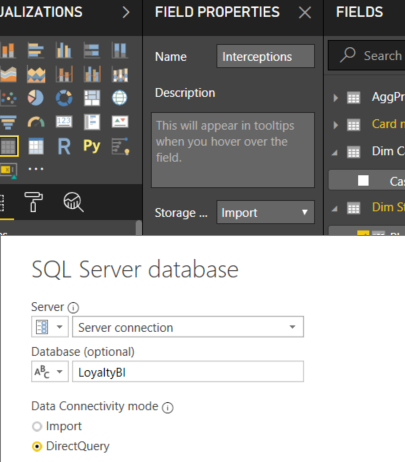
Seems like a bug to me, I think the problem might be that after the initial setup of the connection, this radio button will always reflect the original choice, not the current choice.
You must be a registered user to add a comment. If you've already registered, sign in. Otherwise, register and sign in.
- Pbloke on: On premises gateway self signed certificate now be...
- ClaretBlue on: Dashboards
- GuvenTum on: Unused Artifacts API returns already deleted artif...
-
 v-xiaoyan-msft
on:
"Sort by column" should work regardless of key col...
v-xiaoyan-msft
on:
"Sort by column" should work regardless of key col...
-
 v-xiaoyan-msft
on:
When `select all` is used, then slicer doesn't res...
v-xiaoyan-msft
on:
When `select all` is used, then slicer doesn't res...
-
 v-yetao1-msft
on:
Issue with April 2024 desktop - Grouping objects n...
v-yetao1-msft
on:
Issue with April 2024 desktop - Grouping objects n...
- Bodvehio on: Mobile Layout - Background stay in White color aft...
-
 v-yetao1-msft
on:
Smart Narratives is not working for simple pie cha...
v-yetao1-msft
on:
Smart Narratives is not working for simple pie cha...
-
 v-xiaoyan-msft
on:
Urgent Report: Scam Link Exploiting Users
v-xiaoyan-msft
on:
Urgent Report: Scam Link Exploiting Users
-
 v-yetao1-msft
on:
Small multiple Y axis values disappearing
v-yetao1-msft
on:
Small multiple Y axis values disappearing
- New 7,845
- Needs Info 3,351
- Investigating 3,117
- Accepted 2,036
- Declined 38
- Delivered 3,741
-
Reports
9,653 -
Dashboards
3,899 -
Data Modeling
3,852 -
Gateways
2,040 -
Report Server
1,998 -
APIS and Embedding
1,883 -
Custom Visuals
1,669 -
Content Packs
503 -
Mobile
347 -
Need Help
11 -
Show and Tell
2 -
General Comment
2 -
Tips and Tricks
1 -
Power BI Desktop
1