- Power BI forums
- Updates
- News & Announcements
- Get Help with Power BI
- Desktop
- Service
- Report Server
- Power Query
- Mobile Apps
- Developer
- DAX Commands and Tips
- Custom Visuals Development Discussion
- Health and Life Sciences
- Power BI Spanish forums
- Translated Spanish Desktop
- Power Platform Integration - Better Together!
- Power Platform Integrations (Read-only)
- Power Platform and Dynamics 365 Integrations (Read-only)
- Training and Consulting
- Instructor Led Training
- Dashboard in a Day for Women, by Women
- Galleries
- Community Connections & How-To Videos
- COVID-19 Data Stories Gallery
- Themes Gallery
- Data Stories Gallery
- R Script Showcase
- Webinars and Video Gallery
- Quick Measures Gallery
- 2021 MSBizAppsSummit Gallery
- 2020 MSBizAppsSummit Gallery
- 2019 MSBizAppsSummit Gallery
- Events
- Ideas
- Custom Visuals Ideas
- Issues
- Issues
- Events
- Upcoming Events
- Community Blog
- Power BI Community Blog
- Custom Visuals Community Blog
- Community Support
- Community Accounts & Registration
- Using the Community
- Community Feedback
Register now to learn Fabric in free live sessions led by the best Microsoft experts. From Apr 16 to May 9, in English and Spanish.
- Power BI forums
- Issues
- Issues
- How to change datamart ownership?
- Subscribe to RSS Feed
- Mark as New
- Mark as Read
- Bookmark
- Subscribe
- Printer Friendly Page
- Report Inappropriate Content
How to change datamart ownership?
Hello,
For the past week or two my coworkers and I have been trying to add another table to a datamart our boss set up as a test. We're hoping to use this exciting new feature as a replacement for some old in-house data warehousing solutions. However, for that to work we need to have multiple people be able to make changes to centralized datamarts as they see fit to enable report creation. Currently this seems impossible though because everytime I try to make a change to our test data mart I receive a similar error message to this:
And I see no way around this because I've looked in all the settings pages available through the UI for the datamart and there is no where to take over ownership of the datamart like there is for a dataset.
Any help is greatly appreciated!
You must be a registered user to add a comment. If you've already registered, sign in. Otherwise, register and sign in.
-
 v-xiaoyan-msft
on:
Possible Bug with Rounding
v-xiaoyan-msft
on:
Possible Bug with Rounding
- MattSwan on: Multi-Select Possible in Filter Panel even when Re...
-
 v-xiaoyan-msft
on:
TypeConversionFailure when not trying to convert
v-xiaoyan-msft
on:
TypeConversionFailure when not trying to convert
-
 Idrissshatila
on:
Power Query Filter Rows Basic UI bug
Idrissshatila
on:
Power Query Filter Rows Basic UI bug
-
 v-yetao1-msft
on:
Wrong french translation for "reader" permission
v-yetao1-msft
on:
Wrong french translation for "reader" permission
-
 v-yetao1-msft
on:
'Select All' option in a slicer is not intuitive w...
v-yetao1-msft
on:
'Select All' option in a slicer is not intuitive w...
- MurtoMan on: Bug in quick filter in PBI Desktop
-
 v-xiaoyan-msft
on:
PowerBI refresh showing success when the last refr...
v-xiaoyan-msft
on:
PowerBI refresh showing success when the last refr...
- Hari on: Admin Monitoring Workspace - Dataset has removed f...
-
 v-xiaoyan-msft
on:
Report jumps between two profile logins.
v-xiaoyan-msft
on:
Report jumps between two profile logins.
- New 7,843
- Needs Info 3,356
- Investigating 3,131
- Accepted 2,036
- Declined 38
- Delivered 3,747
-
Reports
9,669 -
Dashboards
3,901 -
Data Modeling
3,857 -
Gateways
2,041 -
Report Server
2,001 -
APIS and Embedding
1,882 -
Custom Visuals
1,670 -
Content Packs
502 -
Mobile
347 -
Need Help
11 -
Show and Tell
2 -
General Comment
2 -
Tips and Tricks
1 -
Power BI Desktop
1
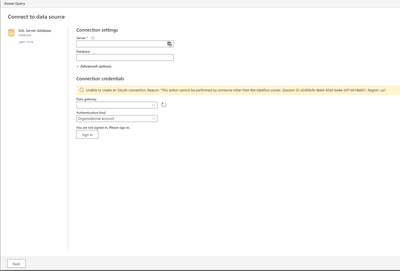
Hi @Anonymous,
Currently, there is no feature to take ownership like Datasets in Power BI. To edit the Datamarts, you need to be the owner of it. And there is a method that can give you and your colleague Ownership: both of you need to be the Admin of the Datamarts workspace. After that, both of you can edit the Datamarts.
To improve the cooperation, I would suggest you voting for a similar ideas as well.
https://ideas.powerbi.com/ideas/idea/?ideaid=ad2cd885-69e6-ec11-b5cf-501ac5248c97
If you would like to create reports based on the Datamarts, Share feature can fulfill the needs. Sharing a datamart with recipients allows them to build content based on the underlying dataset and query the corresponding SQL endpoint.
Best Regards,
Community Support Team _ Caiyun