- Power BI forums
- Updates
- News & Announcements
- Get Help with Power BI
- Desktop
- Service
- Report Server
- Power Query
- Mobile Apps
- Developer
- DAX Commands and Tips
- Custom Visuals Development Discussion
- Health and Life Sciences
- Power BI Spanish forums
- Translated Spanish Desktop
- Power Platform Integration - Better Together!
- Power Platform Integrations (Read-only)
- Power Platform and Dynamics 365 Integrations (Read-only)
- Training and Consulting
- Instructor Led Training
- Dashboard in a Day for Women, by Women
- Galleries
- Community Connections & How-To Videos
- COVID-19 Data Stories Gallery
- Themes Gallery
- Data Stories Gallery
- R Script Showcase
- Webinars and Video Gallery
- Quick Measures Gallery
- 2021 MSBizAppsSummit Gallery
- 2020 MSBizAppsSummit Gallery
- 2019 MSBizAppsSummit Gallery
- Events
- Ideas
- Custom Visuals Ideas
- Issues
- Issues
- Events
- Upcoming Events
- Community Blog
- Power BI Community Blog
- Custom Visuals Community Blog
- Community Support
- Community Accounts & Registration
- Using the Community
- Community Feedback
Register now to learn Fabric in free live sessions led by the best Microsoft experts. From Apr 16 to May 9, in English and Spanish.
- Power BI forums
- Issues
- Issues
- Get data from dataset in Power BI for Power BI Des...
- Subscribe to RSS Feed
- Mark as New
- Mark as Read
- Bookmark
- Subscribe
- Printer Friendly Page
- Report Inappropriate Content
Get data from dataset in Power BI for Power BI Desktop in terminal server
Hello,
I´m facing the issue when my Power BI Desktop wants to connect PBI dataset in PBI Service.
The problem is that Power BI Desktop was installed in remote desktop on terminal server so I suspect the problem with proxy or some different security policy.
We´ve tried to whitelist some pages but still doesn´t work:
Required: Backend APIs *.pbidedicated.windows.net TCP 443
Required: Content Delivery Network (CDN) content.powerapps.com TCP 443
Required: Microsoft 365 integration See the documentation for Microsoft 365 Common and Office Online URLs N/A
Required: Portal *.powerbi.com TCP 443
Required: Service telemetry dc.services.visualstudio.com TCP 443
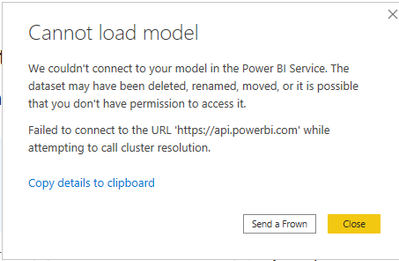
Feedback Type:
Frown (Error)
Timestamp:
2021-05-14T14:17:19.3449953Z
Local Time:
2021-05-14T16:17:19.3449953+02:00
Session ID:
51e4ca71-92a6-44c7-968e-7acd497d64c0
Release:
April 2021
Product Version:
2.92.943.0 (21.04) (x64)
Error Message:
We couldn't connect to your model in the Power BI Service. The dataset may have been deleted, renamed, moved, or it is possible that you don't have permission to access it.
Error Message Detail:
Failed to connect to the URL 'https://api.powerbi.com' while attempting to call cluster resolution.
Stack Trace:
Microsoft.PowerBI.ReportingServicesHost.CannotRetrieveModelException: An error occurred while loading the model. Verify that the connection information is correct and that you have permissions to access the data source. ---> Microsoft.PowerBI.DataExtension.Contracts.DataExtensionException: Failed to open the MSOLAP connection. ---> MsolapWrapper.MsolapWrapperException: Could not initialize connection
at MsolapWrapper.Utils.ThrowErrorIfHrFailed(Int32 hr, String message)
at MsolapWrapper.Connection.Open()
at Microsoft.PowerBI.DataExtension.Msolap.Connection.OpenImpl()
--- End of inner exception stack trace ---
at Microsoft.PowerBI.DataExtension.Msolap.Connection.OpenImpl()
at Microsoft.PowerBI.DataExtension.Contracts.Utilities.RunSynchronously(Action action)
--- End of stack trace from previous location where exception was thrown ---
at System.Runtime.ExceptionServices.ExceptionDispatchInfo.Throw()
at System.Runtime.CompilerServices.TaskAwaiter.HandleNonSuccessAndDebuggerNotification(Task task)
at Microsoft.PowerBI.ReportingServicesHost.PoolableConnectionWrapper.<OpenAsync>d__8.MoveNext()
--- End of stack trace from previous location where exception was thrown ---
at System.Runtime.ExceptionServices.ExceptionDispatchInfo.Throw()
at Microsoft.PowerBI.ReportingServicesHost.Utils.TaskExtensions.WaitAndUnwrapException(Task task)
at Microsoft.PowerBI.ReportingServicesHost.LocalReportProcessingHost.ExecuteSchemaCommand[T](ExploreHostDataSourceInfo dataSourceInfo, IDbConnectionPool connectionPool, IConnectionFactory connectionFactory, IConnectionUserImpersonator connectionUserImpersonator, QueryExecutionOptionsBase queryExecutionOptions, ITelemetryService telemetryService, Func`2 action, String failTelemetryMessage, ServiceErrorStatusCode statusCode, ExploreBaseEvent exploreEvent)
--- End of inner exception stack trace ---
at Microsoft.PowerBI.ReportingServicesHost.LocalReportProcessingHost.ExecuteSchemaCommand[T](ExploreHostDataSourceInfo dataSourceInfo, IDbConnectionPool connectionPool, IConnectionFactory connectionFactory, IConnectionUserImpersonator connectionUserImpersonator, QueryExecutionOptionsBase queryExecutionOptions, ITelemetryService telemetryService, Func`2 action, String failTelemetryMessage, ServiceErrorStatusCode statusCode, ExploreBaseEvent exploreEvent)
at Microsoft.PowerBI.ReportingServicesHost.LocalReportProcessingHost.<>c__DisplayClass9_0.<GetModelMetadata>b__1(ExploreBaseEvent timedEvent)
at Microsoft.PowerBI.ReportingServicesHost.ExploreTelemetryService.<>c__DisplayClass4_0`1.<RunInActivity>b__0(ExploreBaseEvent activity)
at Microsoft.PowerBI.ReportingServicesHost.ExploreTelemetryService.RunInActivity(String activityName, Action`1 action)
at Microsoft.PowerBI.ReportingServicesHost.ExploreTelemetryService.RunInActivity[T](String activityName, Func`2 action)
at Microsoft.PowerBI.ReportingServicesHost.LocalReportProcessingHost.GetModelMetadata(ExploreHostDataSourceInfo dataSourceInfo, IDbConnectionPool connectionPool, IConnectionFactory connectionFactory, String modelMetadataVersion, Boolean ignoreTranslations, QueryExecutionOptionsBase queryExecutionOptions, IConnectionUserImpersonator connectionUserImpersonator, ITelemetryService telemetryService)
at Microsoft.PowerBI.ReportingServicesHost.ReportingSession.GetModelString(String modelMetadataVersion, Boolean ignoreTranslations)
at Microsoft.PowerBI.ReportingServicesHost.ReportingSession.GetModelAsStream(String modelMetadataVersion, Boolean ignoreTranslations)
at Microsoft.PowerBI.ReportingServicesHost.ReportingSession.GetConceptualSchema(String modelMetadataVersion, Boolean ignoreTranslations, ParseConceptualSchema parse, ModelDaxCapabilities& capabilities)
at Microsoft.PowerBI.ExploreHost.Utils.ExploreHostUtils.GetConceptualSchemaImpl(IPowerViewHandler powerViewHandler, String databaseID, String maxModelMetadataVersion, Boolean ignoreTranslations, ModelDaxCapabilities& capabilities)
at Microsoft.PowerBI.ExploreHost.Utils.ExploreHostUtils.<>c__DisplayClass38_0.<GetConceptualSchemaAndHandleExceptions>b__0()
at Microsoft.PowerBI.ExploreHost.Utils.ExploreHostUtils.HandleModelRetrievalExceptions[T](Func`1 wrappedCall, String databaseID, ServiceErrorStatusCode statusCode, FeatureSwitches featureSwitches)
at Microsoft.PowerBI.ExploreHost.Utils.ExploreHostUtils.GetConceptualSchemaAndHandleExceptions(IPowerViewHandler powerViewHandler, String databaseID, String maxModelMetadataVersion, Boolean ignoreTranslations, ModelDaxCapabilities& daxCapabilities)
at Microsoft.PowerBI.ExploreHost.Utils.ExploreHostUtils.<>c__DisplayClass26_0.<TryGetConceptualSchema>b__0()
at Microsoft.PowerBI.ExploreHost.Utils.ExploreHostUtils.TryGetStructureImpl[T](Int64 modelID, ServiceErrorExtractor extractor, Func`1 getStructure, Func`2 validateStructure, T& structure, ServiceError& serviceError)
Invocation Stack Trace:
at Microsoft.Mashup.Host.Document.ExceptionExtensions.GetCurrentInvocationStackTrace()
at Microsoft.Mashup.Client.UI.Shared.StackTraceInfo..ctor(String exceptionStackTrace, String invocationStackTrace, String exceptionMessage)
at Microsoft.PowerBI.Client.Windows.ErrorHostService.GetErrorDetails(ShowErrorDialogArgs args)
at Microsoft.PowerBI.Client.Windows.ErrorHostService.<>c__DisplayClass5_0.<ShowErrorDialogCore>b__0()
at System.RuntimeMethodHandle.InvokeMethod(Object target, Object[] arguments, Signature sig, Boolean constructor)
at System.Reflection.RuntimeMethodInfo.UnsafeInvokeInternal(Object obj, Object[] parameters, Object[] arguments)
at System.Delegate.DynamicInvokeImpl(Object[] args)
at System.Windows.Forms.Control.InvokeMarshaledCallbackDo(ThreadMethodEntry tme)
at System.Windows.Forms.Control.InvokeMarshaledCallbackHelper(Object obj)
at System.Windows.Forms.Control.InvokeMarshaledCallback(ThreadMethodEntry tme)
at System.Windows.Forms.Control.InvokeMarshaledCallbacks()
at System.Windows.Forms.Control.MarshaledInvoke(Control caller, Delegate method, Object[] args, Boolean synchronous)
at System.Windows.Forms.Control.Invoke(Delegate method, Object[] args)
at System.Windows.Forms.WindowsFormsSynchronizationContext.Send(SendOrPostCallback d, Object state)
at Microsoft.PowerBI.Client.Windows.Services.UIBlockingService.AllowModalDialogs(Action action)
at Microsoft.PowerBI.Client.Windows.ErrorHostService.<ShowErrorDialogCore>d__5.MoveNext()
at System.Runtime.CompilerServices.AsyncTaskMethodBuilder.Start[TStateMachine](TStateMachine& stateMachine)
at Microsoft.PowerBI.Client.Windows.ErrorHostService.ShowErrorDialogCore(String errorDialogArgs)
at Microsoft.PowerBI.Client.Windows.HostServiceDispatcher.<>c__DisplayClass6_0`1.<ExecuteOnUIThread>b__0()
at Microsoft.PowerBI.Client.Windows.HostServiceDispatcher.<>c__DisplayClass5_0.<ExecuteOnUIThread>b__0(Object t)
at System.RuntimeMethodHandle.InvokeMethod(Object target, Object[] arguments, Signature sig, Boolean constructor)
at System.Reflection.RuntimeMethodInfo.UnsafeInvokeInternal(Object obj, Object[] parameters, Object[] arguments)
at System.Delegate.DynamicInvokeImpl(Object[] args)
at System.Windows.Forms.Control.InvokeMarshaledCallbackDo(ThreadMethodEntry tme)
at System.Windows.Forms.Control.InvokeMarshaledCallbackHelper(Object obj)
at System.Threading.ExecutionContext.RunInternal(ExecutionContext executionContext, ContextCallback callback, Object state, Boolean preserveSyncCtx)
at System.Threading.ExecutionContext.Run(ExecutionContext executionContext, ContextCallback callback, Object state, Boolean preserveSyncCtx)
at System.Threading.ExecutionContext.Run(ExecutionContext executionContext, ContextCallback callback, Object state)
at System.Windows.Forms.Control.InvokeMarshaledCallback(ThreadMethodEntry tme)
at System.Windows.Forms.Control.InvokeMarshaledCallbacks()
at System.Windows.Forms.Control.WndProc(Message& m)
at System.Windows.Forms.NativeWindow.Callback(IntPtr hWnd, Int32 msg, IntPtr wparam, IntPtr lparam)
at System.Windows.Forms.UnsafeNativeMethods.DispatchMessageW(MSG& msg)
at System.Windows.Forms.UnsafeNativeMethods.DispatchMessageW(MSG& msg)
at System.Windows.Forms.Application.ComponentManager.System.Windows.Forms.UnsafeNativeMethods.IMsoComponentManager.FPushMessageLoop(IntPtr dwComponentID, Int32 reason, Int32 pvLoopData)
at System.Windows.Forms.Application.ThreadContext.RunMessageLoopInner(Int32 reason, ApplicationContext context)
at System.Windows.Forms.Application.ThreadContext.RunMessageLoop(Int32 reason, ApplicationContext context)
at System.Windows.Forms.Form.ShowDialog(IWin32Window owner)
at Microsoft.Mashup.Client.UI.Shared.WindowManager.ShowModal[T](T dialog, Func`1 showModalFunction)
at Microsoft.PowerBI.Client.Program.<>c__DisplayClass4_0.<Main>b__1()
at Microsoft.PowerBI.Client.Windows.IExceptionHandlerExtensions.<>c__DisplayClass3_0.<HandleExceptionsWithNestedTasks>b__0()
at Microsoft.Mashup.Host.Document.ExceptionHandlerExtensions.HandleExceptions(IExceptionHandler exceptionHandler, Action action)
at Microsoft.PowerBI.Client.Program.Main(String[] args)
OS Version:
Microsoft Windows NT 10.0.14393.0 (x64 en-US)
CLR Version:
4.7 or later [Release Number = 528049]
Peak Virtual Memory:
34.1 GB
Private Memory:
473 MB
Peak Working Set:
760 MB
IE Version:
11.4350.14393.0
User ID:
d4b4291f-558f-4619-a5c3-f3ec32fb6819
Workbook Package Info:
1* - en-US, Query Groups: 0, fastCombine: Disabled, runBackgroundAnalysis: True.
Telemetry Enabled:
True
AS Live Connection:
True
Performance Trace Logs:
C:\Users\ladislav.fidrmuc\AppData\Local\Microsoft\Power BI Desktop\PerformanceTraces.zip
Enabled Preview Features:
PBI_JsonTableInference
PBI_NewWebTableInference
PBI_ImportTextByExample
PBI_ExcelTableInference
PBI_eimInformationProtectionForDesktop
PBI_dynamicParameters
PBI_newFieldList
Disabled Preview Features:
PBI_shapeMapVisualEnabled
PBI_SpanishLinguisticsEnabled
PBI_qnaLiveConnect
PBI_azureMapVisual
PBI_dataPointLassoSelect
PBI_compositeModelsOverAS
PBI_narrativeTextBox
PBI_anomalyDetection
PBI_cartesianMultiplesAuthoring
Disabled DirectQuery Options:
TreatHanaAsRelationalSource
Cloud:
GlobalCloud
DPI Scale:
100%
Supported Services:
Power BI
Formulas:
section Section1;
Can you help me what we should do?
Thanks
Ladislav
You must be a registered user to add a comment. If you've already registered, sign in. Otherwise, register and sign in.
-
 v-xiaoyan-msft
on:
Frequent "Cache.Key is denied" Refresh Failure on ...
v-xiaoyan-msft
on:
Frequent "Cache.Key is denied" Refresh Failure on ...
-
 v-yetao1-msft
on:
Fabric Capacity App fails to load with 'An error o...
v-yetao1-msft
on:
Fabric Capacity App fails to load with 'An error o...
-
 v-yetao1-msft
on:
Something went wrong endless loop
v-yetao1-msft
on:
Something went wrong endless loop
-
 v-xiaoyan-msft
on:
Slicer bug?
v-xiaoyan-msft
on:
Slicer bug?
-
Element115
 on:
BUG::SLICER::IDbConnection interface
on:
BUG::SLICER::IDbConnection interface
- spindive on: Possible Bug with Rounding
-
 v-xiaoyan-msft
on:
export to excel
v-xiaoyan-msft
on:
export to excel
-
 v-xiaoyan-msft
on:
Is there any way to see the full name of the colum...
v-xiaoyan-msft
on:
Is there any way to see the full name of the colum...
-
 v-xiaoyan-msft
on:
Issue with Client Credentials Grant Type for Power...
v-xiaoyan-msft
on:
Issue with Client Credentials Grant Type for Power...
- MattSwan on: Multi-Select Possible in Filter Panel even when Re...
- New 7,838
- Needs Info 3,356
- Investigating 3,136
- Accepted 2,038
- Declined 38
- Delivered 3,749
-
Reports
9,669 -
Dashboards
3,902 -
Data Modeling
3,856 -
Gateways
2,042 -
Report Server
2,001 -
APIS and Embedding
1,884 -
Custom Visuals
1,670 -
Content Packs
502 -
Mobile
347 -
Need Help
11 -
Show and Tell
2 -
General Comment
2 -
Tips and Tricks
1 -
Power BI Desktop
1