- Power BI forums
- Updates
- News & Announcements
- Get Help with Power BI
- Desktop
- Service
- Report Server
- Power Query
- Mobile Apps
- Developer
- DAX Commands and Tips
- Custom Visuals Development Discussion
- Health and Life Sciences
- Power BI Spanish forums
- Translated Spanish Desktop
- Power Platform Integration - Better Together!
- Power Platform Integrations (Read-only)
- Power Platform and Dynamics 365 Integrations (Read-only)
- Training and Consulting
- Instructor Led Training
- Dashboard in a Day for Women, by Women
- Galleries
- Community Connections & How-To Videos
- COVID-19 Data Stories Gallery
- Themes Gallery
- Data Stories Gallery
- R Script Showcase
- Webinars and Video Gallery
- Quick Measures Gallery
- 2021 MSBizAppsSummit Gallery
- 2020 MSBizAppsSummit Gallery
- 2019 MSBizAppsSummit Gallery
- Events
- Ideas
- Custom Visuals Ideas
- Issues
- Issues
- Events
- Upcoming Events
- Community Blog
- Power BI Community Blog
- Custom Visuals Community Blog
- Community Support
- Community Accounts & Registration
- Using the Community
- Community Feedback
Register now to learn Fabric in free live sessions led by the best Microsoft experts. From Apr 16 to May 9, in English and Spanish.
- Power BI forums
- Issues
- Issues
- Direct query fails and shows time out error in the...
- Subscribe to RSS Feed
- Mark as New
- Mark as Read
- Bookmark
- Subscribe
- Printer Friendly Page
- Report Inappropriate Content
Direct query fails and shows time out error in the visuals of the dashboard
Direct query fails and shows time out error in the visuals of the dashboard. This can be had to the loss of connection or something turning off the gateway. Any way, we solved this restarting the service of the gateway. As this is recurrent, we created a scheduled task to restart the gateway automatically every night. Now we have more demand of dashboards with direct query connection and more data is displayed in real time. So the issue reappeared one or two times a week despite the gateway is being restarted at night, we need to restart the gateway every fail in real time querys ussing direct query. We are working with Power BI Premium Per User and One premises data gateway. ¿Can someone help us to understand what happens and how we can solve the issue?
Error text:
More details: The XML for Analysis request timed out before it was completed. Timeout value: 225 sec.
Activity ID: 787dd149-039d-42fa-bd7e-a773d99dd2ee
Correlation ID: d204514d-c316-597f-322d-7545bcd0116f
Request ID: 6dcd583b-32e8-43fc-bd28-181a114901a0
Time: Tue Jan 24 2023 19:12:07 GMT-0600 (hora estándar central)
Service version: 13.0.19866.57
Client version: 2301.2.11954-train
Cluster URI: https://wabi-south-central-us-redirect.analysis.windows.net/
You must be a registered user to add a comment. If you've already registered, sign in. Otherwise, register and sign in.
- iannedrs on: Error: There is an error in XML document (1, 1).
-
 v-xiaoyan-msft
on:
Cannot share PowerBi reorts and dashboards to my o...
v-xiaoyan-msft
on:
Cannot share PowerBi reorts and dashboards to my o...
-
rayishome
 on:
Get External Data: Power BI semantic models throws...
on:
Get External Data: Power BI semantic models throws...
-
 v-yetao1-msft
on:
Power BI Desktop April 2024 : Sort by issue. False...
v-yetao1-msft
on:
Power BI Desktop April 2024 : Sort by issue. False...
-
 v-yetao1-msft
on:
Power BI Service - NetworkConnectionIssue when sav...
v-yetao1-msft
on:
Power BI Service - NetworkConnectionIssue when sav...
-
 v-yetao1-msft
on:
Power BI semantic model account sign in for every ...
v-yetao1-msft
on:
Power BI semantic model account sign in for every ...
-
 Idrissshatila
on:
Timeline slicer is showing 30 & 31 March under 30 ...
Idrissshatila
on:
Timeline slicer is showing 30 & 31 March under 30 ...
-
 v-yetao1-msft
on:
Publish to web url not working
v-yetao1-msft
on:
Publish to web url not working
- gfbentes55_sema on: PROBLEM WHEN USE JSON FROM WEB WITH LATITUDE AND L...
- swift_devon on: Error when using AppSource visuals. "Something wen...
- New 7,840
- Needs Info 3,356
- Investigating 3,124
- Accepted 2,036
- Declined 38
- Delivered 3,743
-
Reports
9,658 -
Dashboards
3,900 -
Data Modeling
3,853 -
Gateways
2,040 -
Report Server
2,001 -
APIS and Embedding
1,883 -
Custom Visuals
1,671 -
Content Packs
503 -
Mobile
347 -
Need Help
11 -
Show and Tell
2 -
General Comment
2 -
Tips and Tricks
1 -
Power BI Desktop
1
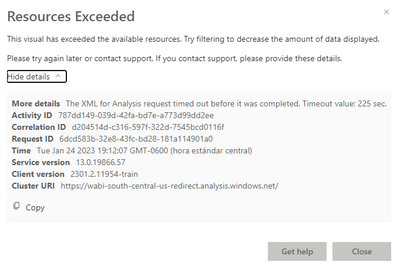
Hi @kanga99 ,
As stated in this blog, refreshing the dataset will give an error message indicating you that your dataset is too large when data model size grows beyond 1 GB.(yours is around 1.2GB)
I would recommend you
1. Make sure your on-premise gateway is the lateset version.
2.Use Power BI Desktop to check the refresh duration.If it takes more than 2 hours, consider moving your dataset to Power BI Premium. Your dataset might not be refreshable on shared capacity. Also consider using Incremental refresh for datasets that are larger than 1GB or take several hours to refresh.
3. Set the Time out parameter on the connection. Try setting this to something larger than 3600, like 7200 for 2 hours or even 36000 for 10 hours. Default number if you put nothing = 10min
4. Break up your dataset into smaller datasets and refresh them in Power BI Service .
Refer to:
Data refresh in Power BI - Power BI | Microsoft Learn
Troubleshoot refresh scenarios - Power BI | Microsoft Learn
Solved: Timeout value in powerbi service - Microsoft Power BI Community
Solved: data refresh timeout - works sometimes, fails othe... - Microsoft Power BI Community
Best regards.
Community Support Team_ Caitlyn