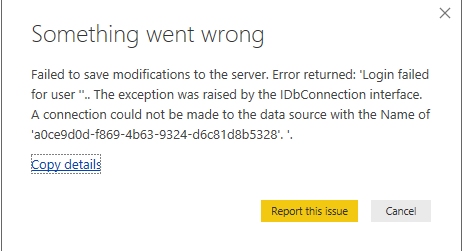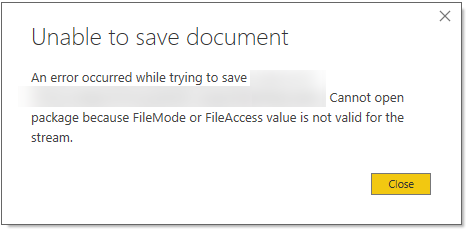- Power BI forums
- Updates
- News & Announcements
- Get Help with Power BI
- Desktop
- Service
- Report Server
- Power Query
- Mobile Apps
- Developer
- DAX Commands and Tips
- Custom Visuals Development Discussion
- Health and Life Sciences
- Power BI Spanish forums
- Translated Spanish Desktop
- Power Platform Integration - Better Together!
- Power Platform Integrations (Read-only)
- Power Platform and Dynamics 365 Integrations (Read-only)
- Training and Consulting
- Instructor Led Training
- Dashboard in a Day for Women, by Women
- Galleries
- Community Connections & How-To Videos
- COVID-19 Data Stories Gallery
- Themes Gallery
- Data Stories Gallery
- R Script Showcase
- Webinars and Video Gallery
- Quick Measures Gallery
- 2021 MSBizAppsSummit Gallery
- 2020 MSBizAppsSummit Gallery
- 2019 MSBizAppsSummit Gallery
- Events
- Ideas
- Custom Visuals Ideas
- Issues
- Issues
- Events
- Upcoming Events
- Community Blog
- Power BI Community Blog
- Custom Visuals Community Blog
- Community Support
- Community Accounts & Registration
- Using the Community
- Community Feedback
Register now to learn Fabric in free live sessions led by the best Microsoft experts. From Apr 16 to May 9, in English and Spanish.
- Power BI forums
- Issues
- Issues
- Direct Query and Custom Date Table
- Subscribe to RSS Feed
- Mark as New
- Mark as Read
- Bookmark
- Subscribe
- Printer Friendly Page
- Report Inappropriate Content
Direct Query and Custom Date Table
As soon as I created a new date table, I can no longer save the file. I recieve two respective errors (with CANCEL on first error). I can produce this result each and every time by repeating same action.
Feedback Type:
Frown (Error)
Timestamp:
2019-02-08T22:04:36.7269555Z
Local Time:
2019-02-08T16:04:36.7269555-06:00
Session ID:
6f776ba0-abb7-48ef-958c-e7e39fa0ea39
Release:
December 2018
Product Version:
2.65.5313.1381 (18.12) (x64)
Stack Trace:
at Microsoft.AnalysisServices.Tabular.Model.SaveChanges(SaveOptions saveOptions)
at Microsoft.PowerBI.Modeler.ModelManager.SaveChanges(String description)
at Microsoft.PowerBI.Modeler.ModelManager.InternalTransaction.Commit(Boolean recalc)
at Microsoft.PowerBI.Client.Windows.Modeling.AsyncModelAuthoringService.ModelAuthoringTransaction.<Commit>b__28()
at Microsoft.PowerBI.Client.Windows.Modeling.ModelAuthoringExceptionHandler.AddModelChangeResultToExceptions(Action action, ModelChangeResult modelChangeResult)
at Microsoft.PowerBI.Client.Windows.Modeling.AsyncModelAuthoringService.ModelAuthoringTransaction.Commit()
at Microsoft.PowerBI.Client.Windows.Modeling.AsyncModelAuthoringService.ExtendedModelChangeScopeBase.ExecuteChange(ModelChange modelChange, Boolean saveChange)
at Microsoft.PowerBI.Client.Windows.Modeling.AsyncModelAuthoringService.RunOutOfBandExtendedModelChange(Action`1 extendedModelChange, IAnalysisServicesDatabase analysisServicesDatabase, IModelManager modelManager, Boolean requireASDBToBeUnattached)
at Microsoft.PowerBI.Client.Windows.AnalysisServices.AnalysisServicesDatabaseLocal.RunOutOfBandExtendedModelChangeCore(Action`1 extendedModelChange, Boolean requireASDBToBeUnattached)
at Microsoft.PowerBI.Client.Windows.AnalysisServices.AnalysisServicesDatabaseLocal.SanitizeDataModel(Action saveAction)
at Microsoft.PowerBI.Client.Windows.AnalysisServices.AnalysisServicesDatabaseLocal.SaveToPbix(String filePath, Uri dataModelPath)
at Microsoft.PowerBI.Client.Windows.Services.PowerBIPackagingService.Save(Report report, FileStream fileStream, DataModelSaveMode dataModelSaveMode, Queries queries)
at Microsoft.PowerBI.Client.Windows.Services.FileManager.SaveToTempFile(Boolean forceModelDirty, Boolean forceStreamSave)
at Microsoft.PowerBI.Client.Windows.Services.FileManager.<TrySaveBIPackage>d__15.MoveNext()
--- End of stack trace from previous location where exception was thrown ---
at System.Runtime.ExceptionServices.ExceptionDispatchInfo.Throw()
at System.Runtime.CompilerServices.TaskAwaiter.HandleNonSuccessAndDebuggerNotification(Task task)
at Microsoft.PowerBI.Client.Windows.Services.FileManager.<TrySaveFile>d__c.MoveNext()
--- End of stack trace from previous location where exception was thrown ---
at System.Runtime.ExceptionServices.ExceptionDispatchInfo.Throw()
at System.Runtime.CompilerServices.TaskAwaiter.HandleNonSuccessAndDebuggerNotification(Task task)
at Microsoft.PowerBI.Client.Windows.Services.UIBlockingService.<>c__DisplayClassa`1.<<BlockUIAndRun>b__9>d__c.MoveNext()
--- End of stack trace from previous location where exception was thrown ---
at System.Runtime.ExceptionServices.ExceptionDispatchInfo.Throw()
at Microsoft.PowerBI.Client.Windows.Services.UIBlockingService.WaitOnUIThreadForTaskCompletion(Task task)
at Microsoft.PowerBI.Client.Windows.Services.UIBlockingService.BlockUIAndRun[T](Func`1 asyncMethod)
at Microsoft.PowerBI.Client.Windows.Services.FileOperationUIHandler.ShowGenericFileSaveUIAndWait(IPowerBIWindowService windowService, IPbixFile pbixFile, Func`2 performSaveMethod)
at Microsoft.PowerBI.Client.Windows.Services.FileOperationUIHandler.TrySaveFile[T](IReportDocumentProvider reportDocumentProvider, IDiagramLayoutProvider diagramLayoutProvider, IPowerBIWindowService windowService, IQueryServices queryServices, TelemetryUserActionId entryPoint, Func`3 promptForFileMethod, Func`4 showSaveUIAndWaitMethod, Boolean saveAsNewFile, T saveAsFile, Boolean saveAsPbixOnly)
at Microsoft.PowerBI.Client.Windows.Services.FileOperationUIHandler.TrySaveFile(IReportDocumentProvider reportDocumentProvider, IDiagramLayoutProvider diagramLayoutProvider, IPowerBIWindowService windowService, IQueryServices queryServices, TelemetryUserActionId entryPoint, Boolean saveAsPbixOnly)
at Microsoft.PowerBI.Client.Windows.Ribbon.ApplicationRibbonCommandActionHandler.HandleCommand(UInt32 commandId)
at Microsoft.Mashup.Client.UI.Windows.Ribbon.RibbonCommandHandler.Execute(UInt32 commandId, CommandExecutionVerb verb, PropertyKeyRef keyRef, PropVariantRef currentValue, IUISimplePropertySet commandExecutionProperties)
OS Version:
Microsoft Windows NT 10.0.17134.0 (x64 en-US)
CLR Version:
4.7 or later [Release Number = 461808]
Peak Virtual Memory:
38.1 GB
Private Memory:
368 MB
Peak Working Set:
515 MB
IE Version:
11.165.17134.0
User ID:
3347cb63-20cd-4e3d-87e5-bec1e243df08
Workbook Package Info:
1* - en-US, Query Groups: 0, fastCombine: Disabled, runBackgroundAnalysis: True.
Telemetry Enabled:
True
Model Default Mode:
Composite
Snapshot Trace Logs:
Enabled Preview Features:
PBI_shapeMapVisualEnabled
MIntellisense
PBI_SpanishLinguisticsEnabled
PBI_PdfImport
PBI_ColumnProfiling
PBI_variationUIChange
PBI_PythonSupportEnabled
PBI_showIncrementalRefreshPolicy
PBI_showManageAggregations
PBI_EnableWebDiagramView
PBI_improvedFilterExperience
Disabled Preview Features:
PBI_FuzzyMatching
PBI_qnaLiveConnect
Disabled DirectQuery Options:
PBI_DirectQuery_Unrestricted
TreatHanaAsRelationalSource
Cloud:
GlobalCloud
DPI Scale:
100%
Supported Services:
Power BI
You must be a registered user to add a comment. If you've already registered, sign in. Otherwise, register and sign in.
- Hari on: Admin Monitoring Workspace - Dataset has removed f...
-
 v-xiaoyan-msft
on:
Report jumps between two profile logins.
v-xiaoyan-msft
on:
Report jumps between two profile logins.
- mgast on: Conditional formatting from PowerBI Desktop is not...
- iannedrs on: Error: There is an error in XML document (1, 1).
-
 v-xiaoyan-msft
on:
Cannot share PowerBi reorts and dashboards to my o...
v-xiaoyan-msft
on:
Cannot share PowerBi reorts and dashboards to my o...
-
rayishome
 on:
Get External Data: Power BI semantic models throws...
on:
Get External Data: Power BI semantic models throws...
-
 v-yetao1-msft
on:
Power BI Desktop April 2024 : Sort by issue. False...
v-yetao1-msft
on:
Power BI Desktop April 2024 : Sort by issue. False...
-
rdnguyen
 on:
Power BI Service - NetworkConnectionIssue when sav...
on:
Power BI Service - NetworkConnectionIssue when sav...
-
 v-yetao1-msft
on:
Power BI semantic model account sign in for every ...
v-yetao1-msft
on:
Power BI semantic model account sign in for every ...
-
 Idrissshatila
on:
Timeline slicer is showing 30 & 31 March under 30 ...
Idrissshatila
on:
Timeline slicer is showing 30 & 31 March under 30 ...
- New 7,841
- Needs Info 3,356
- Investigating 3,127
- Accepted 2,036
- Declined 38
- Delivered 3,743
-
Reports
9,662 -
Dashboards
3,899 -
Data Modeling
3,853 -
Gateways
2,040 -
Report Server
2,001 -
APIS and Embedding
1,882 -
Custom Visuals
1,670 -
Content Packs
502 -
Mobile
347 -
Need Help
11 -
Show and Tell
2 -
General Comment
2 -
Tips and Tricks
1 -
Power BI Desktop
1