- Power BI forums
- Updates
- News & Announcements
- Get Help with Power BI
- Desktop
- Service
- Report Server
- Power Query
- Mobile Apps
- Developer
- DAX Commands and Tips
- Custom Visuals Development Discussion
- Health and Life Sciences
- Power BI Spanish forums
- Translated Spanish Desktop
- Power Platform Integration - Better Together!
- Power Platform Integrations (Read-only)
- Power Platform and Dynamics 365 Integrations (Read-only)
- Training and Consulting
- Instructor Led Training
- Dashboard in a Day for Women, by Women
- Galleries
- Community Connections & How-To Videos
- COVID-19 Data Stories Gallery
- Themes Gallery
- Data Stories Gallery
- R Script Showcase
- Webinars and Video Gallery
- Quick Measures Gallery
- 2021 MSBizAppsSummit Gallery
- 2020 MSBizAppsSummit Gallery
- 2019 MSBizAppsSummit Gallery
- Events
- Ideas
- Custom Visuals Ideas
- Issues
- Issues
- Events
- Upcoming Events
- Community Blog
- Power BI Community Blog
- Custom Visuals Community Blog
- Community Support
- Community Accounts & Registration
- Using the Community
- Community Feedback
Register now to learn Fabric in free live sessions led by the best Microsoft experts. From Apr 16 to May 9, in English and Spanish.
- Power BI forums
- Issues
- Issues
- Cannot access reports in App - No permissions to u...
- Subscribe to RSS Feed
- Mark as New
- Mark as Read
- Bookmark
- Subscribe
- Printer Friendly Page
- Report Inappropriate Content
Cannot access reports in App - No permissions to underlying dataset
This morning we experienced issues with a data refresh for a specific report that we resolved by deleting the report and dataset from the workspace and then republishing the report from Power BI Desktop.
This seems to have gone fine, but we then had some users let us know that they were unable to view the report in the Power BI App receiving the below error message:
This is strange because they shouldn’t need to access to the underlying dataset to be able to view the report in the App. We are operating under the Premium Capacity licensing model.
We added a test account to the list of App users via the Update App process and confirmed that the dataset permissions were correctly inherited according to the Power BI Service.
However when I went to the App as this user, I encountered the same permissions required error message (1st screenshot).
Furthermore, this new user cannot view any reports in the App with the exception of two of the reports, even though there is no difference in permissions across the reports.
I confirm that if I grant this user Owner permissions on the relevant dataset, it resolved the issue. However for confidentiality purposes I cannot do this for all our datasets across this workspace.
I have tested this in other workspaces and it seems to fine to view this report in the App, this problem only occurs this specific workspace.
There are two items that I think it could be:
1. This workspace was created prior to us moving to a Premium capacity and is linked to a Teams workspace which might be impacting permissions.
2. This workspace has been updated to use the new App preview mode. Please note that no extra audiences have been created and everyone is viewing the App under the same collection of access.
My immediate concern is not only access for the specific report which was updated, but any new reports we upload on this workspace that may encounter the same issue.
Can someone please assist?
You must be a registered user to add a comment. If you've already registered, sign in. Otherwise, register and sign in.
- MattSwan on: Multi-Select Possible in Filter Panel even when Re...
-
 v-xiaoyan-msft
on:
TypeConversionFailure when not trying to convert
v-xiaoyan-msft
on:
TypeConversionFailure when not trying to convert
-
 Idrissshatila
on:
Power Query Filter Rows Basic UI bug
Idrissshatila
on:
Power Query Filter Rows Basic UI bug
-
 v-yetao1-msft
on:
Wrong french translation for "reader" permission
v-yetao1-msft
on:
Wrong french translation for "reader" permission
-
 v-yetao1-msft
on:
'Select All' option in a slicer is not intuitive w...
v-yetao1-msft
on:
'Select All' option in a slicer is not intuitive w...
- MurtoMan on: Bug in quick filter in PBI Desktop
-
 v-xiaoyan-msft
on:
PowerBI refresh showing success when the last refr...
v-xiaoyan-msft
on:
PowerBI refresh showing success when the last refr...
- Hari on: Admin Monitoring Workspace - Dataset has removed f...
-
 v-xiaoyan-msft
on:
Report jumps between two profile logins.
v-xiaoyan-msft
on:
Report jumps between two profile logins.
- mgast on: Conditional formatting from PowerBI Desktop is not...
- New 7,844
- Needs Info 3,356
- Investigating 3,130
- Accepted 2,036
- Declined 38
- Delivered 3,747
-
Reports
9,669 -
Dashboards
3,901 -
Data Modeling
3,857 -
Gateways
2,041 -
Report Server
2,001 -
APIS and Embedding
1,882 -
Custom Visuals
1,670 -
Content Packs
502 -
Mobile
347 -
Need Help
11 -
Show and Tell
2 -
General Comment
2 -
Tips and Tricks
1 -
Power BI Desktop
1
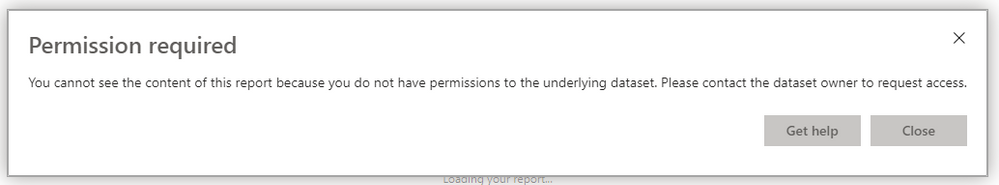
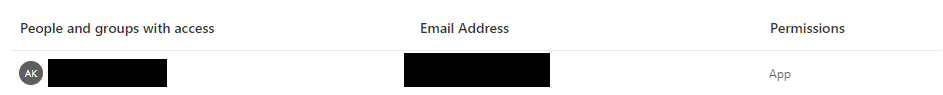
Hi @AnubhavKakar
You mentioned you deleted the reports and datasets and republished to Service from Desktop , did you update your app ? Maybe it's because of not updating your app .
Best Regards,
Community Support Team _ Ailsa Tao