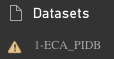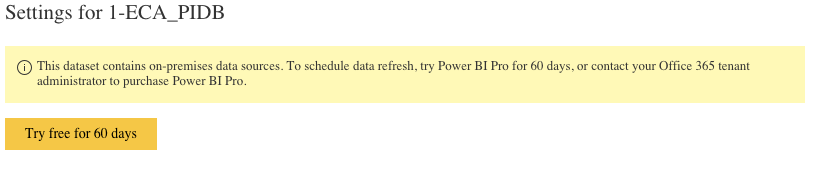- Power BI forums
- Updates
- News & Announcements
- Get Help with Power BI
- Desktop
- Service
- Report Server
- Power Query
- Mobile Apps
- Developer
- DAX Commands and Tips
- Custom Visuals Development Discussion
- Health and Life Sciences
- Power BI Spanish forums
- Translated Spanish Desktop
- Power Platform Integration - Better Together!
- Power Platform Integrations (Read-only)
- Power Platform and Dynamics 365 Integrations (Read-only)
- Training and Consulting
- Instructor Led Training
- Dashboard in a Day for Women, by Women
- Galleries
- Community Connections & How-To Videos
- COVID-19 Data Stories Gallery
- Themes Gallery
- Data Stories Gallery
- R Script Showcase
- Webinars and Video Gallery
- Quick Measures Gallery
- 2021 MSBizAppsSummit Gallery
- 2020 MSBizAppsSummit Gallery
- 2019 MSBizAppsSummit Gallery
- Events
- Ideas
- Custom Visuals Ideas
- Issues
- Issues
- Events
- Upcoming Events
- Community Blog
- Power BI Community Blog
- Custom Visuals Community Blog
- Community Support
- Community Accounts & Registration
- Using the Community
- Community Feedback
Register now to learn Fabric in free live sessions led by the best Microsoft experts. From Apr 16 to May 9, in English and Spanish.
- Power BI forums
- Forums
- Get Help with Power BI
- Power Query
- how long does it take for the Reports located in O...
- Subscribe to RSS Feed
- Mark Topic as New
- Mark Topic as Read
- Float this Topic for Current User
- Bookmark
- Subscribe
- Printer Friendly Page
- Mark as New
- Bookmark
- Subscribe
- Mute
- Subscribe to RSS Feed
- Permalink
- Report Inappropriate Content
how long does it take for the Reports located in OneDrive to be updated on app.powerbi.com
Considering a set of pbix files located on OneDrive and uploaded on app.powerbi.com.
So far the tiles load correctly and all pages are present.
I assumed that the 'refresh' button located in the submenu of the DATASETS would 'refresh' said data, but in fact such just 'crashed' the system, with the apparition of a small yellow triangle with an exclamation point giving the following message:
What one should do to ensure that app.powerbi.com reads data from OneDrive on a regular basis?
What would be such basis?
Is there a setiing for such?
Thanks for any feedback.
- Mark as New
- Bookmark
- Subscribe
- Mute
- Subscribe to RSS Feed
- Permalink
- Report Inappropriate Content
This appears to fall under this scenerio from the support page for troubleshooting personal gateways found here.
Error: The credential stored in the cloud is missing.
You could get this error in Settings for <dataset> if you have a scheduled refresh and then uninstalled and re-installed the Personal Gateway. When you uninstall a Personal Gateway, data source credentials for a dataset that has been configured for refresh are removed from the Power BI service.
Solution: In Power BI, go to the refresh settings for a dataset. In Manage Data Sources, for any data source with an error, click Edit credentials and sign in to the data source again.
Looking for more Power BI tips, tricks & tools? Check out PowerBI.tips the site I co-own with Mike Carlo. Also, if you are near SE WI? Join our PUG Milwaukee Brew City PUG
- Mark as New
- Bookmark
- Subscribe
- Mute
- Subscribe to RSS Feed
- Permalink
- Report Inappropriate Content
Notice that refreshing from OneDrive and refreshing data sources are different things....The pbix file will updated around every hour..That means that the data model changes / report changes will be upload ( with some limitations ) plus the data that are stored in pbix file..But the actual data sources won't be updated every hour - need to scedule a refresh in the browser, enter source credentials etc..and the data sources needs to be supported for refresh..
- Mark as New
- Bookmark
- Subscribe
- Mute
- Subscribe to RSS Feed
- Permalink
- Report Inappropriate Content
@Seth_C_Bauer would this apply to free account? Gateway is a feature available for pro account only I believe.
@konstantinos every hour, noted. Here again to your knowledge would this feature be available to free version? Scheduled Refresh might be a pro feature?
- Mark as New
- Bookmark
- Subscribe
- Mute
- Subscribe to RSS Feed
- Permalink
- Report Inappropriate Content
@Cyrilbrd nope, - you are correct, you can't use personal gateway with free account.
Looking for more Power BI tips, tricks & tools? Check out PowerBI.tips the site I co-own with Mike Carlo. Also, if you are near SE WI? Join our PUG Milwaukee Brew City PUG
- Mark as New
- Bookmark
- Subscribe
- Mute
- Subscribe to RSS Feed
- Permalink
- Report Inappropriate Content
- Mark as New
- Bookmark
- Subscribe
- Mute
- Subscribe to RSS Feed
- Permalink
- Report Inappropriate Content
@ashishrj I am not sure if I can find this feature.
This is what i get whenever I try to schedule such refresh:
- Mark as New
- Bookmark
- Subscribe
- Mute
- Subscribe to RSS Feed
- Permalink
- Report Inappropriate Content
@Cyrilbrd On-premise data sources can be refreshed using Data Management Gateway (DMG). To install and use the same, you need to be a Power BI Pro User. You can only refresh supported online data sources for refresh using a free user. You can try out 60 Days Power BI Pro trial account and install DMG and schedule the same
- Mark as New
- Bookmark
- Subscribe
- Mute
- Subscribe to RSS Feed
- Permalink
- Report Inappropriate Content
@ashishrj what happens after 60 days? hence would the procedure remain active or would it disappear after trial period?
I am not clear about this sentence:
"...You can only refresh supported online data sources for refresh using a free user..."
- Mark as New
- Bookmark
- Subscribe
- Mute
- Subscribe to RSS Feed
- Permalink
- Report Inappropriate Content
- Mark as New
- Bookmark
- Subscribe
- Mute
- Subscribe to RSS Feed
- Permalink
- Report Inappropriate Content
What if my data sources contain both online (supported by free users) and on-premise sources, BUT I only want to schedule the free online source for refresh?
- Mark as New
- Bookmark
- Subscribe
- Mute
- Subscribe to RSS Feed
- Permalink
- Report Inappropriate Content
@SnoJa10 as mentioned by @konstantinos refresh is not an option for free users (maybe said option should be greyed out for non PRO users?), refresh is done automatically by system apparently once daily although I have seen it, I am unable to identify the trigger. Further based on trials it seems that data coming from OneDrive do update too but on a more regular basis (although here again not dynamically and not instantly).
Still the free version offers updates...
- Mark as New
- Bookmark
- Subscribe
- Mute
- Subscribe to RSS Feed
- Permalink
- Report Inappropriate Content
Up to now the PowerBI recognises the data sources and won't let you schedule refresh for any source.."...contains on premises data.." etc
- Mark as New
- Bookmark
- Subscribe
- Mute
- Subscribe to RSS Feed
- Permalink
- Report Inappropriate Content
@ashishrj yes things are clear, well they were already made clear from the start as it is mentioned that the free version has a few limitations. I understand that 'trying the pro version for 60 days' may appeal some, but I would not consider this as a valid way to update data located on OneDrive for users that chooses to use the free PowerBI setup.
I shall have a look at the link you sent.
It would however be good however to make such information clearly seen to potential users as it may definitely tip the balance toward either of the two versions...
Helpful resources

Microsoft Fabric Learn Together
Covering the world! 9:00-10:30 AM Sydney, 4:00-5:30 PM CET (Paris/Berlin), 7:00-8:30 PM Mexico City

Power BI Monthly Update - April 2024
Check out the April 2024 Power BI update to learn about new features.