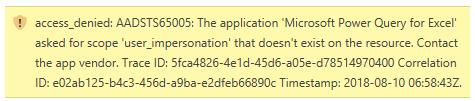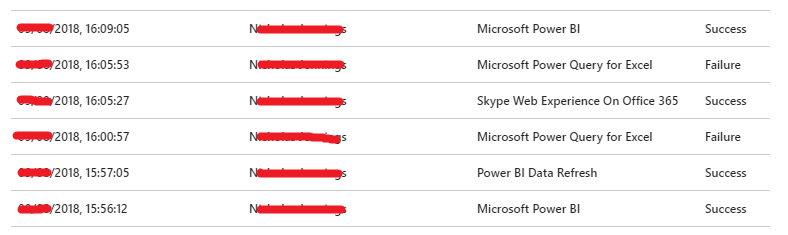- Power BI forums
- Updates
- News & Announcements
- Get Help with Power BI
- Desktop
- Service
- Report Server
- Power Query
- Mobile Apps
- Developer
- DAX Commands and Tips
- Custom Visuals Development Discussion
- Health and Life Sciences
- Power BI Spanish forums
- Translated Spanish Desktop
- Power Platform Integration - Better Together!
- Power Platform Integrations (Read-only)
- Power Platform and Dynamics 365 Integrations (Read-only)
- Training and Consulting
- Instructor Led Training
- Dashboard in a Day for Women, by Women
- Galleries
- Community Connections & How-To Videos
- COVID-19 Data Stories Gallery
- Themes Gallery
- Data Stories Gallery
- R Script Showcase
- Webinars and Video Gallery
- Quick Measures Gallery
- 2021 MSBizAppsSummit Gallery
- 2020 MSBizAppsSummit Gallery
- 2019 MSBizAppsSummit Gallery
- Events
- Ideas
- Custom Visuals Ideas
- Issues
- Issues
- Events
- Upcoming Events
- Community Blog
- Power BI Community Blog
- Custom Visuals Community Blog
- Community Support
- Community Accounts & Registration
- Using the Community
- Community Feedback
Register now to learn Fabric in free live sessions led by the best Microsoft experts. From Apr 16 to May 9, in English and Spanish.
- Power BI forums
- Forums
- Get Help with Power BI
- Power Query
- access_denied: AADSTS65005: The application 'Micro...
- Subscribe to RSS Feed
- Mark Topic as New
- Mark Topic as Read
- Float this Topic for Current User
- Bookmark
- Subscribe
- Printer Friendly Page
- Mark as New
- Bookmark
- Subscribe
- Mute
- Subscribe to RSS Feed
- Permalink
- Report Inappropriate Content
access_denied: AADSTS65005: The application 'Microsoft Power Query for Excel' asked for scope 'user_
EDIT: this seems to be an O365 issue, I'm also having this problem.....
I have a user that's getting the below error when trying to run a Power Query refresh to pull data from a shared mailbox on Exchange Office 365.
Googling gives me this but it doesn't make any sense to me:
(the query works fine for me and a number of other users)
access_denied: AADSTS65005: The application 'Microsoft Power Query for Excel' asked for scope 'user_impersonation' that doesn't exist on the resource. Contact the app vendor.
Any ideas?
Thanks,
Alex
Solved! Go to Solution.
- Mark as New
- Bookmark
- Subscribe
- Mute
- Subscribe to RSS Feed
- Permalink
- Report Inappropriate Content
@RedAngle @alex @Anonymous @sysadm01 @Frelis69,
I got response from PG:
"this issue has been mitigated by the O365 team by relaxing their login restrictions."
Regards,
Lydia
If this post helps, then please consider Accept it as the solution to help the other members find it more quickly.
- Mark as New
- Bookmark
- Subscribe
- Mute
- Subscribe to RSS Feed
- Permalink
- Report Inappropriate Content
Update from me - this is also working on my system, but without any of the actions listed above!
Other users have reported installing patches/KBs, or restarting the Power Query plugin in Excel.
I didn't do any of this, but tried to refresh the data in my Power BI report using the Exchange Online connector today and it has been successful.
Is anyone still having the issue?
- Mark as New
- Bookmark
- Subscribe
- Mute
- Subscribe to RSS Feed
- Permalink
- Report Inappropriate Content
@RedAngle @alex @Anonymous @sysadm01 @Frelis69,
I got response from PG:
"this issue has been mitigated by the O365 team by relaxing their login restrictions."
Regards,
Lydia
If this post helps, then please consider Accept it as the solution to help the other members find it more quickly.
- Mark as New
- Bookmark
- Subscribe
- Mute
- Subscribe to RSS Feed
- Permalink
- Report Inappropriate Content
after updating everything I still have the same problem. any ideas?
- Mark as New
- Bookmark
- Subscribe
- Mute
- Subscribe to RSS Feed
- Permalink
- Report Inappropriate Content
After updating everything I still have the same problem... Any ideas?
- Mark as New
- Bookmark
- Subscribe
- Mute
- Subscribe to RSS Feed
- Permalink
- Report Inappropriate Content
@alex @Frelis69 @dverliefden,
I have reported this issue internally. Will post back once I get any updates.
Regards,
Lydia
If this post helps, then please consider Accept it as the solution to help the other members find it more quickly.
- Mark as New
- Bookmark
- Subscribe
- Mute
- Subscribe to RSS Feed
- Permalink
- Report Inappropriate Content
I have been having the same issue since yesterday - can't seem to find anything useful online.
If this were something that we could control, I would expect the error to say that the action is not permitted rather than reporting that the scope is unavailable. It almost feels like a feature in Azure AD or Office 365 has been removed!
I have logged a support request with the Azure AD team so will see what they say.
- Mark as New
- Bookmark
- Subscribe
- Mute
- Subscribe to RSS Feed
- Permalink
- Report Inappropriate Content
Update - when I look at the Azure AD admin portal, I can see an authentication failure when I try to connect to the Office 365 mailbox from Power BI. The source application is 'Microsoft Power Query for Excel' (as expected).
The failure reason is listed as:
The application required resource access list does not contain applications discoverable by the resource or The client application has requested access to resource, which was not specified in its required resource access list or Graph service returned bad request or resource not found. If the application supports SAML, you may have configured the application with the wrong Identifier (Entity). Try out the resolution listed for SAML using the link below: https://docs.microsoft.com/azure/active-directory/application-sign-in-problem-federated-sso-gallery?....
I am not running the very latest version of Power BI (I'm one version behind) so will update and see if that resolves the issue, but I don't expect it to.
- Mark as New
- Bookmark
- Subscribe
- Mute
- Subscribe to RSS Feed
- Permalink
- Report Inappropriate Content
Hi everybody!
Try to disable Power Query add-in, restart Excel and re-enable the add-in.
This worked for me.
Cheers!
- Mark as New
- Bookmark
- Subscribe
- Mute
- Subscribe to RSS Feed
- Permalink
- Report Inappropriate Content
The same problem here. I have noticed yesterday and problem still persists today. I am running the latest version of Power BI Desktop. I have tried September 2017 version of PBI Desktop and the same result. So I guess it is not a problem of the last PBI Desktop update.
Does anyone have any clue please?
- Mark as New
- Bookmark
- Subscribe
- Mute
- Subscribe to RSS Feed
- Permalink
- Report Inappropriate Content
I have found that if you publish the report to the Power BI web app, and refresh the data in the web app you get a different result in Azure AD:
Each line in this log relates to a different activity:
Microsoft Power BI - logging into the Desktop application (not refreshing data, just logging in to the application)
Microsoft Power Query for Excel - this authentication attempt is triggered (and fails) every time you try to refresh data in the report by connecting to the O365 mailbox
Power BI Data Refresh - this authentication attempt occurs when you refresh the dataset in the Power BI web app. This shows as successful in Azure AD, and successful in the Power BI web app but the data isn't actually updated!
So this seems to be specific to the 'Microsoft Power Query for Excel' app. I'm surprised there aren't more people experiencing this issue.
I have pasted the error from Azure AD associated with the authentication failure, but here it is for completeness:
The application required resource access list does not contain applications discoverable by the resource or The client application has requested access to resource, which was not specified in its required resource access list or Graph service returned bad request or resource not found. If the application supports SAML, you may have configured the application with the wrong Identifier (Entity). Try out the resolution listed for SAML using the link below: https://docs.microsoft.com/azure/active-directory/application-sign-in-problem-federated-sso-gallery?....
Azure AD error code 65005.
- Mark as New
- Bookmark
- Subscribe
- Mute
- Subscribe to RSS Feed
- Permalink
- Report Inappropriate Content
The problem is solved, updating with all pending KBs of office
- Mark as New
- Bookmark
- Subscribe
- Mute
- Subscribe to RSS Feed
- Permalink
- Report Inappropriate Content
I have followed Frelis69's solution and it worked for me. Unfortunately I dont know which exact KB fixes the problem because there were heaps missing in m PC 🙂
- Mark as New
- Bookmark
- Subscribe
- Mute
- Subscribe to RSS Feed
- Permalink
- Report Inappropriate Content
Hi Frelis,
Thanks for posting. Please can you be more specific? Do you mean that there is a particular KB that should be installed toresolve this issue?
- Mark as New
- Bookmark
- Subscribe
- Mute
- Subscribe to RSS Feed
- Permalink
- Report Inappropriate Content
@alex,
About Power Query issues, please post questions in Power Query forum to get dedicated support.
Regards,
Lydia
If this post helps, then please consider Accept it as the solution to help the other members find it more quickly.
- Mark as New
- Bookmark
- Subscribe
- Mute
- Subscribe to RSS Feed
- Permalink
- Report Inappropriate Content
@v-yuezhe-msft the string says Power Query for Excel but it's happening in PowerBI Desktop ( as well as Get and Transform). The two must be using the same library/api/something.
(but I have posted here with no reply: https://social.technet.microsoft.com/Forums/en-US/a7eac1fa-93e8-4071-844b-9c44e569cd96/connection-to... )
- Mark as New
- Bookmark
- Subscribe
- Mute
- Subscribe to RSS Feed
- Permalink
- Report Inappropriate Content
Same problem
- Mark as New
- Bookmark
- Subscribe
- Mute
- Subscribe to RSS Feed
- Permalink
- Report Inappropriate Content
Exactly the same situation.
- Mark as New
- Bookmark
- Subscribe
- Mute
- Subscribe to RSS Feed
- Permalink
- Report Inappropriate Content
- Mark as New
- Bookmark
- Subscribe
- Mute
- Subscribe to RSS Feed
- Permalink
- Report Inappropriate Content
Yesterday it worked correctly, today it fails
- Mark as New
- Bookmark
- Subscribe
- Mute
- Subscribe to RSS Feed
- Permalink
- Report Inappropriate Content
Exactly the same situation
Helpful resources

Microsoft Fabric Learn Together
Covering the world! 9:00-10:30 AM Sydney, 4:00-5:30 PM CET (Paris/Berlin), 7:00-8:30 PM Mexico City

Power BI Monthly Update - April 2024
Check out the April 2024 Power BI update to learn about new features.