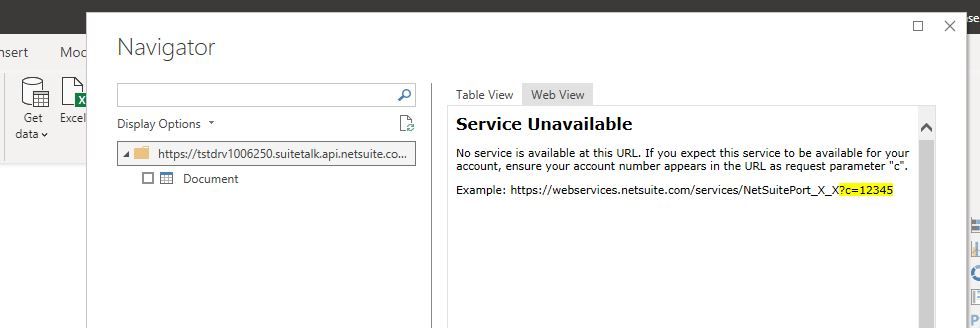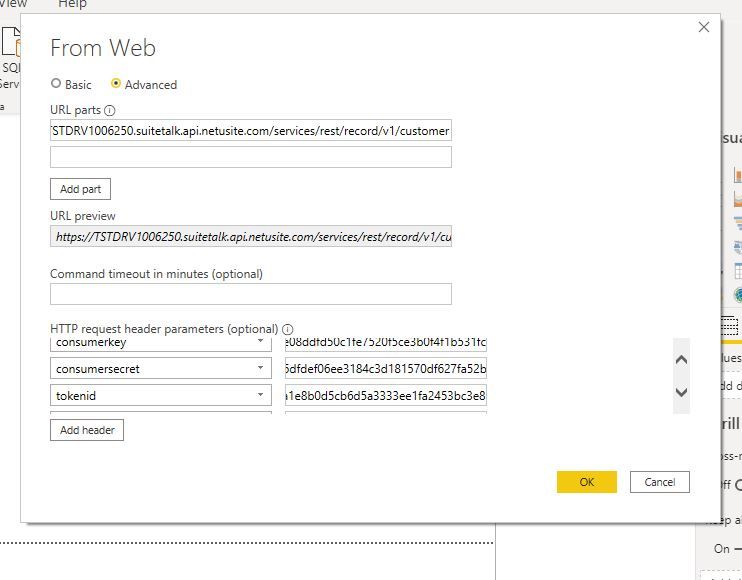- Power BI forums
- Updates
- News & Announcements
- Get Help with Power BI
- Desktop
- Service
- Report Server
- Power Query
- Mobile Apps
- Developer
- DAX Commands and Tips
- Custom Visuals Development Discussion
- Health and Life Sciences
- Power BI Spanish forums
- Translated Spanish Desktop
- Power Platform Integration - Better Together!
- Power Platform Integrations (Read-only)
- Power Platform and Dynamics 365 Integrations (Read-only)
- Training and Consulting
- Instructor Led Training
- Dashboard in a Day for Women, by Women
- Galleries
- Community Connections & How-To Videos
- COVID-19 Data Stories Gallery
- Themes Gallery
- Data Stories Gallery
- R Script Showcase
- Webinars and Video Gallery
- Quick Measures Gallery
- 2021 MSBizAppsSummit Gallery
- 2020 MSBizAppsSummit Gallery
- 2019 MSBizAppsSummit Gallery
- Events
- Ideas
- Custom Visuals Ideas
- Issues
- Issues
- Events
- Upcoming Events
- Community Blog
- Power BI Community Blog
- Custom Visuals Community Blog
- Community Support
- Community Accounts & Registration
- Using the Community
- Community Feedback
Register now to learn Fabric in free live sessions led by the best Microsoft experts. From Apr 16 to May 9, in English and Spanish.
- Power BI forums
- Forums
- Get Help with Power BI
- Power Query
- Re: Web.Contents query from Power BI to NetSuite f...
- Subscribe to RSS Feed
- Mark Topic as New
- Mark Topic as Read
- Float this Topic for Current User
- Bookmark
- Subscribe
- Printer Friendly Page
- Mark as New
- Bookmark
- Subscribe
- Mute
- Subscribe to RSS Feed
- Permalink
- Report Inappropriate Content
Web.Contents query from Power BI to NetSuite fails with "(400): Bad Request"
Hi,
I have a Web.Contents query from Power BI to NetSuite (using rest api) which has been working reliably, but since 25th Feb it fails to retrieve data. Power BI Desktop returns error message "... (400): Bad Request". I have checked NetSuite side and user account, permissions etc. work OK. We have not done any changes anywhere basically. Also two factor authentication cannot be the issue, since it's not required for the role in use.
Could it be that Power BI desktop Feb 2019 update broke something, as it was released just before this error occurred? Is it possible to downgrade Power BI version, or download older version from some reliable source?
Thanks for your help already in advance!
-Kimmo
Solved! Go to Solution.
- Mark as New
- Bookmark
- Subscribe
- Mute
- Subscribe to RSS Feed
- Permalink
- Report Inappropriate Content
This is now solved. It turns out that NetSuite had made a change in their API, which does not allow any line changes anymore in the authorization part of the search query. Line changes removed --> Problem solved.
- Mark as New
- Bookmark
- Subscribe
- Mute
- Subscribe to RSS Feed
- Permalink
- Report Inappropriate Content
Hello,
I am currently trying to setup a connection to power BI through suitetalk rest web services but unfortunately not able to pull any data through. I am getting the below service unavailable error
I have attached my web query and request header paramaters for reference. When I run the query in postman I am able to return data. Any ideas?
.
- Mark as New
- Bookmark
- Subscribe
- Mute
- Subscribe to RSS Feed
- Permalink
- Report Inappropriate Content
could you share your web query. i am using the following URL which authenticates but only returns a total bytes. doesnt return the columns and data:
"https://123456789-sb1.suitetalk.api.netsuite.com/rest/platform/v1/record/customer"
- Mark as New
- Bookmark
- Subscribe
- Mute
- Subscribe to RSS Feed
- Permalink
- Report Inappropriate Content
This is now solved. It turns out that NetSuite had made a change in their API, which does not allow any line changes anymore in the authorization part of the search query. Line changes removed --> Problem solved.
Helpful resources

Microsoft Fabric Learn Together
Covering the world! 9:00-10:30 AM Sydney, 4:00-5:30 PM CET (Paris/Berlin), 7:00-8:30 PM Mexico City

Power BI Monthly Update - April 2024
Check out the April 2024 Power BI update to learn about new features.

| User | Count |
|---|---|
| 102 | |
| 53 | |
| 21 | |
| 12 | |
| 12 |