- Power BI forums
- Updates
- News & Announcements
- Get Help with Power BI
- Desktop
- Service
- Report Server
- Power Query
- Mobile Apps
- Developer
- DAX Commands and Tips
- Custom Visuals Development Discussion
- Health and Life Sciences
- Power BI Spanish forums
- Translated Spanish Desktop
- Power Platform Integration - Better Together!
- Power Platform Integrations (Read-only)
- Power Platform and Dynamics 365 Integrations (Read-only)
- Training and Consulting
- Instructor Led Training
- Dashboard in a Day for Women, by Women
- Galleries
- Community Connections & How-To Videos
- COVID-19 Data Stories Gallery
- Themes Gallery
- Data Stories Gallery
- R Script Showcase
- Webinars and Video Gallery
- Quick Measures Gallery
- 2021 MSBizAppsSummit Gallery
- 2020 MSBizAppsSummit Gallery
- 2019 MSBizAppsSummit Gallery
- Events
- Ideas
- Custom Visuals Ideas
- Issues
- Issues
- Events
- Upcoming Events
- Community Blog
- Power BI Community Blog
- Custom Visuals Community Blog
- Community Support
- Community Accounts & Registration
- Using the Community
- Community Feedback
Register now to learn Fabric in free live sessions led by the best Microsoft experts. From Apr 16 to May 9, in English and Spanish.
- Power BI forums
- Forums
- Get Help with Power BI
- Power Query
- Re: The HTTP header ACCEPT is missing or its value...
- Subscribe to RSS Feed
- Mark Topic as New
- Mark Topic as Read
- Float this Topic for Current User
- Bookmark
- Subscribe
- Printer Friendly Page
- Mark as New
- Bookmark
- Subscribe
- Mute
- Subscribe to RSS Feed
- Permalink
- Report Inappropriate Content
The HTTP header ACCEPT is missing or its value is invalid - SharePoint List
Receiving an error which I was hoping to receive some help with. I am attempting to connect to a Sharepoint list - when loading data into the model I receive the following error message:
Failed to save modifications to the server. Error returned: 'OLE DB or ODBC error: [DataSource.Error] SharePoint:Request failed: the remote server returned an error: (406) Not acceptable. (The HTTP header ACCEPT is missing or its value is invalid.)
Thanks.
- Mark as New
- Bookmark
- Subscribe
- Mute
- Subscribe to RSS Feed
- Permalink
- Report Inappropriate Content
Hi,
Yes, we've encountered this issue with the SharePoint List connector.
Using Fiddler, I traced what the SharePoint List connector was doing.
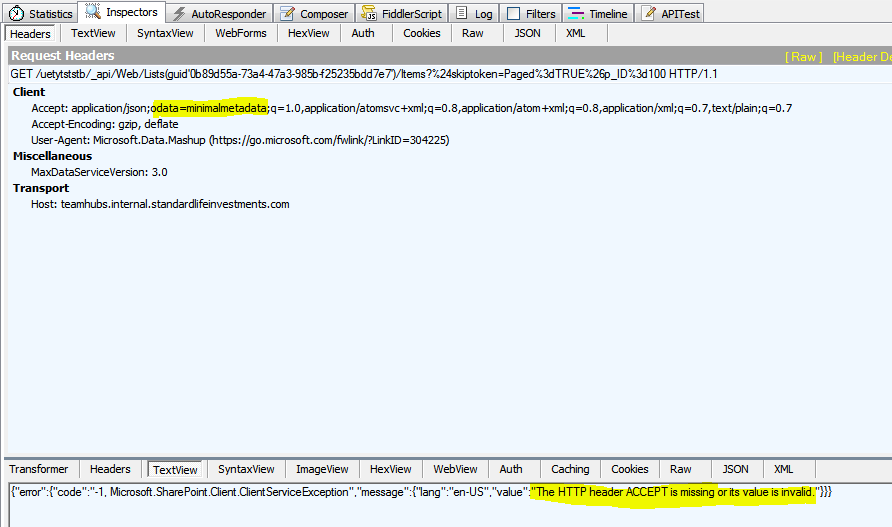
You can see the blackbox connector is requesting JSON to come back as JSON Minimal. Unfortunately SharePoint PRE SP1 does not support JSON Light. In the SharePoint SP1 update it included an enhancment to add JSON Light support.
You simply need to amend the headers being sent using the SharePoint REST API however and ask for verbose JSON which is supported pre SP1, you won't be able to use the SharePoint List Connector blackbox as this does not allow you to customise any request headers..
My solution was to use the web connector to send your own SharePoint REST API call. Authentication remains the same if you were using kerberos.
URL: https://SITENAME/_api/web/lists/GetByTitle('YOUR_LIST_TITLE')/items?$top=5000
Header: ACCEPT application/json;odata=verbose
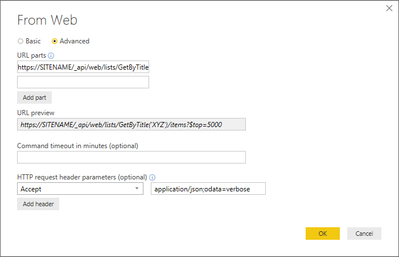
You should get data from the list but you'll get lots of metadat too, so you can just transform the data pick the columns you require.

- Mark as New
- Bookmark
- Subscribe
- Mute
- Subscribe to RSS Feed
- Permalink
- Report Inappropriate Content
I receive this error also. I am connecting to an on-premise sharepoint list. The data loads in the query editor but flags this error upon attempting to load the data into the model?????????
- Mark as New
- Bookmark
- Subscribe
- Mute
- Subscribe to RSS Feed
- Permalink
- Report Inappropriate Content
Can a Microsoft MVP and/or PowerBI Specialist please help with this issue?!
- Mark as New
- Bookmark
- Subscribe
- Mute
- Subscribe to RSS Feed
- Permalink
- Report Inappropriate Content
Thanks
- Mark as New
- Bookmark
- Subscribe
- Mute
- Subscribe to RSS Feed
- Permalink
- Report Inappropriate Content
Did anyone get this resolved? If so, how ...
- Mark as New
- Bookmark
- Subscribe
- Mute
- Subscribe to RSS Feed
- Permalink
- Report Inappropriate Content
Hello,
receiving the following error when attempting to load data from a sharepoint list.
Failed to save modifications to the server. Error returned: 'OLE DB or ODBC error: [DataSource.Error] SharePoint: Request failed: The remote server returned an error: )4-6_ Not Acceptable. (the HTTP header ACCEPT is missing or its value is invalid.).
Thank you for your help!
- Mark as New
- Bookmark
- Subscribe
- Mute
- Subscribe to RSS Feed
- Permalink
- Report Inappropriate Content
Hi @mwand,
Could you please provide more information about your scenario?
1. Do you connect to on-premises SharePoint list or SharePoint Online list in Power BI Desktop?
2. How do you connect to the SharePoint list in Power BI Desktop? And what authentication type do you use?
3. What type of columns do you have in SharePoint list?
Thanks,
Lydia Zhang
If this post helps, then please consider Accept it as the solution to help the other members find it more quickly.
- Mark as New
- Bookmark
- Subscribe
- Mute
- Subscribe to RSS Feed
- Permalink
- Report Inappropriate Content
Hi Lydia,
I am also getting the error:
1. In Power BI Desktop connecting to an on-premises sharepoint list
2. Using Windows Authentication
3. The list has the following column types:
- Date and Time
- Single line of text
- Choice
- Number
- Multiple lines of text (plain text only, no RTF)
- Person or Group (single select)
- Calculated field which uses DATEDIF on two other Date and Time fields in the list
Thanks.
Philip
- Mark as New
- Bookmark
- Subscribe
- Mute
- Subscribe to RSS Feed
- Permalink
- Report Inappropriate Content
Hi Lydia,
I am also experiencing a similar error. I am trying toconnect to a SharePoint List via teh SharePoint Online List in Power BI. THe list opens okay in the Query Editor, howevever, when I close the Query Editor window and apply the changes, I get the aforementioned error message in mwand's original post.
I am connecting to the SharePoint List using Windows authentication (AD) user credentials I believe. The columns contain mostly text and some numbers, but the datatype is general (any).
Any way to fix or otherwise resolve this issue?
Thanks
- Mark as New
- Bookmark
- Subscribe
- Mute
- Subscribe to RSS Feed
- Permalink
- Report Inappropriate Content
Did you ever resolve this issue? If so, please share.
- Mark as New
- Bookmark
- Subscribe
- Mute
- Subscribe to RSS Feed
- Permalink
- Report Inappropriate Content
I'm getting the following error message ["OLE DB or ODBC error: [DataSource.Error] SharePoint: Request failed: The remote server returned an error: (406) Not Acceptable. (The HTTP header ACCEPT is missing or its value is invalid.)]" and I appreciate the Power BI community forum feedback. However, I don't see that this conversation thread has a solution per se. Did you ever get this resolved? Does anyone else have any instructions or advise to help me with this issue (406)? If so, please help. Thanks,
Helpful resources

Microsoft Fabric Learn Together
Covering the world! 9:00-10:30 AM Sydney, 4:00-5:30 PM CET (Paris/Berlin), 7:00-8:30 PM Mexico City

Power BI Monthly Update - April 2024
Check out the April 2024 Power BI update to learn about new features.

