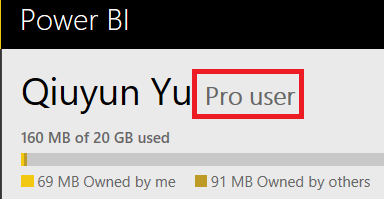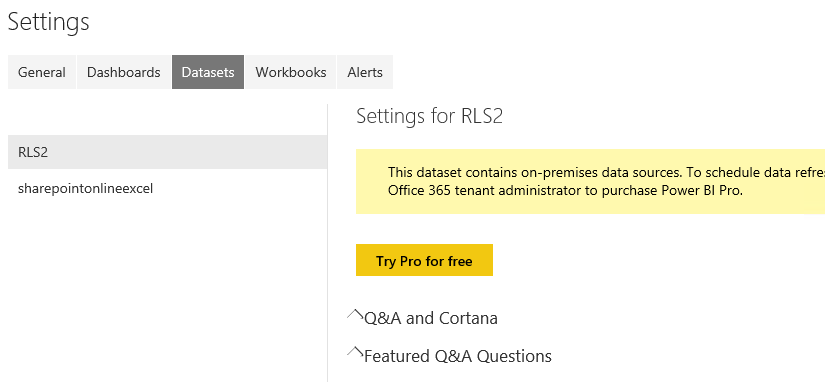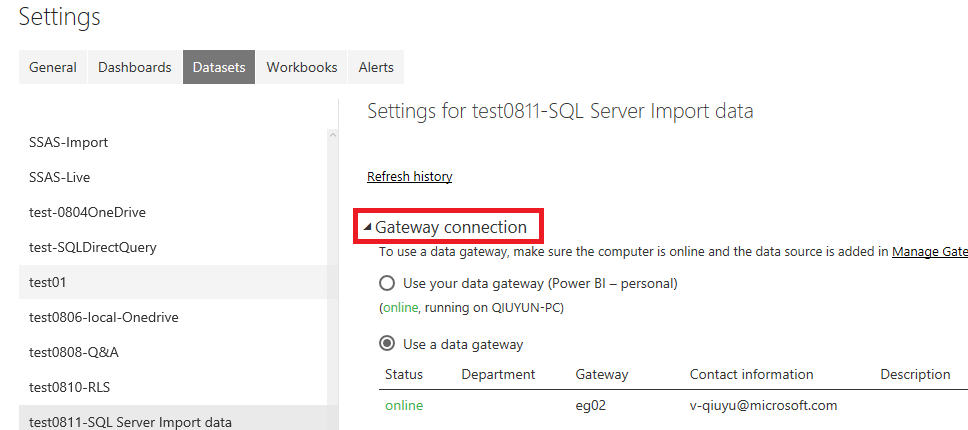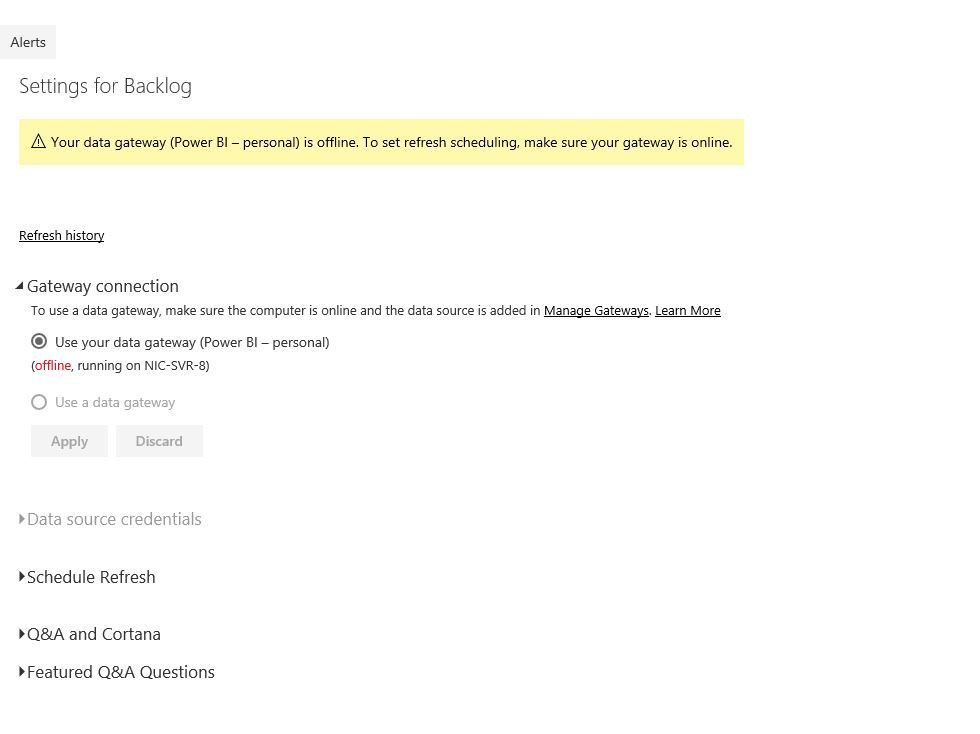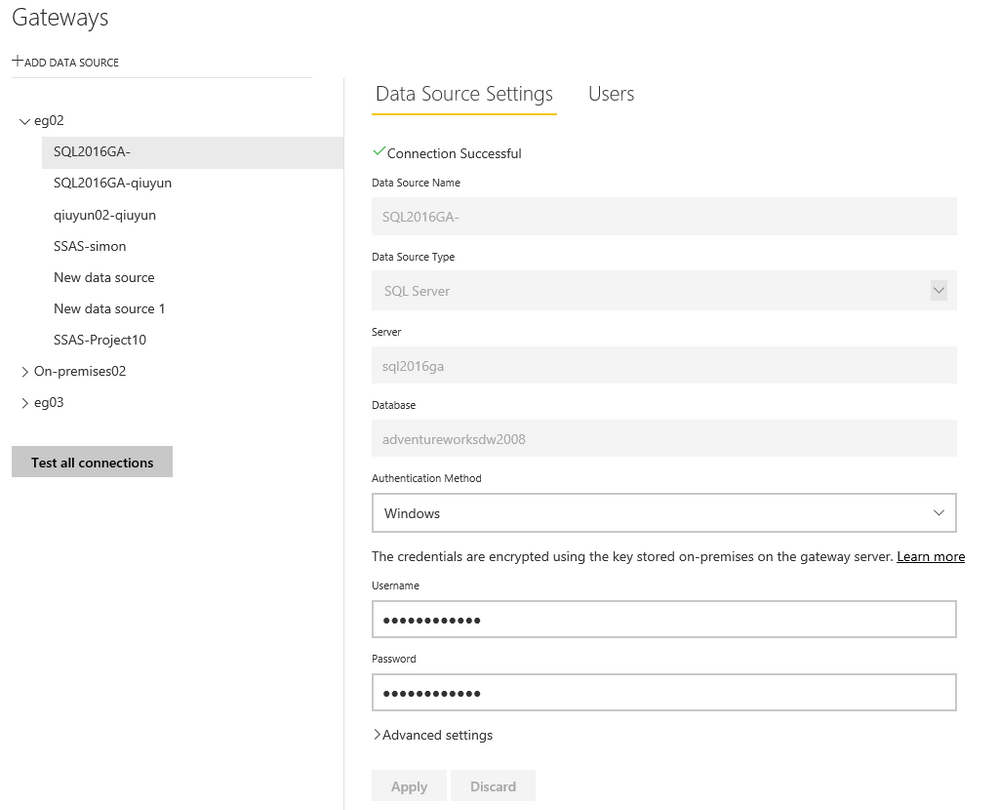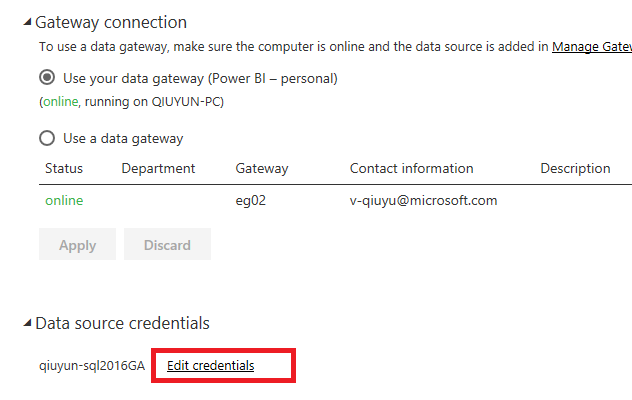- Power BI forums
- Updates
- News & Announcements
- Get Help with Power BI
- Desktop
- Service
- Report Server
- Power Query
- Mobile Apps
- Developer
- DAX Commands and Tips
- Custom Visuals Development Discussion
- Health and Life Sciences
- Power BI Spanish forums
- Translated Spanish Desktop
- Power Platform Integration - Better Together!
- Power Platform Integrations (Read-only)
- Power Platform and Dynamics 365 Integrations (Read-only)
- Training and Consulting
- Instructor Led Training
- Dashboard in a Day for Women, by Women
- Galleries
- Community Connections & How-To Videos
- COVID-19 Data Stories Gallery
- Themes Gallery
- Data Stories Gallery
- R Script Showcase
- Webinars and Video Gallery
- Quick Measures Gallery
- 2021 MSBizAppsSummit Gallery
- 2020 MSBizAppsSummit Gallery
- 2019 MSBizAppsSummit Gallery
- Events
- Ideas
- Custom Visuals Ideas
- Issues
- Issues
- Events
- Upcoming Events
- Community Blog
- Power BI Community Blog
- Custom Visuals Community Blog
- Community Support
- Community Accounts & Registration
- Using the Community
- Community Feedback
Register now to learn Fabric in free live sessions led by the best Microsoft experts. From Apr 16 to May 9, in English and Spanish.
- Power BI forums
- Forums
- Get Help with Power BI
- Power Query
- Setting up on-premisis gateway
- Subscribe to RSS Feed
- Mark Topic as New
- Mark Topic as Read
- Float this Topic for Current User
- Bookmark
- Subscribe
- Printer Friendly Page
- Mark as New
- Bookmark
- Subscribe
- Mute
- Subscribe to RSS Feed
- Permalink
- Report Inappropriate Content
Setting up on-premisis gateway
I downloaded the on premisis gateway. Installed on a server. Configured it. Everythign looks like it is working. Created a report using power bi desktop. Published the report. Logged into power bi, went to settings and configured teh gateway settings, all is good. Yet the refresh does not work, I get that the report requires a gateway, Select a gateway from the dataset settings. I cannot find where this is.
Solved! Go to Solution.
- Mark as New
- Bookmark
- Subscribe
- Mute
- Subscribe to RSS Feed
- Permalink
- Report Inappropriate Content
I ended up re-creating the report after the gatewaye was created and published...then it connected. I still don't understand but it is working now. Thanks everyone
- Mark as New
- Bookmark
- Subscribe
- Mute
- Subscribe to RSS Feed
- Permalink
- Report Inappropriate Content
I experience the same issue. The Data Gateway has been configured and is connecting okay. Verified ports in the firewall, that is okay. The Gateway option is grey, and I'm told to install the personal gateway when trying to schedule the connection. The reports are done by Import, as there are alot of formating in Power BI Desktop before the end result is presentable. Would this cause any limitations to the use of an Data Gateway?
We have two types of datasources that we need to access from on-premise, MSSQL and Excel (xlsx) files.
If I understand it correctly the only thing that needs to match are;
- For the SQL the database and server needs to match (Case-sensitive?)
- For the Excel files the path including filename must match.
For Excel we use unc-path on both Desktop data source and in Power BI data source \\servername\folder\folder2\filename.xlsx Should this work?
This would mean that the Data source name in Power BI Web could be anything? Am I correct?
So one Excel data source can be named Company, another Income, another Exprenditure etc?
- Mark as New
- Bookmark
- Subscribe
- Mute
- Subscribe to RSS Feed
- Permalink
- Report Inappropriate Content
@jsgrossk In power bi service, go to settings icon wheel on top right hand corner and click settings. Then on settings page, click Datasets tab, select your dataset and that is where you can choose gateway for your dataset. It should provide you your active gateway list provided you've got everything setup and running.
- Mark as New
- Bookmark
- Subscribe
- Mute
- Subscribe to RSS Feed
- Permalink
- Report Inappropriate Content
@jsgrossk Did you create the data source that you are using in the Desktop file in the Gateway? Settings -> Manage Gateways -> Select gateway -> Add Data Source?
This also needs to match exactly to the data source that you connected to in the Desktop file.
Looking for more Power BI tips, tricks & tools? Check out PowerBI.tips the site I co-own with Mike Carlo. Also, if you are near SE WI? Join our PUG Milwaukee Brew City PUG
- Mark as New
- Bookmark
- Subscribe
- Mute
- Subscribe to RSS Feed
- Permalink
- Report Inappropriate Content
I connect the gateway and it says you need to setup the datasurces in this gateway. I click OK and it closes. Then I search for the gateway to set up the data sources and all I get is the install again...there's no app installed to configure any data sources. Is there an issue running the on premisis gateway on Windows 2012?
- Mark as New
- Bookmark
- Subscribe
- Mute
- Subscribe to RSS Feed
- Permalink
- Report Inappropriate Content
@jsgrossk The process I describe is done in the Power BI Service. Log in with the account you used for the gateway, and follow the steps to add the data source.
Looking for more Power BI tips, tricks & tools? Check out PowerBI.tips the site I co-own with Mike Carlo. Also, if you are near SE WI? Join our PUG Milwaukee Brew City PUG
- Mark as New
- Bookmark
- Subscribe
- Mute
- Subscribe to RSS Feed
- Permalink
- Report Inappropriate Content
OK, did all that and the connection was successful yet still when I refresh I get "Refresh Failed because this dataset requires a gateway. Please select a gateway from the dataset settings". I can't seem to find where to select the gateway for that particular dataset. Is this something only availabel in Power BI Pro? I do not have a subscription. I only use the free right now.
- Mark as New
- Bookmark
- Subscribe
- Mute
- Subscribe to RSS Feed
- Permalink
- Report Inappropriate Content
Hi @jsgrossk,
To use gateway, it requires pro account. In your scenario, please check whether the current account is pro or free.
If you are free account, then you can go to Settings-> Datasets, click Try Pro for free to make the Gateway Connection option available.
If you have any question, please feel free to ask.
Best Regards,
Qiuyun Yu
If this post helps, then please consider Accept it as the solution to help the other members find it more quickly.
- Mark as New
- Bookmark
- Subscribe
- Mute
- Subscribe to RSS Feed
- Permalink
- Report Inappropriate Content
I signed up for a pro trial and it shows that in the about (Although it says 1 MB of 10 GB instead of 20). But the manage gateways setting only gives me the option for persional one, the use data gateway is greyed out....
- Mark as New
- Bookmark
- Subscribe
- Mute
- Subscribe to RSS Feed
- Permalink
- Report Inappropriate Content
Hi @jsgrossk,
Actually, both pro trail users and pro users have 10G storage. As I have created group workspaces, so I have more than 10G storage. See: Manage your data capacity in Power BI.
As "Use a data gateway" option is disabled, I would suggest you check if you have created the same data source as one used in report under data gateway. For example, my report are retrieving data from SQL Server database, then we create a SQL Server data source under data gateway. See:
Note: Server and database name have to match between Power BI Desktop and the data source within the on-premises data gateway gateway
For more information, please refer to this article: Manage your data source - SQL Server
Regarding the personal gateway is offline, you can go to the server "NIC-SVR-8", start the persoanl gateway, makes sure it's running. Then you can set creadetial via Settings-> Datasets->Data source credentials.
Best Regards,
Qiuyun Yu
If this post helps, then please consider Accept it as the solution to help the other members find it more quickly.
- Mark as New
- Bookmark
- Subscribe
- Mute
- Subscribe to RSS Feed
- Permalink
- Report Inappropriate Content
I ended up re-creating the report after the gatewaye was created and published...then it connected. I still don't understand but it is working now. Thanks everyone
- Mark as New
- Bookmark
- Subscribe
- Mute
- Subscribe to RSS Feed
- Permalink
- Report Inappropriate Content
@v-qiuyu-msft Since when did the size increase to 20GB? I've only just recently started to see this, and I have a Pro license (not trial)... Unless you know something is changing, the documentation here states 10GB... Is this a little "Spoiler" of what is coming in the Sept release?
Looking for more Power BI tips, tricks & tools? Check out PowerBI.tips the site I co-own with Mike Carlo. Also, if you are near SE WI? Join our PUG Milwaukee Brew City PUG
- Mark as New
- Bookmark
- Subscribe
- Mute
- Subscribe to RSS Feed
- Permalink
- Report Inappropriate Content
Hi @Seth_C_Bauer,
Thanks for your prompting ![]() . You are right that pro users have 10G storage, and there is no change about this currently.
. You are right that pro users have 10G storage, and there is no change about this currently.
Best Regards,
Qiuyun Yu
If this post helps, then please consider Accept it as the solution to help the other members find it more quickly.
- Mark as New
- Bookmark
- Subscribe
- Mute
- Subscribe to RSS Feed
- Permalink
- Report Inappropriate Content
@jsgrossk From my understanding, if you use a gateway, you need a Pro license. I say this based on the third bullet in this post.
Looking for more Power BI tips, tricks & tools? Check out PowerBI.tips the site I co-own with Mike Carlo. Also, if you are near SE WI? Join our PUG Milwaukee Brew City PUG
Helpful resources

Microsoft Fabric Learn Together
Covering the world! 9:00-10:30 AM Sydney, 4:00-5:30 PM CET (Paris/Berlin), 7:00-8:30 PM Mexico City

Power BI Monthly Update - April 2024
Check out the April 2024 Power BI update to learn about new features.

| User | Count |
|---|---|
| 100 | |
| 54 | |
| 21 | |
| 12 | |
| 11 |