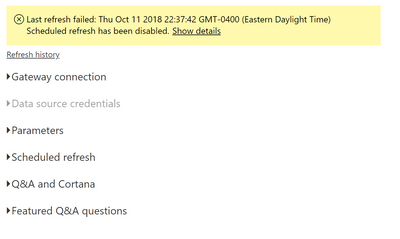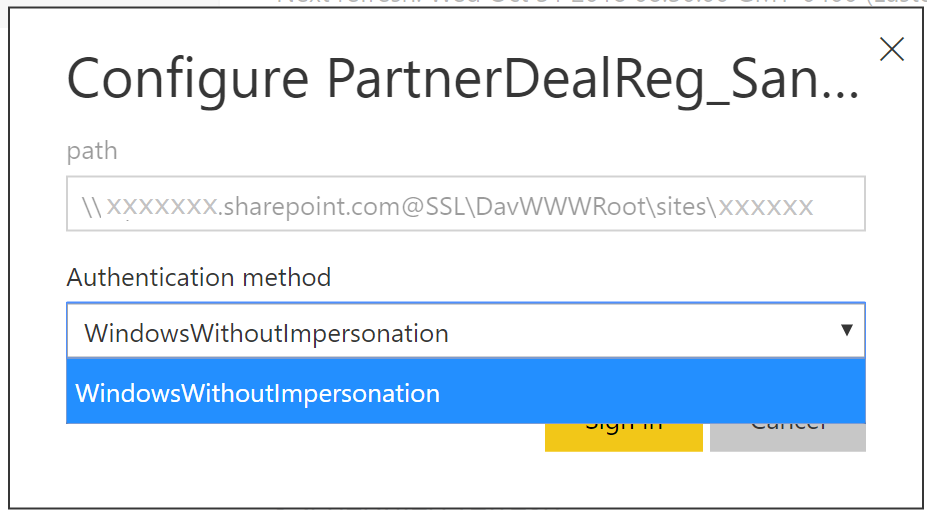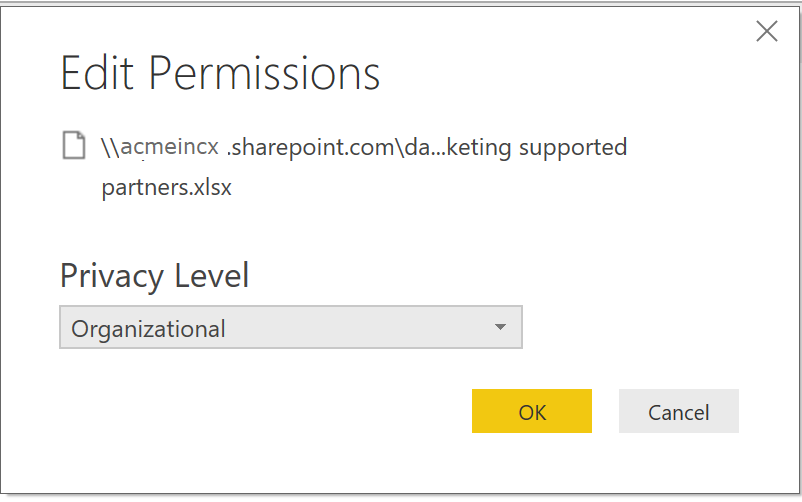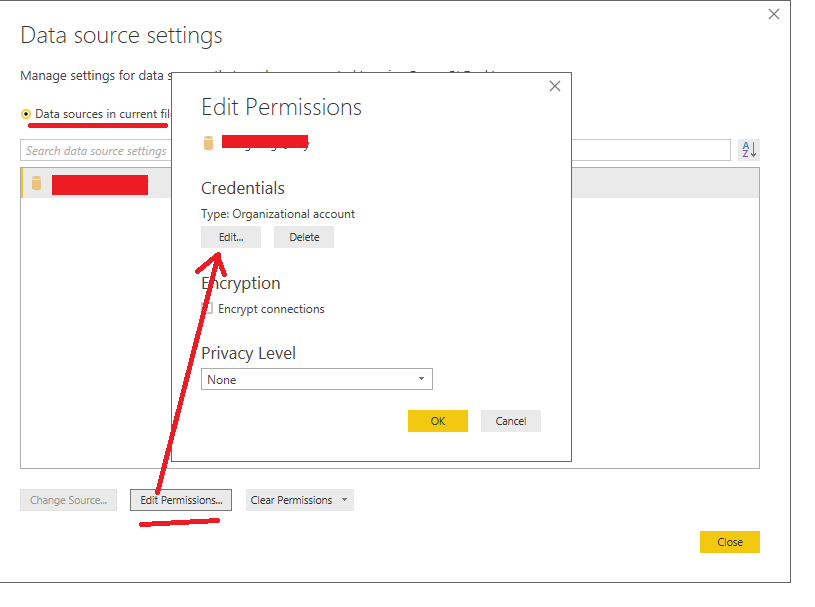- Power BI forums
- Updates
- News & Announcements
- Get Help with Power BI
- Desktop
- Service
- Report Server
- Power Query
- Mobile Apps
- Developer
- DAX Commands and Tips
- Custom Visuals Development Discussion
- Health and Life Sciences
- Power BI Spanish forums
- Translated Spanish Desktop
- Power Platform Integration - Better Together!
- Power Platform Integrations (Read-only)
- Power Platform and Dynamics 365 Integrations (Read-only)
- Training and Consulting
- Instructor Led Training
- Dashboard in a Day for Women, by Women
- Galleries
- Community Connections & How-To Videos
- COVID-19 Data Stories Gallery
- Themes Gallery
- Data Stories Gallery
- R Script Showcase
- Webinars and Video Gallery
- Quick Measures Gallery
- 2021 MSBizAppsSummit Gallery
- 2020 MSBizAppsSummit Gallery
- 2019 MSBizAppsSummit Gallery
- Events
- Ideas
- Custom Visuals Ideas
- Issues
- Issues
- Events
- Upcoming Events
- Community Blog
- Power BI Community Blog
- Custom Visuals Community Blog
- Community Support
- Community Accounts & Registration
- Using the Community
- Community Feedback
Register now to learn Fabric in free live sessions led by the best Microsoft experts. From Apr 16 to May 9, in English and Spanish.
- Power BI forums
- Forums
- Get Help with Power BI
- Power Query
- Scheduled refresh has been disabled.
- Subscribe to RSS Feed
- Mark Topic as New
- Mark Topic as Read
- Float this Topic for Current User
- Bookmark
- Subscribe
- Printer Friendly Page
- Mark as New
- Bookmark
- Subscribe
- Mute
- Subscribe to RSS Feed
- Permalink
- Report Inappropriate Content
Scheduled refresh has been disabled.
I had created a report which is pulling data from two sources. (1) an excel file in sharepoint and (2) the opportunity object in Salesforce.com. I am logging into the latter with my credentials.
The scheduled update to that dataset was working fine.
Dataset 1.
Then i created another report with another dataset, this time only pulling from Salesforce.com.
Dataset 2.
I scheduled Dataset 2 for auto refresh and noticed that dataset 1 is no longer scheduled for auto refresh and the schedule functionality is greyed out.
The show details givesme this error:
Last refresh failed: Thu Oct 11 2018 22:37:42 GMT-0400 (Eastern Daylight Time)
Scheduled refresh has been disabled.Hide details
| Data source error: | Scheduled refresh has been disabled due to at least one data source not having credentials provided. Please provide credentials for all data sources, and then turn scheduled refresh back on. |
| Cluster URI: | WABI-WEST-US-redirect.analysis.windows.net |
| Activity ID: | c75de6db-0f3c-4a8b-935d-79b69eb2dc60 |
| Request ID: | 91fb8339-b283-ef94-90a0-54c06f8efe1a |
| Time: | 2018-10-12 02:37:42Z |
i tried a manual refresh and that fails as well.
I created the reports in Power BI Desktop and verified the datasets and their credentials there.
I get no errors.
Why did it stop working?
Why can i only schedule one dataset to salesforce.com to update automatically and not the other?
How do check where the credential error is?
- Mark as New
- Bookmark
- Subscribe
- Mute
- Subscribe to RSS Feed
- Permalink
- Report Inappropriate Content
1. Go to your dataset in the PBI service.
2. Click on the elipsis (3 dots) next to your dataset.
3. Click on Settings.
4. Click on Data Source Credentials.
5. Edit credentials for all listed failures.
- Mark as New
- Bookmark
- Subscribe
- Mute
- Subscribe to RSS Feed
- Permalink
- Report Inappropriate Content
@ushah763,
Do you connect to SharePoint online excel or on-premises sharepoint excel? What authentication method do you use in Power BI Desktop for the Excel file? Are you able to re-enter credential for the dataset1 in Power BI Service?
Regards,
Lydia
If this post helps, then please consider Accept it as the solution to help the other members find it more quickly.
- Mark as New
- Bookmark
- Subscribe
- Mute
- Subscribe to RSS Feed
- Permalink
- Report Inappropriate Content
@v-yuezhe-msft i am connecting to sharepoint online O365. I had to install a personal gateway for the scheduled refresh to work.
Now everytime my computer is asleep or down, the refresh fails.
- Mark as New
- Bookmark
- Subscribe
- Mute
- Subscribe to RSS Feed
- Permalink
- Report Inappropriate Content
What authentication method do you use for SharePoint data source? When you connect to SharePoint online data source, gateway is not required to refresh the dataset. Does your dataset contain other on-premises data sources?
Regards,
Lydia
If this post helps, then please consider Accept it as the solution to help the other members find it more quickly.
- Mark as New
- Bookmark
- Subscribe
- Mute
- Subscribe to RSS Feed
- Permalink
- Report Inappropriate Content
- Mark as New
- Bookmark
- Subscribe
- Mute
- Subscribe to RSS Feed
- Permalink
- Report Inappropriate Content
@ushah763,
If you connect to SharePoint online data source, you would need to use Organizational account instead of Windows authentication in Power BI Desktop, and you would need to use OAuth2 method in Power BI Service.
Regards,
Lydia
If this post helps, then please consider Accept it as the solution to help the other members find it more quickly.
- Mark as New
- Bookmark
- Subscribe
- Mute
- Subscribe to RSS Feed
- Permalink
- Report Inappropriate Content
I do not see that option when looking at the data source connections from the service.
How, where do I access that to change it? on the desktop or service? and where?
When I go to File > Options and Settings > Data Source Settings
in Power BI Desktop, this is all i see when i select "global permissions"
So where do I go to change the data source credentials?
- Mark as New
- Bookmark
- Subscribe
- Mute
- Subscribe to RSS Feed
- Permalink
- Report Inappropriate Content
@ushah763,
You would need to change the credential option in Power BI Desktop, then re-publish PBIX file to Power BI Service.
Regards,
Lydia
If this post helps, then please consider Accept it as the solution to help the other members find it more quickly.
- Mark as New
- Bookmark
- Subscribe
- Mute
- Subscribe to RSS Feed
- Permalink
- Report Inappropriate Content
- Mark as New
- Bookmark
- Subscribe
- Mute
- Subscribe to RSS Feed
- Permalink
- Report Inappropriate Content
@ushah763,
What connector do you use in Power BI Desktop to connect to the Excel file? It seems that you are connecting to Excel file which is stored in a network path.
Regards,
Lydia
If this post helps, then please consider Accept it as the solution to help the other members find it more quickly.
- Mark as New
- Bookmark
- Subscribe
- Mute
- Subscribe to RSS Feed
- Permalink
- Report Inappropriate Content
- Mark as New
- Bookmark
- Subscribe
- Mute
- Subscribe to RSS Feed
- Permalink
- Report Inappropriate Content
@ushah763,
You are combining on-premises data source(Excel) and online data source(salesforce) in a single dataset, in this case, gateway is required.
"I had to install a personal gateway for the scheduled refresh to work. Now everytime my computer is asleep or down, the refresh fails.
"
However , based on your previous reply, your computer could be asleep or down. Then it is an expected behavior that the schedule refresh is not working for the dataset, as stated in this article, you shouldn't install a gateway on a computer, such a laptop, that may be turned off, asleep, or not connected to the Internet because the gateway can't run under any of those circumstances.
Regards,
Lydia
If this post helps, then please consider Accept it as the solution to help the other members find it more quickly.
Helpful resources

Microsoft Fabric Learn Together
Covering the world! 9:00-10:30 AM Sydney, 4:00-5:30 PM CET (Paris/Berlin), 7:00-8:30 PM Mexico City

Power BI Monthly Update - April 2024
Check out the April 2024 Power BI update to learn about new features.

| User | Count |
|---|---|
| 99 | |
| 50 | |
| 19 | |
| 12 | |
| 11 |