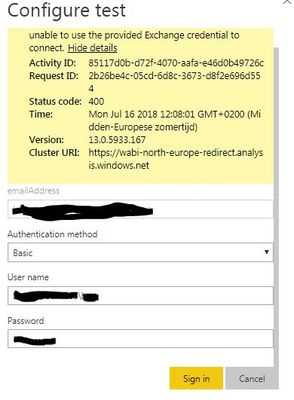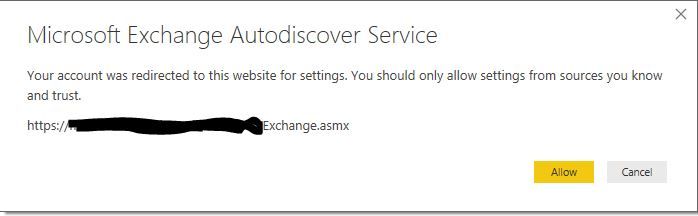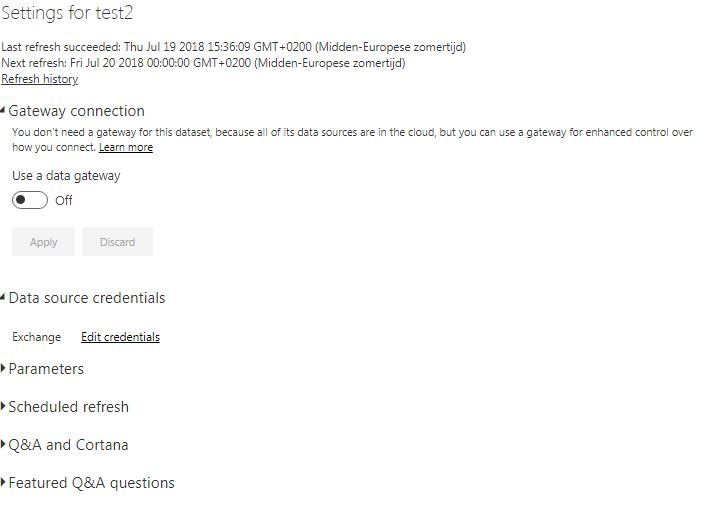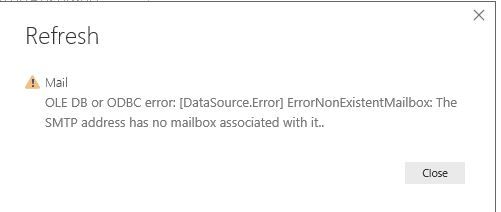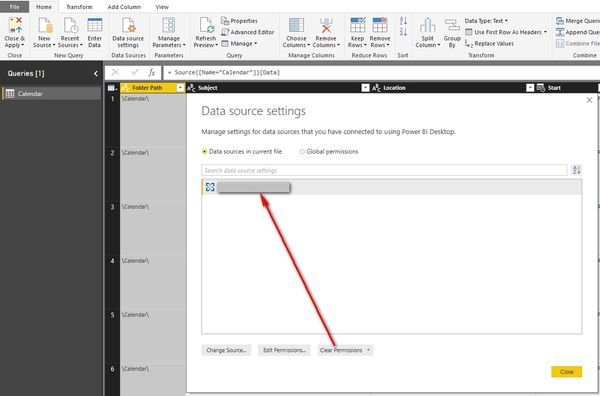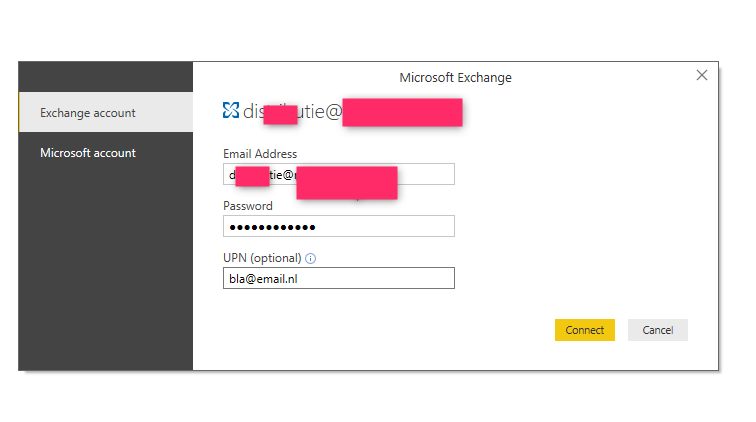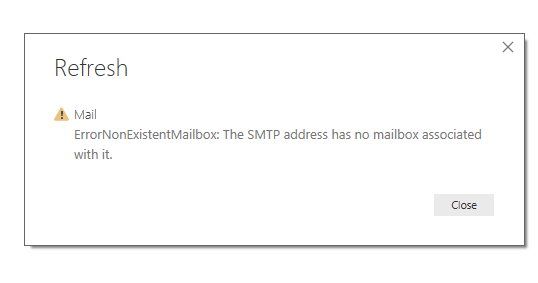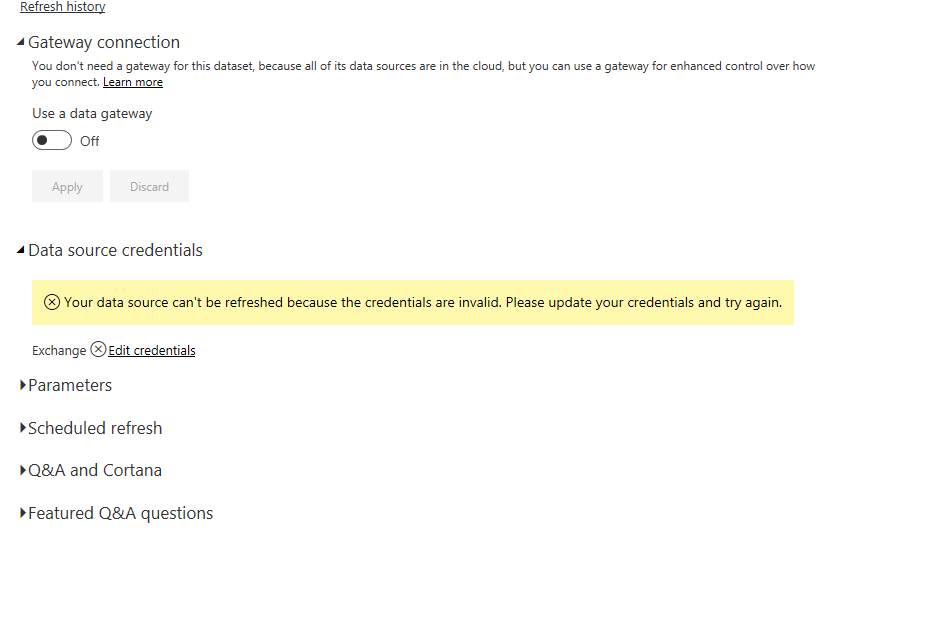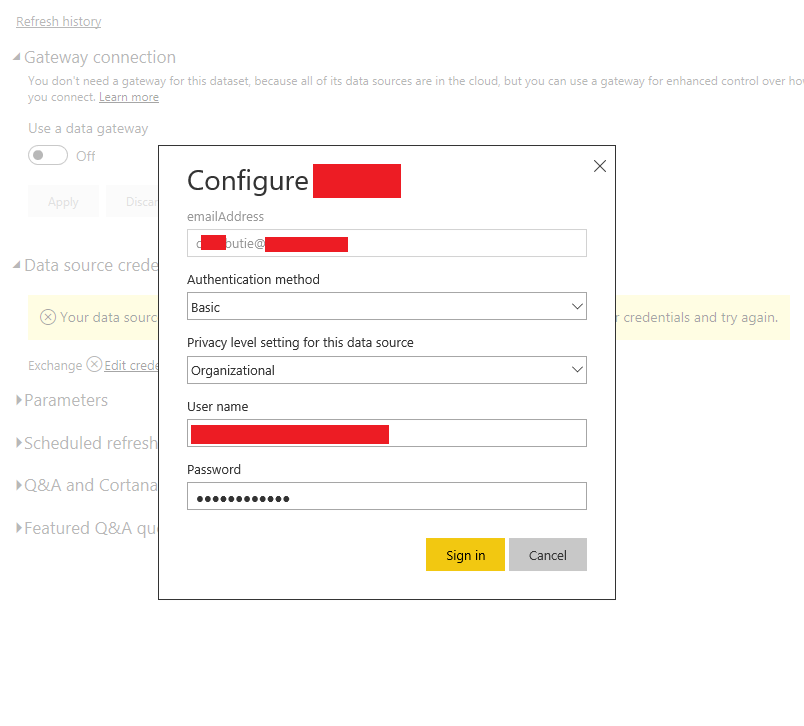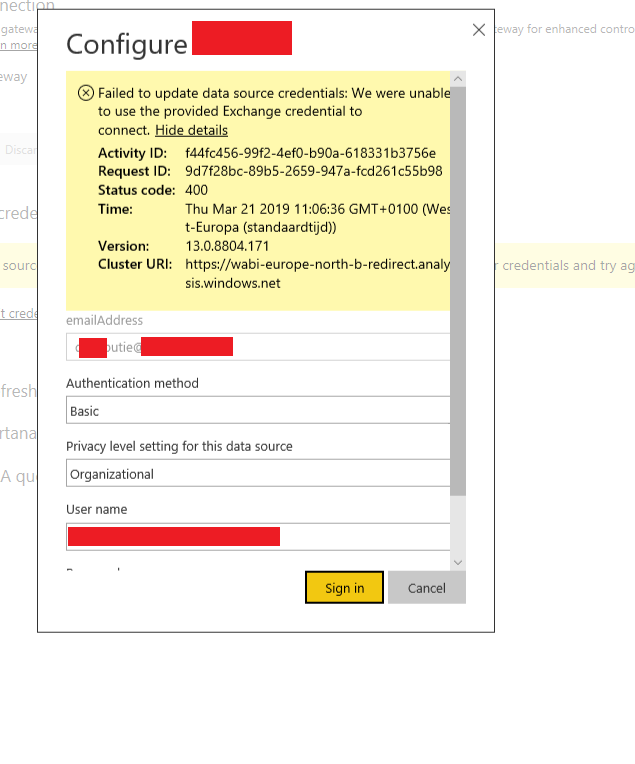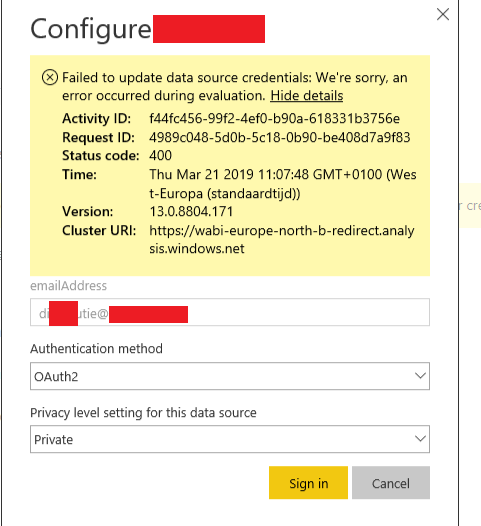- Power BI forums
- Updates
- News & Announcements
- Get Help with Power BI
- Desktop
- Service
- Report Server
- Power Query
- Mobile Apps
- Developer
- DAX Commands and Tips
- Custom Visuals Development Discussion
- Health and Life Sciences
- Power BI Spanish forums
- Translated Spanish Desktop
- Power Platform Integration - Better Together!
- Power Platform Integrations (Read-only)
- Power Platform and Dynamics 365 Integrations (Read-only)
- Training and Consulting
- Instructor Led Training
- Dashboard in a Day for Women, by Women
- Galleries
- Community Connections & How-To Videos
- COVID-19 Data Stories Gallery
- Themes Gallery
- Data Stories Gallery
- R Script Showcase
- Webinars and Video Gallery
- Quick Measures Gallery
- 2021 MSBizAppsSummit Gallery
- 2020 MSBizAppsSummit Gallery
- 2019 MSBizAppsSummit Gallery
- Events
- Ideas
- Custom Visuals Ideas
- Issues
- Issues
- Events
- Upcoming Events
- Community Blog
- Power BI Community Blog
- Custom Visuals Community Blog
- Community Support
- Community Accounts & Registration
- Using the Community
- Community Feedback
Register now to learn Fabric in free live sessions led by the best Microsoft experts. From Apr 16 to May 9, in English and Spanish.
- Power BI forums
- Forums
- Get Help with Power BI
- Power Query
- Re: Scheduled refresh MS exchange PowerBI Service
- Subscribe to RSS Feed
- Mark Topic as New
- Mark Topic as Read
- Float this Topic for Current User
- Bookmark
- Subscribe
- Printer Friendly Page
- Mark as New
- Bookmark
- Subscribe
- Mute
- Subscribe to RSS Feed
- Permalink
- Report Inappropriate Content
Scheduled refresh MS exchange PowerBI Service
Dear all,
I connected to our Microsoft Exchange Server with PBI Desktop and build a couple of reports.
Once I uploaded them to the PBI Service I had to configure the Data Source credentials.
I checked multiple times, the domain\username and password are correct, but I still get the error:
Am I doing something wrong?
- Mark as New
- Bookmark
- Subscribe
- Mute
- Subscribe to RSS Feed
- Permalink
- Report Inappropriate Content
Hi, Is there a solution for this problem? I am facing a similar issue and I tried everything. Everything is fine in Power BI desktop but not in Power BI service.
Thanks for help..
- Mark as New
- Bookmark
- Subscribe
- Mute
- Subscribe to RSS Feed
- Permalink
- Report Inappropriate Content
Hey guys,
Exactly the same problems here.
In PBI Desktop I can only connect to the mailbox using the "Exchange Account" athentification.
If I then upload the report to the webspace, my entered credentials (no matter which one I take) do not work.
Any suggestions?
- Mark as New
- Bookmark
- Subscribe
- Mute
- Subscribe to RSS Feed
- Permalink
- Report Inappropriate Content
I am also facing same issue, i dont see any help in this thread. Can someone offer help ?
- Mark as New
- Bookmark
- Subscribe
- Mute
- Subscribe to RSS Feed
- Permalink
- Report Inappropriate Content
@BWL,
Have you entered UPN on account dialog box in Power BI Desktop? Could you please post gateway log here?
Regards,
Lydia
If this post helps, then please consider Accept it as the solution to help the other members find it more quickly.
- Mark as New
- Bookmark
- Subscribe
- Mute
- Subscribe to RSS Feed
- Permalink
- Report Inappropriate Content
@v-yuezhe-msft,
I did the whole thing again, recreated the reports and published again to the service.
At least I got a connection right now and it says that it refreses, but I see no data at all.
Here the steps:
1. Select "Microsoft Exchange". Entered my emailadress + password. Then I got the following notification:
2. Load the data, created the report and published it to the service
3. Tried to refresh the report and everything went blank.
4. Checked settings, and it shows that everything works.
I just don't understand what I'm doing wrong. 😞
- Mark as New
- Bookmark
- Subscribe
- Mute
- Subscribe to RSS Feed
- Permalink
- Report Inappropriate Content
@BWL,
The above screenshots mentions that you don't need gateway to refresh your dataset, it seems that you are connecting to Exchange Online but not on-premises Exchange.
If you are connecting to Exchange online, please use Microsoft Account option in Power BI Desktop and use OAuth2 option in Power BI Service.
Regards,
Lydia
If this post helps, then please consider Accept it as the solution to help the other members find it more quickly.
- Mark as New
- Bookmark
- Subscribe
- Mute
- Subscribe to RSS Feed
- Permalink
- Report Inappropriate Content
I changed it to Microsoft Account in PowerBI Service and used the OAuth2 option.
Two erros occured:
PowerBI Desktop
PowerBI Service:
| Message: | ErrorNonExistentMailbox: The SMTP address has no mailbox associated with it. Table: Mail. |
- Mark as New
- Bookmark
- Subscribe
- Mute
- Subscribe to RSS Feed
- Permalink
- Report Inappropriate Content
@BWL,
Have you changed to Exchange online connector in Power BI Desktop? Please use Microsoft Account authentication in Power BI Desktop, then create report there and re-publish your report.
Regards,
Lydia
If this post helps, then please consider Accept it as the solution to help the other members find it more quickly.
- Mark as New
- Bookmark
- Subscribe
- Mute
- Subscribe to RSS Feed
- Permalink
- Report Inappropriate Content
- Mark as New
- Bookmark
- Subscribe
- Mute
- Subscribe to RSS Feed
- Permalink
- Report Inappropriate Content
@BWL,
Please clear permisson for the Exchange data source in Power BI Desktop and try again. By the way, what version of your Power BI Desktop?
Regards,
Lydia
If this post helps, then please consider Accept it as the solution to help the other members find it more quickly.
- Mark as New
- Bookmark
- Subscribe
- Mute
- Subscribe to RSS Feed
- Permalink
- Report Inappropriate Content
@v-yuezhe-msft
Sorry, it took a while!
I tried but it didn't work. Still got the same error:
Power BI
The PBI Desktop I use:
Version: 2.61.5192.541 32-bit (augustus 2018)
Regards,
BWL
- Mark as New
- Bookmark
- Subscribe
- Mute
- Subscribe to RSS Feed
- Permalink
- Report Inappropriate Content
Hi all,
Is there a solution for this problem? I am facing a similar issue:
1) Cleared permission
2) Connected using UPN:
If I connect using Microsoft account I get the following error:
Using the exchange account option and UPN I can get a connection.
3) Published the report and tried to add a refresh schedule:
First tried using Basic auhtentication method (I tried Organizational as well as Private Privacy level):
This gives the following error:
Next tried using OAuth2. This gives the following error:
Any suggestions?
Best,
s-in-a-triangle
- Mark as New
- Bookmark
- Subscribe
- Mute
- Subscribe to RSS Feed
- Permalink
- Report Inappropriate Content
The above applies to a shared mailbox. But I can also not get it to work with my personal account. Anybody any ideas?
- Mark as New
- Bookmark
- Subscribe
- Mute
- Subscribe to RSS Feed
- Permalink
- Report Inappropriate Content
Hi,
I'm facing a similar issue.
My report is working well in desktop but not in power bi service.
I'm using microsoft account and oAUth2.
Furthermore, i've noticed that the Exchange source code and the Exchange Online source code are the same.
I'don't understand what i'm dooing wrong.
can you help me ?
- Mark as New
- Bookmark
- Subscribe
- Mute
- Subscribe to RSS Feed
- Permalink
- Report Inappropriate Content
@BWL,
Do you connect to Exchange Online or on-premises Exchange? Do you use Exchange Account or Microsoft Account in Power BI Desktop to connect to the data source?
Regards,
Lydia
If this post helps, then please consider Accept it as the solution to help the other members find it more quickly.
- Mark as New
- Bookmark
- Subscribe
- Mute
- Subscribe to RSS Feed
- Permalink
- Report Inappropriate Content
On-premises Exchange. I use my Exchange Account to connect in Power BI Desktop to connect to the datasource.
Helpful resources

Microsoft Fabric Learn Together
Covering the world! 9:00-10:30 AM Sydney, 4:00-5:30 PM CET (Paris/Berlin), 7:00-8:30 PM Mexico City

Power BI Monthly Update - April 2024
Check out the April 2024 Power BI update to learn about new features.