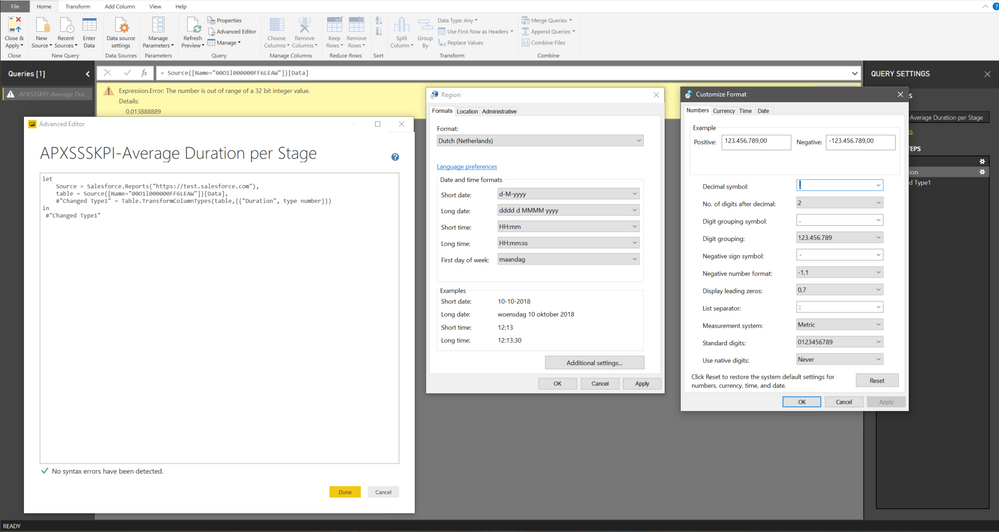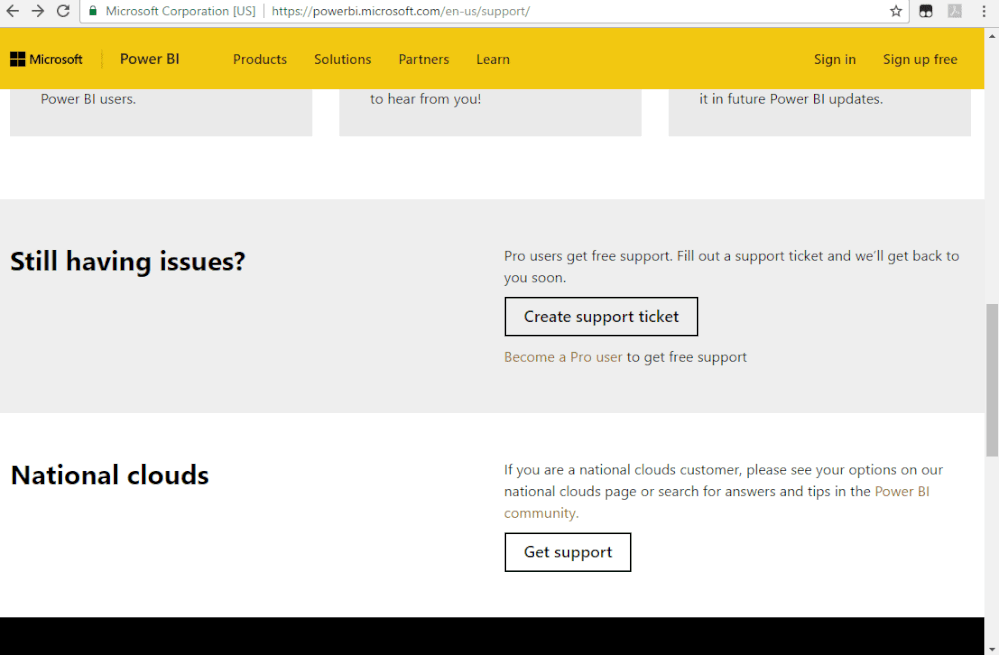- Power BI forums
- Updates
- News & Announcements
- Get Help with Power BI
- Desktop
- Service
- Report Server
- Power Query
- Mobile Apps
- Developer
- DAX Commands and Tips
- Custom Visuals Development Discussion
- Health and Life Sciences
- Power BI Spanish forums
- Translated Spanish Desktop
- Power Platform Integration - Better Together!
- Power Platform Integrations (Read-only)
- Power Platform and Dynamics 365 Integrations (Read-only)
- Training and Consulting
- Instructor Led Training
- Dashboard in a Day for Women, by Women
- Galleries
- Community Connections & How-To Videos
- COVID-19 Data Stories Gallery
- Themes Gallery
- Data Stories Gallery
- R Script Showcase
- Webinars and Video Gallery
- Quick Measures Gallery
- 2021 MSBizAppsSummit Gallery
- 2020 MSBizAppsSummit Gallery
- 2019 MSBizAppsSummit Gallery
- Events
- Ideas
- Custom Visuals Ideas
- Issues
- Issues
- Events
- Upcoming Events
- Community Blog
- Power BI Community Blog
- Custom Visuals Community Blog
- Community Support
- Community Accounts & Registration
- Using the Community
- Community Feedback
Register now to learn Fabric in free live sessions led by the best Microsoft experts. From Apr 16 to May 9, in English and Spanish.
- Power BI forums
- Forums
- Get Help with Power BI
- Power Query
- Salesforce Report Connector not working for double...
- Subscribe to RSS Feed
- Mark Topic as New
- Mark Topic as Read
- Float this Topic for Current User
- Bookmark
- Subscribe
- Printer Friendly Page
- Mark as New
- Bookmark
- Subscribe
- Mute
- Subscribe to RSS Feed
- Permalink
- Report Inappropriate Content
Salesforce Report Connector not working for double datatypes
We are trying to import a Salesforce report into PowerBI using the built in PowerBI connector. We chose the report we want to ingest, click go and get an error. We checked the data type for the retreived column that reported the error at it is reported as "double", but the error indicates that it is trying to store the data as an integer.
We have no way of editing the column datatype in PowerBI so we are stuck and cannot load the information in PowerBI. Please let us know how to proceed.
The Saleforce Report (Dutch Locale)
PowerBI Error:
Salesforce API description of the data in the report:
...
"reportExtendedMetadata" :
{
"aggregateColumnInfo" :
{
"a!DURATION" :
{
"dataType" : "double",
"label" : "Average Duration"
},
"RowCount" :
{
"dataType" : "int",
"label" : "Record Count"
}
},...
- Mark as New
- Bookmark
- Subscribe
- Mute
- Subscribe to RSS Feed
- Permalink
- Report Inappropriate Content
@gerbrandspaans,
What is the region setting in your computer?
Please open advanced Editor of your query in Power BI Desktop query editor, add a step in the source code. if you get any errors, please share the source code here.
#"Changed Type1" = Table.TransformColumnTypes(Source,{{"Avg DURATION", type number}})
Regards,
Lydia
If this post helps, then please consider Accept it as the solution to help the other members find it more quickly.
- Mark as New
- Bookmark
- Subscribe
- Mute
- Subscribe to RSS Feed
- Permalink
- Report Inappropriate Content
Hi Lydia,
Hi @v-yuezhe-msft thanks for the help.
My region settings were set to display settings default, and I've set it to match the English (US) setting.
Below is my source code. I'm using the connector, and it seems to get the report list from SF, and then the report, then immediatly throws an error. This means that adding the line you suggest does not help.
let
Source = Salesforce.Reports("https://test.salesforce.com"),
#"00O1l000000FFx8EAG" = Source{[Name="00O1l000000FFx8EAG"]}[Data],
#"Changed Type1" = Table.TransformColumnTypes(Source,{{"Avg DURATION", type number}})
in
#"Changed Type1"This still gives me new error that the column is not found, most likely due to the workings of the connector.
Also tried to match the column name to that of the label in the API response. No dice, though.
Kind regards,
- Mark as New
- Bookmark
- Subscribe
- Mute
- Subscribe to RSS Feed
- Permalink
- Report Inappropriate Content
@gerbrandspaans,
How about you change region setting of your computer to Dutch? Please also update your Power Query code to the following:
let
Source = Salesforce.Reports("https://test.salesforce.com"),
#"00O1l000000FFx8EAG" = Source{[Name="00O1l000000FFx8EAG"]}[Data],
#"Changed Type1" = Table.TransformColumnTypes(#"00O1l000000FFx8EAG",{{"Avg DURATION", type number}})
in
#"Changed Type1"
Regards,
Lydia
If this post helps, then please consider Accept it as the solution to help the other members find it more quickly.
- Mark as New
- Bookmark
- Subscribe
- Mute
- Subscribe to RSS Feed
- Permalink
- Report Inappropriate Content
I've worked out the name for the column ("Duration"), but neither the options you have given (locale settings) nor even removing the column works. Still not working.
Edit: I've also restarted the computer to make sure the changes were made into effect, and restarted PowerBI. This still does not work, neither for US or Dutch locales.
- Mark as New
- Bookmark
- Subscribe
- Mute
- Subscribe to RSS Feed
- Permalink
- Report Inappropriate Content
@gerbrandspaans,
Please open a ticket in Power BI Support site.
Regards,
Lydia
If this post helps, then please consider Accept it as the solution to help the other members find it more quickly.
Helpful resources

Microsoft Fabric Learn Together
Covering the world! 9:00-10:30 AM Sydney, 4:00-5:30 PM CET (Paris/Berlin), 7:00-8:30 PM Mexico City

Power BI Monthly Update - April 2024
Check out the April 2024 Power BI update to learn about new features.