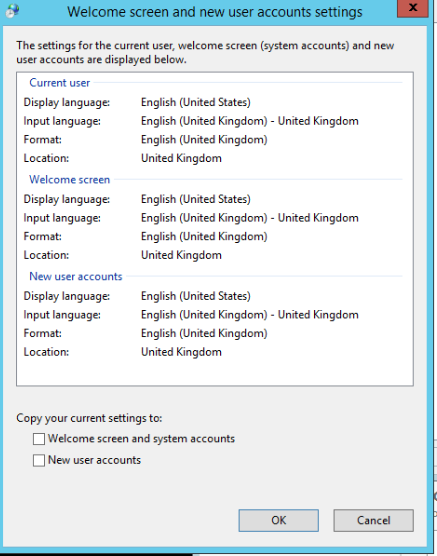- Power BI forums
- Updates
- News & Announcements
- Get Help with Power BI
- Desktop
- Service
- Report Server
- Power Query
- Mobile Apps
- Developer
- DAX Commands and Tips
- Custom Visuals Development Discussion
- Health and Life Sciences
- Power BI Spanish forums
- Translated Spanish Desktop
- Power Platform Integration - Better Together!
- Power Platform Integrations (Read-only)
- Power Platform and Dynamics 365 Integrations (Read-only)
- Training and Consulting
- Instructor Led Training
- Dashboard in a Day for Women, by Women
- Galleries
- Community Connections & How-To Videos
- COVID-19 Data Stories Gallery
- Themes Gallery
- Data Stories Gallery
- R Script Showcase
- Webinars and Video Gallery
- Quick Measures Gallery
- 2021 MSBizAppsSummit Gallery
- 2020 MSBizAppsSummit Gallery
- 2019 MSBizAppsSummit Gallery
- Events
- Ideas
- Custom Visuals Ideas
- Issues
- Issues
- Events
- Upcoming Events
- Community Blog
- Power BI Community Blog
- Custom Visuals Community Blog
- Community Support
- Community Accounts & Registration
- Using the Community
- Community Feedback
Register now to learn Fabric in free live sessions led by the best Microsoft experts. From Apr 16 to May 9, in English and Spanish.
- Power BI forums
- Forums
- Get Help with Power BI
- Power Query
- Re: SAP BW On-Prem Gateway language issue
- Subscribe to RSS Feed
- Mark Topic as New
- Mark Topic as Read
- Float this Topic for Current User
- Bookmark
- Subscribe
- Printer Friendly Page
- Mark as New
- Bookmark
- Subscribe
- Mute
- Subscribe to RSS Feed
- Permalink
- Report Inappropriate Content
SAP BW On-Prem Gateway language issue
When trying to connect to my SAP BW server with on-prem gateway I get this error:
"select one of the installed language"
This works fine when I connect to the same source in my powerBI desktop.
Is there any server in the middle that might have different language setup?
I suppose the connection flow is like this:
PowerBI web connects to > On-prem gateway in my computer > my computer connects to the datasource which sends information back the same way.
Br,
Sölvi Sig
Solved! Go to Solution.
- Mark as New
- Bookmark
- Subscribe
- Mute
- Subscribe to RSS Feed
- Permalink
- Report Inappropriate Content
For anyone still struggling with this issue, I got information from support team that there is no language window to configure for SAP BW in on prem gateway and that you need to configure the regional settings on the on premise gateway machine/server to be English.
- Mark as New
- Bookmark
- Subscribe
- Mute
- Subscribe to RSS Feed
- Permalink
- Report Inappropriate Content
What did solve now the Issue using the On-Prem Gateway?
It Is not clear to me how you got the On_Prem Gateway running.
I still get the Issue, even thougth
- Windows Region/Language Settings are set to EN
- SAP Gui Personal Settings (for Logon used) Parameter is set to EN
an PBI Desktop it works.
- Mark as New
- Bookmark
- Subscribe
- Mute
- Subscribe to RSS Feed
- Permalink
- Report Inappropriate Content
Hi @fritz
We still haven't got the On-Prem Gateway issue fixed - as far as we can tell we have English / EN settings everywhere but still have the same issue.
We have raised with Microsoft - it's accepted as an known error and apparently there is a fix due Q1 2017 - which probably means end of March I guess.
- Mark as New
- Bookmark
- Subscribe
- Mute
- Subscribe to RSS Feed
- Permalink
- Report Inappropriate Content
Hi,
is this one be solved meanwhile? I am trying to connect my SAPBW database to the on-premises gateway, getting the following error:
Failed to update data source credentials: RfcOpenConnection failed(RFC_LOGON_FAILURE): Select one of the installed languagesHide details
| Activity ID: | af86a3f5-e284-4bad-81b5-cb48e9ee87f7 |
| Request ID: | 20631535-9be8-b094-c193-07f2ec362be2 |
| Status code: | 400 |
| Time: | Wed Jan 17 2018 09:51:26 GMT+0100 (W. Europe Standard Time) |
| Version: | 13.0.3847.155 |
| Cluster URI: | https://wabi-north-europe-redirect.analysis.windows.net |
Everything is working fine in PowerBI desktop, language settings in desktop are EN, the same as in the SAP Portal (english) and in my Windows settings. Any idea how to solve this issue?
- Mark as New
- Bookmark
- Subscribe
- Mute
- Subscribe to RSS Feed
- Permalink
- Report Inappropriate Content
Hi @solvisig
Did you manage to overcome this issue?
@v-yuezhe-msft When setting up a BW connection in Power BI Desktop there is an option to enter the Language Code - shown below - which is not there when setting up in the on-prem Gateway

Thanks,
Doug
- Mark as New
- Bookmark
- Subscribe
- Mute
- Subscribe to RSS Feed
- Permalink
- Report Inappropriate Content
For anyone still struggling with this issue, I got information from support team that there is no language window to configure for SAP BW in on prem gateway and that you need to configure the regional settings on the on premise gateway machine/server to be English.
- Mark as New
- Bookmark
- Subscribe
- Mute
- Subscribe to RSS Feed
- Permalink
- Report Inappropriate Content
Hi @baatch
However I'm told that the regional settings for the gateway are already English - does it need to be US English?
Thanks,
Doug
- Mark as New
- Bookmark
- Subscribe
- Mute
- Subscribe to RSS Feed
- Permalink
- Report Inappropriate Content
I have english uk for all my regional settings:
- Mark as New
- Bookmark
- Subscribe
- Mute
- Subscribe to RSS Feed
- Permalink
- Report Inappropriate Content
- Mark as New
- Bookmark
- Subscribe
- Mute
- Subscribe to RSS Feed
- Permalink
- Report Inappropriate Content
Yeah, That is what I did. Also remember to install the sap libaries in machine where the gateway is configured.
- Mark as New
- Bookmark
- Subscribe
- Mute
- Subscribe to RSS Feed
- Permalink
- Report Inappropriate Content
Hi @solvisig,
Based on my research, the above error comes from SAP side, which is caused by that you have a default logon language that hasn't been imported into the SAP BW during the SAP system logon. Please compare the default logon language against the list of imported languages in tcode SMLT, you would need to change the default logon language or import the language into SAP BW if it doesn’t exist.
For more detailed troubleshooting steps, please review the following similar thread and blog.
http://scn.sap.com/thread/1531112
http://itsiti.com/sm58-select-one-of-the-installed-languages
Thanks,
Lydia Zhang
If this post helps, then please consider Accept it as the solution to help the other members find it more quickly.
- Mark as New
- Bookmark
- Subscribe
- Mute
- Subscribe to RSS Feed
- Permalink
- Report Inappropriate Content
I have english installed and the connection works with my power bi desktop.
Could it be that azure service bus has different language setup?
- Mark as New
- Bookmark
- Subscribe
- Mute
- Subscribe to RSS Feed
- Permalink
- Report Inappropriate Content
Helpful resources

Microsoft Fabric Learn Together
Covering the world! 9:00-10:30 AM Sydney, 4:00-5:30 PM CET (Paris/Berlin), 7:00-8:30 PM Mexico City

Power BI Monthly Update - April 2024
Check out the April 2024 Power BI update to learn about new features.