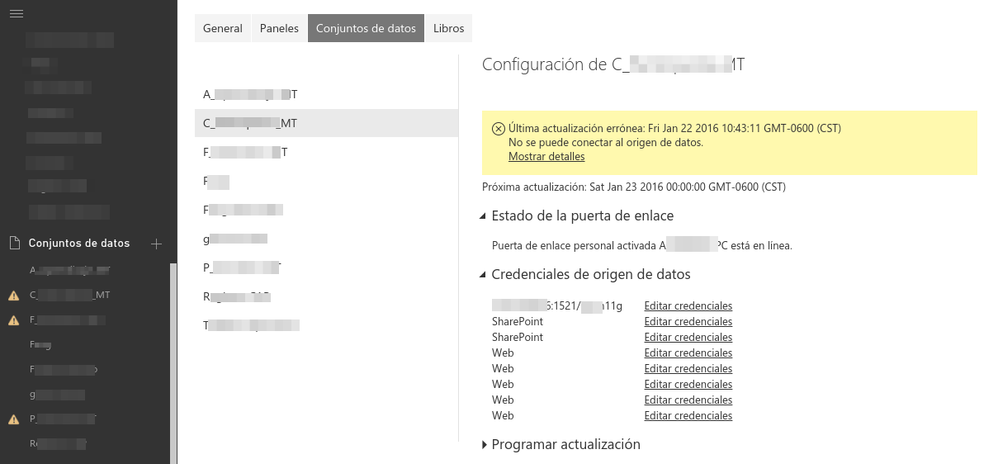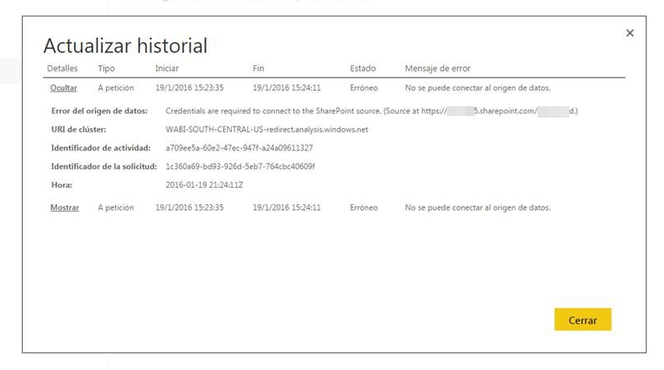- Power BI forums
- Updates
- News & Announcements
- Get Help with Power BI
- Desktop
- Service
- Report Server
- Power Query
- Mobile Apps
- Developer
- DAX Commands and Tips
- Custom Visuals Development Discussion
- Health and Life Sciences
- Power BI Spanish forums
- Translated Spanish Desktop
- Power Platform Integration - Better Together!
- Power Platform Integrations (Read-only)
- Power Platform and Dynamics 365 Integrations (Read-only)
- Training and Consulting
- Instructor Led Training
- Dashboard in a Day for Women, by Women
- Galleries
- Community Connections & How-To Videos
- COVID-19 Data Stories Gallery
- Themes Gallery
- Data Stories Gallery
- R Script Showcase
- Webinars and Video Gallery
- Quick Measures Gallery
- 2021 MSBizAppsSummit Gallery
- 2020 MSBizAppsSummit Gallery
- 2019 MSBizAppsSummit Gallery
- Events
- Ideas
- Custom Visuals Ideas
- Issues
- Issues
- Events
- Upcoming Events
- Community Blog
- Power BI Community Blog
- Custom Visuals Community Blog
- Community Support
- Community Accounts & Registration
- Using the Community
- Community Feedback
Register now to learn Fabric in free live sessions led by the best Microsoft experts. From Apr 16 to May 9, in English and Spanish.
- Power BI forums
- Forums
- Get Help with Power BI
- Power Query
- Refresh fail - "Credential are required..."
- Subscribe to RSS Feed
- Mark Topic as New
- Mark Topic as Read
- Float this Topic for Current User
- Bookmark
- Subscribe
- Printer Friendly Page
- Mark as New
- Bookmark
- Subscribe
- Mute
- Subscribe to RSS Feed
- Permalink
- Report Inappropriate Content
Refresh fail - "Credential are required..."
Hi, i have a error with the refresh data, the error is "Credentials are required to connect to the Sharepoint source"; but the credential source to sharepoint is ok, i update the credentials but the same error.
What could be the problem?
- Mark as New
- Bookmark
- Subscribe
- Mute
- Subscribe to RSS Feed
- Permalink
- Report Inappropriate Content
I received a new work laptop today and had this same issue happen to me. Here is my un-scientific, un-explainable way how I resolved it:
1) Power BI Desktop showed that I was signed in, but my usual profile picture was missing. Seemed weird, but ok.
2) Power BI Service showed that I was signed in, and my usual profile picture was there. OK?
3) Sign out of Power BI Desktop and Service
4) Sign back in to both. NO change. Errors still came up.
5) Repeat steps 3 and 4 several more times, get frustrated.
6) Go get a cup of tea.
7) Come back to computer, sing out of Desktop and Service.
😎 Sign back in to both and attempt to refresh report. IT WORKED!
Seriously though, my only speculative explanation is that the Power BI Service needed to be 'refreshed' with a fresh login attempt while Desktop was signed out. I wonder if the order of signing in makes a difference...
- Mark as New
- Bookmark
- Subscribe
- Mute
- Subscribe to RSS Feed
- Permalink
- Report Inappropriate Content
First question, is this in the Service or in the Desktop that you are connecting to SharePoint?
@ me in replies or I'll lose your thread!!!
Instead of a Kudo, please vote for this idea
Become an expert!: Enterprise DNA
External Tools: MSHGQM
YouTube Channel!: Microsoft Hates Greg
Latest book!: The Definitive Guide to Power Query (M)
DAX is easy, CALCULATE makes DAX hard...
- Mark as New
- Bookmark
- Subscribe
- Mute
- Subscribe to RSS Feed
- Permalink
- Report Inappropriate Content
everything is in the cloud, power bi on line, sherepoint on line
- Mark as New
- Bookmark
- Subscribe
- Mute
- Subscribe to RSS Feed
- Permalink
- Report Inappropriate Content
Sorry, let me be more specific. Are you using Power BI Desktop and uploading the resulting PBIX file to the Service or are you connecting directly from the Service to your SharePoint Team Site?
@ me in replies or I'll lose your thread!!!
Instead of a Kudo, please vote for this idea
Become an expert!: Enterprise DNA
External Tools: MSHGQM
YouTube Channel!: Microsoft Hates Greg
Latest book!: The Definitive Guide to Power Query (M)
DAX is easy, CALCULATE makes DAX hard...
- Mark as New
- Bookmark
- Subscribe
- Mute
- Subscribe to RSS Feed
- Permalink
- Report Inappropriate Content
Hi, let me explain, i have a excel file, inside are the conections to sharepoint lists, in this file i have a model generated with power query and power pivot; this file i upload to power bi online to show a report. But a fews days ago, the refresh fail, and the error message is "Credential are required to connect to the Sharepoint source".
I try to update the credential many times, but the same result, the refresh fail
- Mark as New
- Bookmark
- Subscribe
- Mute
- Subscribe to RSS Feed
- Permalink
- Report Inappropriate Content
OK, getting closer. When you go to Schedule Refresh on your Data set, do you see "OneDrive Refresh" at the top or things like "Gateway status", "Data source credentials", "Schedule Refresh".
Sorry to ask so many questions, but I'm trying to emulate your configuration and how you are using Power BI so that I can try to replicate the issue.
@ me in replies or I'll lose your thread!!!
Instead of a Kudo, please vote for this idea
Become an expert!: Enterprise DNA
External Tools: MSHGQM
YouTube Channel!: Microsoft Hates Greg
Latest book!: The Definitive Guide to Power Query (M)
DAX is easy, CALCULATE makes DAX hard...
- Mark as New
- Bookmark
- Subscribe
- Mute
- Subscribe to RSS Feed
- Permalink
- Report Inappropriate Content
@alexgs - OK, I just tried this. I created a brand new Excel 2013 file. I connected to my SharePoint Online instance and loaded a list into the data model, only creating a connection. Save the file locally. Then I uploaded to Power BI using Get Data | Local File. It loaded up successfully.
Now, I went in and looked at Schedule Refresh. It told me that my credentials were invalid. So, I hit the Edit credentials link and logged on and updated my credentials. Next I turned on refresh. Then, I hit "Refresh Now". That succeeded but when I went back into Schedule Refresh, it initially told me that my credentials were invalid. However right next to the "Edit credentials" link was a spinning icon and it eventually (5-10 seconds) removed the yellow error message automatically.
Now, all this being said, what I note that is different about my setup and yours is that I am logged on as myself to both Power BI, SharePoint Online as well as my gateway (Personal gateway). So, that *may* have something to do with it. I would use the smiley icon in the Service to send a "frowny face" to support along with a screen shot of what you are seeing and see if perhaps they have an answer for you.
Let me know if this generally mimics your environment (other than you have a different user for SharePoint Online) or if I got something wrong in my test.
@ me in replies or I'll lose your thread!!!
Instead of a Kudo, please vote for this idea
Become an expert!: Enterprise DNA
External Tools: MSHGQM
YouTube Channel!: Microsoft Hates Greg
Latest book!: The Definitive Guide to Power Query (M)
DAX is easy, CALCULATE makes DAX hard...
- Mark as New
- Bookmark
- Subscribe
- Mute
- Subscribe to RSS Feed
- Permalink
- Report Inappropriate Content
This is a screen shoot
!
For security i hide many fields, and the interface is in spanish (my native language), if you don't understand a word, google translate help you, its helps me 😉
This rare case, everything seems fine! The gateway is on line, the credentials is ok
This is the screen shoot of the error:
- Mark as New
- Bookmark
- Subscribe
- Mute
- Subscribe to RSS Feed
- Permalink
- Report Inappropriate Content
hey @Greg_Deckler its works, if you ask me how? i dont know! ![]() i change the check of the one drive update, and after minutes the warning icon change, and the refresh success 🙂
i change the check of the one drive update, and after minutes the warning icon change, and the refresh success 🙂
Now, i have other problem :D, i try to resolve before post here
- Mark as New
- Bookmark
- Subscribe
- Mute
- Subscribe to RSS Feed
- Permalink
- Report Inappropriate Content
Hi, the gateway status is on line, the credentials is ok, that's the weird thing, apparently all right, but to refresh the data fails
This error could be a permitions on the sharepoint site? The credentials are from the user owner of the site, it has a full control
Helpful resources

Microsoft Fabric Learn Together
Covering the world! 9:00-10:30 AM Sydney, 4:00-5:30 PM CET (Paris/Berlin), 7:00-8:30 PM Mexico City

Power BI Monthly Update - April 2024
Check out the April 2024 Power BI update to learn about new features.