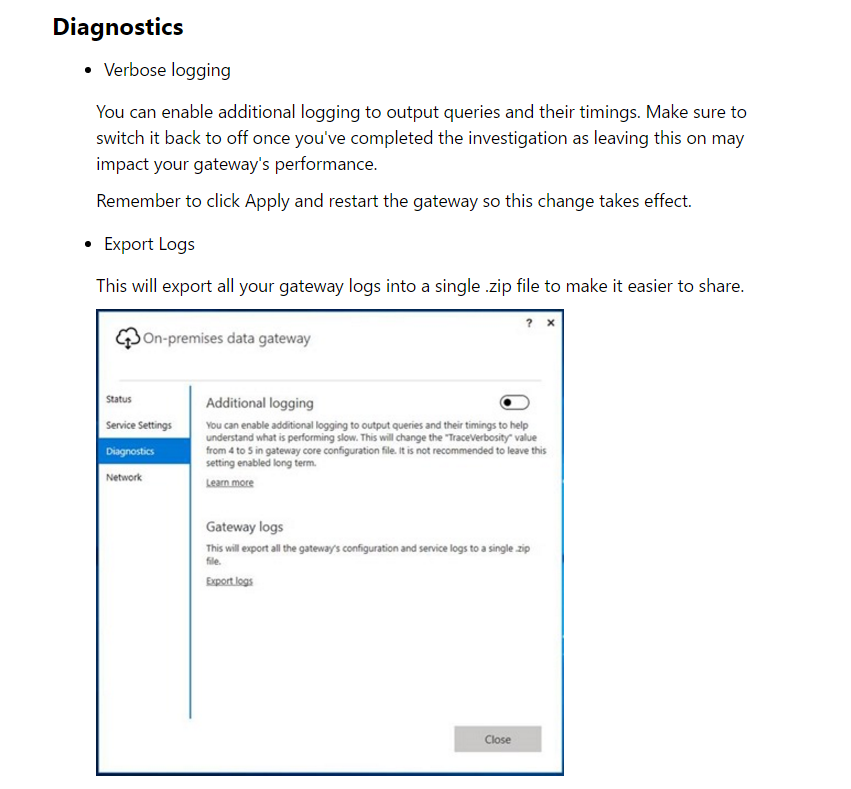- Power BI forums
- Updates
- News & Announcements
- Get Help with Power BI
- Desktop
- Service
- Report Server
- Power Query
- Mobile Apps
- Developer
- DAX Commands and Tips
- Custom Visuals Development Discussion
- Health and Life Sciences
- Power BI Spanish forums
- Translated Spanish Desktop
- Power Platform Integration - Better Together!
- Power Platform Integrations (Read-only)
- Power Platform and Dynamics 365 Integrations (Read-only)
- Training and Consulting
- Instructor Led Training
- Dashboard in a Day for Women, by Women
- Galleries
- Community Connections & How-To Videos
- COVID-19 Data Stories Gallery
- Themes Gallery
- Data Stories Gallery
- R Script Showcase
- Webinars and Video Gallery
- Quick Measures Gallery
- 2021 MSBizAppsSummit Gallery
- 2020 MSBizAppsSummit Gallery
- 2019 MSBizAppsSummit Gallery
- Events
- Ideas
- Custom Visuals Ideas
- Issues
- Issues
- Events
- Upcoming Events
- Community Blog
- Power BI Community Blog
- Custom Visuals Community Blog
- Community Support
- Community Accounts & Registration
- Using the Community
- Community Feedback
Register now to learn Fabric in free live sessions led by the best Microsoft experts. From Apr 16 to May 9, in English and Spanish.
- Power BI forums
- Forums
- Get Help with Power BI
- Power Query
- Re: Problems running On-Premise Gateway
- Subscribe to RSS Feed
- Mark Topic as New
- Mark Topic as Read
- Float this Topic for Current User
- Bookmark
- Subscribe
- Printer Friendly Page
- Mark as New
- Bookmark
- Subscribe
- Mute
- Subscribe to RSS Feed
- Permalink
- Report Inappropriate Content
Problems running On-Premise Gateway
I am trying to troubleshoot some problems with a query when I refresh my report through the on-premises gateway. I've installed the March update of the gateway and turned on verbose logging, hoping to capture the query that was being executed. After running the refresh, I exported the log files to a zip file.
But I don't find the query anywhere in the files. And the log files are pretty cryptic. Does anyone have information on the format of the log files? Or better yet, a PBIX file to analyze them? I've tried Rui Romano's pbix for Desktop log files and reviewed Chris Webb's blog on the same subject, but every row throws errors - the formats are evidently quite different. I've also searched the community, googled it, etc. with no luck.
Any help on interpreting the on-premises gateway log files - particularly the new release with verbose logging - would be appreciated.
Thanks,
Sam
- Mark as New
- Bookmark
- Subscribe
- Mute
- Subscribe to RSS Feed
- Permalink
- Report Inappropriate Content
Hi @SamTrexler,
The blogs you refer to introduce the way to analyze Power BI Desktop trace log file and tune the query executed in Power BI Desktop, I am afraid that the blogs do not apply to on-premises gateway log.
Moreover, according to my knowledge, we are not able to directly capture executed query in on-premises gateway log. What error message do you get when you refresh reports in Power BI Service?
Thanks,
Lydia Zhang
If this post helps, then please consider Accept it as the solution to help the other members find it more quickly.
- Mark as New
- Bookmark
- Subscribe
- Mute
- Subscribe to RSS Feed
- Permalink
- Report Inappropriate Content
Hi v-yuezhe-msft, thanks for the reply.
I am not receiving an error when refreshing reports, the on-premise gateway is delivering results. However, I need to dig into the query and try to tune it. And I am referring to the Power BI Gateways–March Update blog post on March 14, 2017 by Dimah Zaidalkilani, Program Manager - specifically, this part:
I see that this includes a lot of lines in the log file labelled "Verbose", but I don't see any logging of "queries and their timings". And I don't have any information on how to interpret the logs to help me tune my reports.
Thanks for your help,
Sam
- Mark as New
- Bookmark
- Subscribe
- Mute
- Subscribe to RSS Feed
- Permalink
- Report Inappropriate Content
Hi @SamTrexler,
Have you restarted gateway after enable verbose logging?
Also as per this article, you can get details about slowing queries after changing the EmitQueryTraces value from False to True in the Microsoft.PowerBI.DataMovement.Pipeline.GatewayCore.dll.config file and changing the TraceVerbosity value from 4 to 5 in Microsoft.PowerBI.DataMovement.Pipeline.Diagnostics.dll.config file?
Thanks,
Lydia Zhang
If this post helps, then please consider Accept it as the solution to help the other members find it more quickly.
Helpful resources

Microsoft Fabric Learn Together
Covering the world! 9:00-10:30 AM Sydney, 4:00-5:30 PM CET (Paris/Berlin), 7:00-8:30 PM Mexico City

Power BI Monthly Update - April 2024
Check out the April 2024 Power BI update to learn about new features.