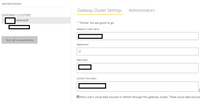- Power BI forums
- Updates
- News & Announcements
- Get Help with Power BI
- Desktop
- Service
- Report Server
- Power Query
- Mobile Apps
- Developer
- DAX Commands and Tips
- Custom Visuals Development Discussion
- Health and Life Sciences
- Power BI Spanish forums
- Translated Spanish Desktop
- Power Platform Integration - Better Together!
- Power Platform Integrations (Read-only)
- Power Platform and Dynamics 365 Integrations (Read-only)
- Training and Consulting
- Instructor Led Training
- Dashboard in a Day for Women, by Women
- Galleries
- Community Connections & How-To Videos
- COVID-19 Data Stories Gallery
- Themes Gallery
- Data Stories Gallery
- R Script Showcase
- Webinars and Video Gallery
- Quick Measures Gallery
- 2021 MSBizAppsSummit Gallery
- 2020 MSBizAppsSummit Gallery
- 2019 MSBizAppsSummit Gallery
- Events
- Ideas
- Custom Visuals Ideas
- Issues
- Issues
- Events
- Upcoming Events
- Community Blog
- Power BI Community Blog
- Custom Visuals Community Blog
- Community Support
- Community Accounts & Registration
- Using the Community
- Community Feedback
Register now to learn Fabric in free live sessions led by the best Microsoft experts. From Apr 16 to May 9, in English and Spanish.
- Power BI forums
- Forums
- Get Help with Power BI
- Power Query
- PowerBI Enterprise gateway You don't have any gate...
- Subscribe to RSS Feed
- Mark Topic as New
- Mark Topic as Read
- Float this Topic for Current User
- Bookmark
- Subscribe
- Printer Friendly Page
- Mark as New
- Bookmark
- Subscribe
- Mute
- Subscribe to RSS Feed
- Permalink
- Report Inappropriate Content
PowerBI Enterprise gateway You don't have any gateway installed or configured for the data sources..
Hi all,
Currently we are using the Powerbi Enterprise gateway to connect to an on-premise database through an ODBC connection and use the scheduled refresh to update the report.
Normally this works ok.
We are now creating a report using this on premise odbc connection but also getting information from a Sharepoint online list.
When using the two datasources seperatly but still in the same report i can still schedule an automatic refresh.
When i combine the data from the two sources, for example using a join. I notice the following error in PowerBi under scheduled refresh.
"You don't have any gateway installed or configured for the data sources in this dataset. Please install a new data gateway, or configure the data source for an existing data gateway."
Is this normal behaviour? Any way to solve this? Not supported by PowerBI?
Many thanks!
Solved! Go to Solution.
- Mark as New
- Bookmark
- Subscribe
- Mute
- Subscribe to RSS Feed
- Permalink
- Report Inappropriate Content
- Mark as New
- Bookmark
- Subscribe
- Mute
- Subscribe to RSS Feed
- Permalink
- Report Inappropriate Content
@Joe_100,
When you combine on-premises data source and online data source in a single dataset, you can use on-premises gateway(personal mode) to refresh your dataset.
Or you can use on-premises gateway, add all the on-premises data sources within the gateway , select "Allow user’s cloud data sources to refresh through this gateway cluster. These cloud data sources do not need to be configured under this gateway cluster" option as described in this blog. Please note that there is an issue about the "Allow..." option, which has been reported internally as discussed in this thread. However, based on my test, we can still use on-premises gateway to set schedule refresh for dataset even the "Allow..." option is unchecked.
Regards,
Lydia
If this post helps, then please consider Accept it as the solution to help the other members find it more quickly.
- Mark as New
- Bookmark
- Subscribe
- Mute
- Subscribe to RSS Feed
- Permalink
- Report Inappropriate Content
Thanks for your reply. But i am not sure if i fully understand.
Does it only work when the gateway is installed in personal mode?
- Mark as New
- Bookmark
- Subscribe
- Mute
- Subscribe to RSS Feed
- Permalink
- Report Inappropriate Content
@Joe_100,
Both personal mode gateway and on-premises gateway will work. When using on-premises gateway, you need to select "Allow..." option which is described in the above blog.
Regards,
Lydia
If this post helps, then please consider Accept it as the solution to help the other members find it more quickly.
- Mark as New
- Bookmark
- Subscribe
- Mute
- Subscribe to RSS Feed
- Permalink
- Report Inappropriate Content
Unfortunetaly it is not working...
The gateway is functioning, and the checkbox is marked (indeed dissapears after you refresh the page)
The thing is, when i use the ODBC and Odata connection seperatly i am able to schedule the refresh. When i combine data from the two sources (joining two tables from the two sources for example) the error starts appearing.
- Mark as New
- Bookmark
- Subscribe
- Mute
- Subscribe to RSS Feed
- Permalink
- Report Inappropriate Content
@Joe_100,
Please check my first reply, the issue you describe is known, and it is reported internally. Based on my test, when you select the "Allow..." option, don't refresh the page, go to Settings and find your dataset, then you are able to choose on-premises gateway.
If the above method doesn't work in your scenario, please install personal mode gateway as a workaround.
Regards,
Lydia
If this post helps, then please consider Accept it as the solution to help the other members find it more quickly.
- Mark as New
- Bookmark
- Subscribe
- Mute
- Subscribe to RSS Feed
- Permalink
- Report Inappropriate Content
Unfortunetaly i can't get it to work.
In my report, if i remove the join between two tables (one table from Sharepoint online, one table from an ODBC connection/on prem DB) the option to use an onpremise gateway returns.
Very strange behaviour, i suspect a bug?
- Mark as New
- Bookmark
- Subscribe
- Mute
- Subscribe to RSS Feed
- Permalink
- Report Inappropriate Content
- Mark as New
- Bookmark
- Subscribe
- Mute
- Subscribe to RSS Feed
- Permalink
- Report Inappropriate Content
Just to be clear.
We connect to the Sharepoint library through an OData connection, we also connect to an Excel file on Sharepoint through the "Web" connection.
Helpful resources

Microsoft Fabric Learn Together
Covering the world! 9:00-10:30 AM Sydney, 4:00-5:30 PM CET (Paris/Berlin), 7:00-8:30 PM Mexico City

Power BI Monthly Update - April 2024
Check out the April 2024 Power BI update to learn about new features.