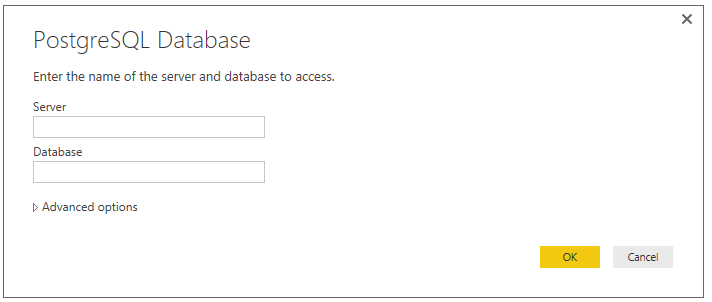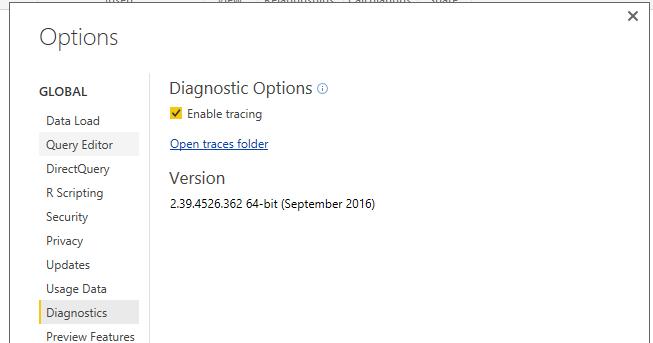- Power BI forums
- Updates
- News & Announcements
- Get Help with Power BI
- Desktop
- Service
- Report Server
- Power Query
- Mobile Apps
- Developer
- DAX Commands and Tips
- Custom Visuals Development Discussion
- Health and Life Sciences
- Power BI Spanish forums
- Translated Spanish Desktop
- Power Platform Integration - Better Together!
- Power Platform Integrations (Read-only)
- Power Platform and Dynamics 365 Integrations (Read-only)
- Training and Consulting
- Instructor Led Training
- Dashboard in a Day for Women, by Women
- Galleries
- Community Connections & How-To Videos
- COVID-19 Data Stories Gallery
- Themes Gallery
- Data Stories Gallery
- R Script Showcase
- Webinars and Video Gallery
- Quick Measures Gallery
- 2021 MSBizAppsSummit Gallery
- 2020 MSBizAppsSummit Gallery
- 2019 MSBizAppsSummit Gallery
- Events
- Ideas
- Custom Visuals Ideas
- Issues
- Issues
- Events
- Upcoming Events
- Community Blog
- Power BI Community Blog
- Custom Visuals Community Blog
- Community Support
- Community Accounts & Registration
- Using the Community
- Community Feedback
Register now to learn Fabric in free live sessions led by the best Microsoft experts. From Apr 16 to May 9, in English and Spanish.
- Power BI forums
- Forums
- Get Help with Power BI
- Power Query
- Re: PostgreSQL data source - connector is not conf...
- Subscribe to RSS Feed
- Mark Topic as New
- Mark Topic as Read
- Float this Topic for Current User
- Bookmark
- Subscribe
- Printer Friendly Page
- Mark as New
- Bookmark
- Subscribe
- Mute
- Subscribe to RSS Feed
- Permalink
- Report Inappropriate Content
PostgreSQL data source - connector is not configured correctly.
I am currently running the latest version of the Power BI Desktop [2.39.4526.362 64-bit (September, 2016)] on Windows 8.1. I would like to connect to a PostgreSQL database (in this case Amazon RDS) but I am running into a seemingly intractable problem. When I click on "Get Data...More...PostgreSQL Database" from the ribbon I immediately get the following error:
Originally I did not have the npgsql .NET data provider installed. So I dutifully downloaded and installed the latest version of npgsql data provider (https://github.com/npgsql/npgsql/releases/download/v3.1.8/Npgsql-3.1.8.msi). I then rebooted my PC and tried again to configure a PostgreSQL data source. Same error dialog appears. I have subsequently tried installing several older versions of npgsql in place of 3.1.8, notably 3.1.7 and 2.2.3. In all cases I have run the installer to push the npgsql.dll and mono.security.dll files into the Global Assembly Cache using the Visual Studio 2015 Tools Command Prompt:
gacutil.exe -i Npgsql.dll gacutil.exe-i Mono.Security.dll
I still get the same error.
Anyone having similar issues?
- Mark as New
- Bookmark
- Subscribe
- Mute
- Subscribe to RSS Feed
- Permalink
- Report Inappropriate Content
Hi @peter-townsend,
Based on my test for Power BI Desktop version 2.39.4526.362 64-bit, once I run Npgsql-3.1.8.msi to install the provider and restart the computer, we are able to open the PostgreSQL Database navigator.
In your scenario, please check if you have installed .NET 4.5 or higher version in the computer. Also please check if you can find any useful information in desktop trace log.
Best Regards,
Qiuyun Yu
If this post helps, then please consider Accept it as the solution to help the other members find it more quickly.
- Mark as New
- Bookmark
- Subscribe
- Mute
- Subscribe to RSS Feed
- Permalink
- Report Inappropriate Content
Did you solve this @peter-townsend?
I followed the exact same steps as @peter-townsend. It still did not work. I followed the steps from @ankitpatira to troubleshoot, still did not work.
- I have installed Microsoft Power Bi version: 2.47.4766.801 64-bit (June 2017), is that an issue @v-qiuyu-msft?
- I have installed Npgsql 3.2.3.
- I have installed VS Studio 2017 Community and added the dll files to the assembly using the command prompt.
- I have edited my machine.config file so it looks like this:
<system.data>
<DbProviderFactories>
<add name="Npgsql Data Provider" invariant="Npgsql" description=".Net Framework Data Provider for PostgreSQL Server" type="Npgsql.NpgsqlFactory, Npgsql, Version=3.2.3.0, Culture=neutral, PublicKeyToken=5d8b90d52f46fda7"/>
</DbProviderFactories>
</system.data>
5. I am running Windows 10 so I already have .NET framework 4.5 installed.
6. I restart my PC, open up Power Bi and try to connect to Postgre again and I get the same message that the connector requires one or more additional components to be installed before it can be used.
The tracer log from my Power Bi can be found here:
https://www.sendspace.com/file/vleze0
How can I get this thing to work? It's driving me crazy!
Thanks.
Ian
- Mark as New
- Bookmark
- Subscribe
- Mute
- Subscribe to RSS Feed
- Permalink
- Report Inappropriate Content
Someone very kindly helped me fix this. It works now.
https://stackoverflow.com/questions/44793519/cannot-install-microsoft-power-bi-postgre-sql-connector
- Mark as New
- Bookmark
- Subscribe
- Mute
- Subscribe to RSS Feed
- Permalink
- Report Inappropriate Content
This is insane Microsoft. Pay the man to make an install that connects his software to Power BI handling ALL problems. PostgreSQL is the 4th most widely used database. You need to make this seemless Microsoft. Someone already went to the trouble of doing most of the hard connectivity work for free. You need to fund him to deal with the PITA nonsense part that is the difference between Power BI being The GoTo BI product for PostgreSQL, and what it currently is (only used by gluttons for punishment or the lucky who happened to have all the right combination of software versions that make it magically work).
- Mark as New
- Bookmark
- Subscribe
- Mute
- Subscribe to RSS Feed
- Permalink
- Report Inappropriate Content
Helpful resources

Microsoft Fabric Learn Together
Covering the world! 9:00-10:30 AM Sydney, 4:00-5:30 PM CET (Paris/Berlin), 7:00-8:30 PM Mexico City

Power BI Monthly Update - April 2024
Check out the April 2024 Power BI update to learn about new features.

| User | Count |
|---|---|
| 102 | |
| 48 | |
| 19 | |
| 13 | |
| 11 |