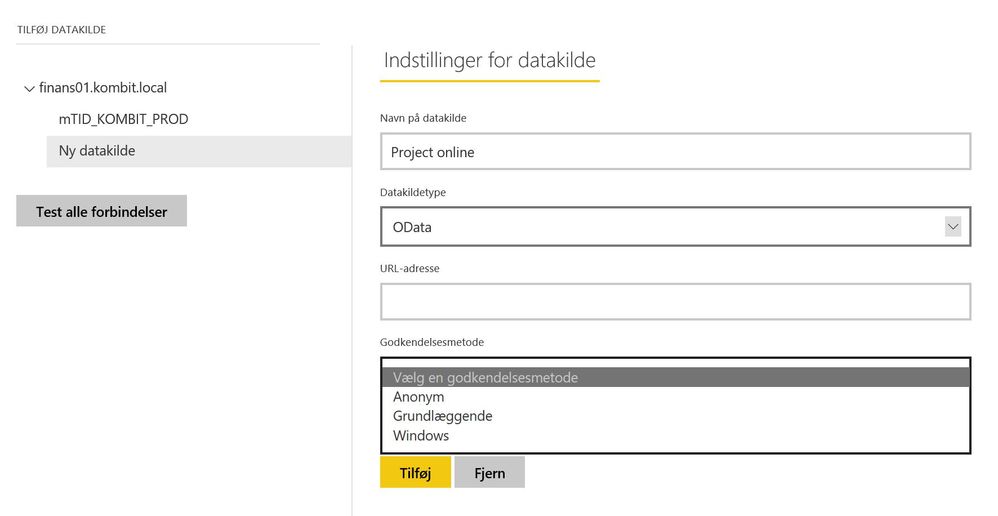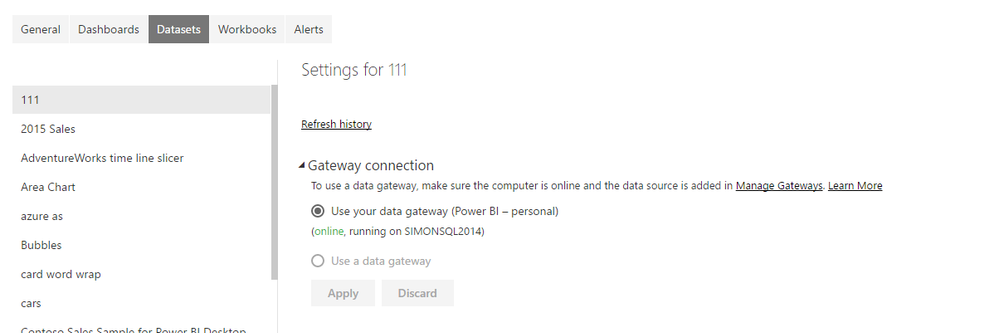- Power BI forums
- Updates
- News & Announcements
- Get Help with Power BI
- Desktop
- Service
- Report Server
- Power Query
- Mobile Apps
- Developer
- DAX Commands and Tips
- Custom Visuals Development Discussion
- Health and Life Sciences
- Power BI Spanish forums
- Translated Spanish Desktop
- Power Platform Integration - Better Together!
- Power Platform Integrations (Read-only)
- Power Platform and Dynamics 365 Integrations (Read-only)
- Training and Consulting
- Instructor Led Training
- Dashboard in a Day for Women, by Women
- Galleries
- Community Connections & How-To Videos
- COVID-19 Data Stories Gallery
- Themes Gallery
- Data Stories Gallery
- R Script Showcase
- Webinars and Video Gallery
- Quick Measures Gallery
- 2021 MSBizAppsSummit Gallery
- 2020 MSBizAppsSummit Gallery
- 2019 MSBizAppsSummit Gallery
- Events
- Ideas
- Custom Visuals Ideas
- Issues
- Issues
- Events
- Upcoming Events
- Community Blog
- Power BI Community Blog
- Custom Visuals Community Blog
- Community Support
- Community Accounts & Registration
- Using the Community
- Community Feedback
Register now to learn Fabric in free live sessions led by the best Microsoft experts. From Apr 16 to May 9, in English and Spanish.
- Power BI forums
- Forums
- Get Help with Power BI
- Power Query
- Re: On-premises data gateway OData OAuth2
- Subscribe to RSS Feed
- Mark Topic as New
- Mark Topic as Read
- Float this Topic for Current User
- Bookmark
- Subscribe
- Printer Friendly Page
- Mark as New
- Bookmark
- Subscribe
- Mute
- Subscribe to RSS Feed
- Permalink
- Report Inappropriate Content
On-premises data gateway OData OAuth2
Hi,
I have some questions regarding the on-prem gateway.
- Is it correct than when you use the Gateway ALL of the models connections has to go through the gateway and if so, why?
- If question is true (which I believe it is) why is the connectors and authentication methods not 1:1 with the options i Power BI Desktop?
- When will you add OAuth2 to OData in the on-prem Gateway?
I have a big project (with some Project Online OData sources) and adding on-prem SQL Server as a source with the on-prem gateway caused me a lot of trouble and lot of work, because all my online sources had to go through the Gateway with limited authentication options 😞
Solved! Go to Solution.
- Mark as New
- Bookmark
- Subscribe
- Mute
- Subscribe to RSS Feed
- Permalink
- Report Inappropriate Content
hi @jeppesal,
Thanks for taking the time to walk thru the scenario and sorry to hear your frustration, hopefully we can get this resovled and get your dataset refreshing.
Few corrections to the statements made below:
- Both the personal and enterprise gateway are PRO features and cannot be used with a free account. Are you seeing anything different?
- You can use the enterprise gateway to run your OData data source, but the limitation is the gateway doesn't support oAuth. So you will have to either use a different auth type, or seperate the 2 data sources into 2 datasets.
- The reason why the online data sources have to go thru the gateway is to keep your on-prem data secure, esp when you have mashup scenarios
Finally we acknowledge the auth types gap between the PBI desktop and using it in the service and we're working on addressing them soon in later releases.
Thanks,
Dimah
- Mark as New
- Bookmark
- Subscribe
- Mute
- Subscribe to RSS Feed
- Permalink
- Report Inappropriate Content
Hi @jeppesal,
Firstly, when you need to refresh your dataset in Power BI Service, you would need to add all the data sources contained in the dataset under the on-premises gateway. The on-premises data gateway acts as a bridge, which helps make the behind-the-scenes communication from a user in the cloud to your on-premises data source and back to the cloud quick and secure. For more details, please review this article.
Secondly, based on your description, you combine online data source and on-premises data source in a dataset and want to use on-premises gateway to refresh the dataset,right? On-premises gateway doesn't allow you to combine online data sources and on-premises data sources. This is a known issue that has been submitted in the following link and the feature that using on-premises gateway to work with online data sources is under review, please vote it. And there is also an idea about adding OAuth2 method for some online data sources, please vote it up.
https://ideas.powerbi.com/forums/265200-power-bi-ideas/suggestions/13405644-combine-enterprise-gatew...
Thirdly, to work around the issue in your scenario, you can use the personal gateway to schedule refresh for your dataset
Thanks,
Lydia Zhang
If this post helps, then please consider Accept it as the solution to help the other members find it more quickly.
- Mark as New
- Bookmark
- Subscribe
- Mute
- Subscribe to RSS Feed
- Permalink
- Report Inappropriate Content
Hi Lydia Zhang
I know what the purpose of the gateway is and that is way I find it strange that my online/cloud data sources must go through the gateway. Yes, the gateway support online sources (they are configured in the Manage Gateway site on Power BI Online). I guess that it doesn’t use the gateway as such but it is configure under the gateway online (yes I'm confused as well).
Again, why do I have to configure the online sources in “Manage my gateways” and second, why don’t online connectors in “Manage my gateways” have the same authentication options as online sources in Power BI Desktop (or personal gateway for that matter)?
Please work on separating online from on prem or at least make the connector consistent. I don’t think that consistency should be voted as a feature, it should be as such from the start.
Power BI is great but are missing some key elements before it is truly Enterprise Ready. It is not a valid solution to install a personal gateway on an Enterprise Server. Why is OAuth2 supported by the personal gateway and not by the Enterprise/on-prem? This doesn’t make sense and is sloppy work for Microsoft. Please fill in the gaps before you venture out in new exotic features.
BR
Jeppe Salmonsen
- Mark as New
- Bookmark
- Subscribe
- Mute
- Subscribe to RSS Feed
- Permalink
- Report Inappropriate Content
Hi @jeppesal,
Could you please tell us that if you combine online data source and on-premises data source in a dataset and want to use on-premises gateway to refresh the dataset? If so, it is not supported currently, please use personal gateway instead. Using personal gateway, you don’t need to add data sources under “Manage gateway”, and you just need to enter credential for your data sources, you will find “OAuth2” in the authentication method list.
Regarding to the issue that on-premises gateway doesn’t allow us combine online data source and on-premises data source and doesn’t support OAuth2 method for some online data sources, please vote the above ideas to help Power BI team prioritize this feature
Thanks,
Lydia Zhang
If this post helps, then please consider Accept it as the solution to help the other members find it more quickly.
- Mark as New
- Bookmark
- Subscribe
- Mute
- Subscribe to RSS Feed
- Permalink
- Report Inappropriate Content
Hi Lydia
I had a model that has a Project Online OData source using OAuth2. The customer would like to add on-prem SQL Server data to that model. I installed the on-prem gateway and that worked fine for the new SQL source but now my OData source didnt work. It kept saying that it couldnt fint the source in the gateway. After some research I found that I had to add the online sources under "Manage gateway" - see screenshot (sorry it is in Danish).
This is way have the impression that on-prem supports online sources.
But you are telling me that if I whant to combine online sources with on prem I have to use personal gateway (a PRO feature)?
It seems very backwards that the enterprise oriented gateway is free at doesnt support online sources with OAuth2, but the PRO personal gateway does?
Again, in my mind this is not af nice-to-have feature, this is a need-to-have for a enterprise tool. A lot if IT departments are not very kean on installing user dependant gateways without any deasent administration.
BR
Jeppe
- Mark as New
- Bookmark
- Subscribe
- Mute
- Subscribe to RSS Feed
- Permalink
- Report Inappropriate Content
hi @jeppesal,
Thanks for taking the time to walk thru the scenario and sorry to hear your frustration, hopefully we can get this resovled and get your dataset refreshing.
Few corrections to the statements made below:
- Both the personal and enterprise gateway are PRO features and cannot be used with a free account. Are you seeing anything different?
- You can use the enterprise gateway to run your OData data source, but the limitation is the gateway doesn't support oAuth. So you will have to either use a different auth type, or seperate the 2 data sources into 2 datasets.
- The reason why the online data sources have to go thru the gateway is to keep your on-prem data secure, esp when you have mashup scenarios
Finally we acknowledge the auth types gap between the PBI desktop and using it in the service and we're working on addressing them soon in later releases.
Thanks,
Dimah
- Mark as New
- Bookmark
- Subscribe
- Mute
- Subscribe to RSS Feed
- Permalink
- Report Inappropriate Content
This was two years ago, any progress? The reason I ask is that whenever a SharePoint source is involved, we see "Edit Credentials" and when we do, it fails even if we put Domain\UserID. We use Windows Auth and have tried a Web Conector for Excel files, Excel (which doesn't exist on the Gateway list), SP Online List, and SharePoint Lists. These are in a Mash-up with DB sources like Hana. I suspect it is using the Email address to try an login to our Internal SharePoint instead of the Domain\UserID, how can I tell?
So, how does separating them into separate Datasets help?
Jon
- Mark as New
- Bookmark
- Subscribe
- Mute
- Subscribe to RSS Feed
- Permalink
- Report Inappropriate Content
Dimah,
this reply is by way of a vote up to get this issue resolved. We also have mashups between on premise SQL datasets and Sharepoint online lists (accessed via OData) and the mismatch between PBIDesktop authorisation versus PBI portal authorisation is a source of much frustration.
David
- Mark as New
- Bookmark
- Subscribe
- Mute
- Subscribe to RSS Feed
- Permalink
- Report Inappropriate Content
Is this going to be fixed soon. I cant do on premise gateway to odata due to organizational login and Azure data due to mashup. Please Fix ASAP unless Im missing something.
- Mark as New
- Bookmark
- Subscribe
- Mute
- Subscribe to RSS Feed
- Permalink
- Report Inappropriate Content
Hi Dimah,
Thank you for your answer/comment.
I think mashup scenarios are very common and a feature where PBI shines (if the Gateway gap is fixed). For us consultants and PBI developers it’s the small gaps that causes frustration and makes implementation of PBI difficult.
In my case, I had a great project with some bye in from IT. Then the need for on-prem source came and I persuaded IT to create a VM and allow for Data Gateway. BUT the gap in features meant a long process of debugging, fixing (with the Personal Gateway) and new argumentation and approval for a second gateway (the name Personal isn’t the best for getting approved by IT).
I love PBI but you must focus on bridging the gaps and start thinking in real-life scenarios instead of what marketing wants. I don’t care about Apple-Watch support if my updates keep failing and I have to maneuver between the Desktop world and the Online world as two different worlds with different features.
Another topic is the collaboration part, again and again I find myself explaining how this works with multiple reports on the same dataset – yes you can create reports in Desktop (best experience) but only one etc. etc. I really hope the product team will rethink how the Desktop and Online PBI works together and bridge the gaps.
Regards
Jeppe
- Mark as New
- Bookmark
- Subscribe
- Mute
- Subscribe to RSS Feed
- Permalink
- Report Inappropriate Content
Thanks, Jeppe for the great feedback.
As I mentioned we're working on bridging these gaps between PBI Desktop and PBI service. We appreciate your commitment to using Power BI and looking forward to getting you to a seemless experience with both collaberation and refresh.
Thanks!
Dimah
- Mark as New
- Bookmark
- Subscribe
- Mute
- Subscribe to RSS Feed
- Permalink
- Report Inappropriate Content
What is the work around until this issue is fixed?
I'm connecting to a Dynamics 365 datasource (only OAUTH as far as I know) and some on premise ODATA sources.
I can't figure out how to get this working in the mean time.
- Mark as New
- Bookmark
- Subscribe
- Mute
- Subscribe to RSS Feed
- Permalink
- Report Inappropriate Content
The fix is to install both gateways and add/configure the on-prem sources in "manage gateways" inpower bi online.
- Mark as New
- Bookmark
- Subscribe
- Mute
- Subscribe to RSS Feed
- Permalink
- Report Inappropriate Content
Hi @jeppesal,
I can understand your scenario, and your sceanrio has nothing to do with Pro or free account. You are not able to use On-premises gateway to refresh the dataset that contains on-premises data source and online data source. As mentioned in the idea that I post, the feature that allow on-premises gateway to combine on-premises data source and online data source is under review, your patience is greatly appreciate.
Please use personal gateway to work around your issue currently.
Thanks,
Lydia Zhang
If this post helps, then please consider Accept it as the solution to help the other members find it more quickly.
- Mark as New
- Bookmark
- Subscribe
- Mute
- Subscribe to RSS Feed
- Permalink
- Report Inappropriate Content
Hi Lydia,
I'm sorry if I sound grumpy, I’m just frustrated with the gaps in the core features that keeps me from implementing this great product at enterprise customers.
First, you said; “You are not able to use On-premises gateway to refresh the dataset that contains on-premises data source and online data source”.
I responded with a screenshot showing a screen shoot where I can create online sources in “manage gateway” – please explain that?
Second, if I go to this link https://powerbi.microsoft.com/en-us/documentation/powerbi-personal-gateway/ it clearly states that “The personal gateway is only available with Power BI Pro” – so explain why my issue has nothing to do with license when you say the work around is to use the Personal Gateway?
BR
Jeppe Salmonsen
- Mark as New
- Bookmark
- Subscribe
- Mute
- Subscribe to RSS Feed
- Permalink
- Report Inappropriate Content
Hi @jeppesal,
When you combine on-premises data source and online data source in a single dataset, you are able to add the data sources under on-premises gateway, however, when you set refresh for the dataset, the "Use a data gateway" option will be disabled and it will fail when you refresh dataset. You need to use personal gateway in this sceanrio to make refresh work.
In addition, I mean that your issue is caused by that on-premises gateway doesn't allow to combine on-premises data source and online data source in a single dataset, it is not caused by that you are using free account of Power BI.
Moreover, as mentioned in this article, it also requires pro license when data from a dataset that connects to on-premises data using the On-premises Data Gateway.
Thanks,
Lydia Zhang
If this post helps, then please consider Accept it as the solution to help the other members find it more quickly.
Helpful resources

Microsoft Fabric Learn Together
Covering the world! 9:00-10:30 AM Sydney, 4:00-5:30 PM CET (Paris/Berlin), 7:00-8:30 PM Mexico City

Power BI Monthly Update - April 2024
Check out the April 2024 Power BI update to learn about new features.