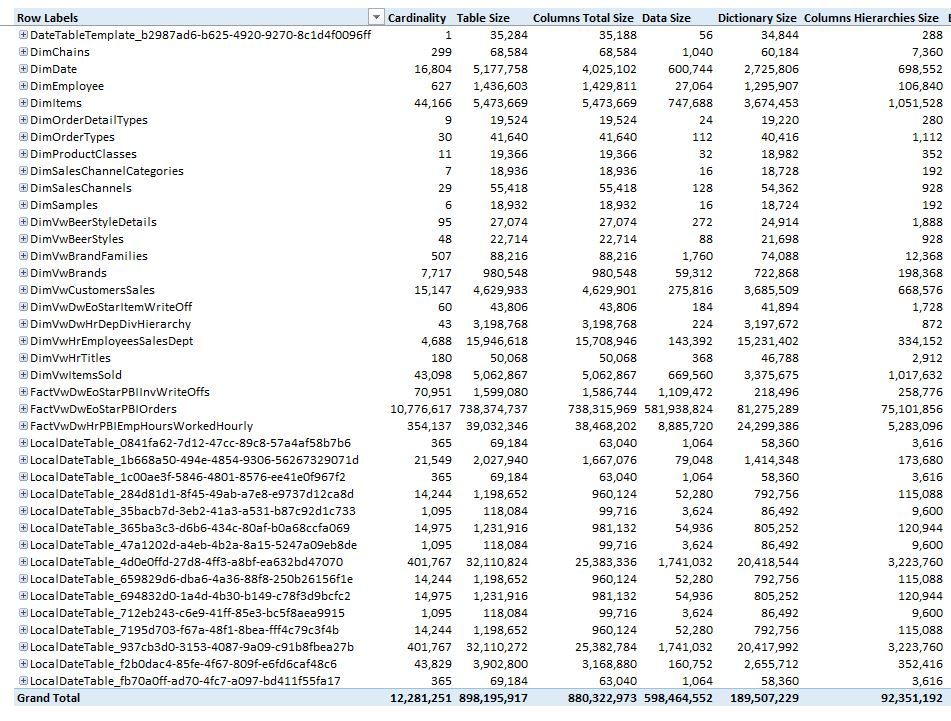- Power BI forums
- Updates
- News & Announcements
- Get Help with Power BI
- Desktop
- Service
- Report Server
- Power Query
- Mobile Apps
- Developer
- DAX Commands and Tips
- Custom Visuals Development Discussion
- Health and Life Sciences
- Power BI Spanish forums
- Translated Spanish Desktop
- Power Platform Integration - Better Together!
- Power Platform Integrations (Read-only)
- Power Platform and Dynamics 365 Integrations (Read-only)
- Training and Consulting
- Instructor Led Training
- Dashboard in a Day for Women, by Women
- Galleries
- Community Connections & How-To Videos
- COVID-19 Data Stories Gallery
- Themes Gallery
- Data Stories Gallery
- R Script Showcase
- Webinars and Video Gallery
- Quick Measures Gallery
- 2021 MSBizAppsSummit Gallery
- 2020 MSBizAppsSummit Gallery
- 2019 MSBizAppsSummit Gallery
- Events
- Ideas
- Custom Visuals Ideas
- Issues
- Issues
- Events
- Upcoming Events
- Community Blog
- Power BI Community Blog
- Custom Visuals Community Blog
- Community Support
- Community Accounts & Registration
- Using the Community
- Community Feedback
Register now to learn Fabric in free live sessions led by the best Microsoft experts. From Apr 16 to May 9, in English and Spanish.
- Power BI forums
- Forums
- Get Help with Power BI
- Power Query
- Re: Last refresh failed 10 GB limit - my largest t...
- Subscribe to RSS Feed
- Mark Topic as New
- Mark Topic as Read
- Float this Topic for Current User
- Bookmark
- Subscribe
- Printer Friendly Page
- Mark as New
- Bookmark
- Subscribe
- Mute
- Subscribe to RSS Feed
- Permalink
- Report Inappropriate Content
Last refresh failed 10 GB limit - my largest table is 6 GB, unexplained
Can someone explain why I receive the 10 GB refresh error limit when my largest table (loaded through a view) is 6.228 GB and the complete gigabytes of my project tables and views are 6.4 GB. I determined the size of my tables and views by using Client Statistics in Management Studio using the column Bytes received from server. Other threads I have read state it has to do with a table sizes during the load before the data is compressed. I don't have any individual table sizes over 6.2 GB.
I have no other projects in Power BI online since I am just getting started and learning.
My .pbix project size is 547,363 KB
The manage group storage on the server is 535 MB
We have 10 users with PowerBI Pro. It is not cost effective to add PowerBI Premium licenses for $60,000 a year.
When PowerBI executes a refresh, does it consider the joins in the model as a "table" load. If so, this seems unfair in calculating the uncompressed data load. The Fact tables joining to my dimension tables would be over 10 gigabytes if PowerBI considers this a "table" load.
- Mark as New
- Bookmark
- Subscribe
- Mute
- Subscribe to RSS Feed
- Permalink
- Report Inappropriate Content
I'm reposting because I haven't heard from anyone and I have posted my data results using Vertipaw and Dax Studio in a screen shot. I'm using "Import" for faster results and I'm not selecting "Select Related Tables"
I'm not close to the 10 gig limit and I'm wondering why I receive the error.
Can someone explain why I receive the 10 GB refresh error limit when my largest table (loaded through a view) is 6.228 GB and the complete gigabytes of my project tables and views are 6.4 GB. I determined the size of my tables and views by using Client Statistics in Management Studio using the column Bytes received from server. Other threads I have read state it has to do with a table sizes during the load before the data is compressed. I don't have any individual table sizes over 6.2 GB.
I have no other projects in Power BI online since I am just getting started and learning.
My .pbix project size is 547,363 KB
The manage group storage on the server is 535 MB
- Mark as New
- Bookmark
- Subscribe
- Mute
- Subscribe to RSS Feed
- Permalink
- Report Inappropriate Content
Hi @Anonymous
Which data source do you connect to?
Could you see "select relational tables" when you connect and select tables?
If you select "select relational tables", it will refresh with more data that it display in Power BI.
Besides, here are some references, you may try to see if it helps.
Step Beyond the 10GB Limitation of Power BI
How to Minimize Data Load Size for Tables in Power BI
data model size with vertipaq analyzer
Best Regards
Maggie
Community Support Team _ Maggie Li
If this post helps, then please consider Accept it as the solution to help the other members find it more quickly.
- Mark as New
- Bookmark
- Subscribe
- Mute
- Subscribe to RSS Feed
- Permalink
- Report Inappropriate Content
Vertipaq and Dax Studio are helpful tools. Looking through my results, why am I still getting the 10 gig limit. I do not use the "Select Relational Tables", I build my model connections manually. Here are my results:
- Mark as New
- Bookmark
- Subscribe
- Mute
- Subscribe to RSS Feed
- Permalink
- Report Inappropriate Content
I might have found a reason. I will update this thread with my results tomorrow. I had about 7 calculated columns of string data in PowerBI project not part of my source data view on my largest table and this could account for the difference in gigabytes. I will remove the columns and try again.
Helpful resources

Microsoft Fabric Learn Together
Covering the world! 9:00-10:30 AM Sydney, 4:00-5:30 PM CET (Paris/Berlin), 7:00-8:30 PM Mexico City

Power BI Monthly Update - April 2024
Check out the April 2024 Power BI update to learn about new features.