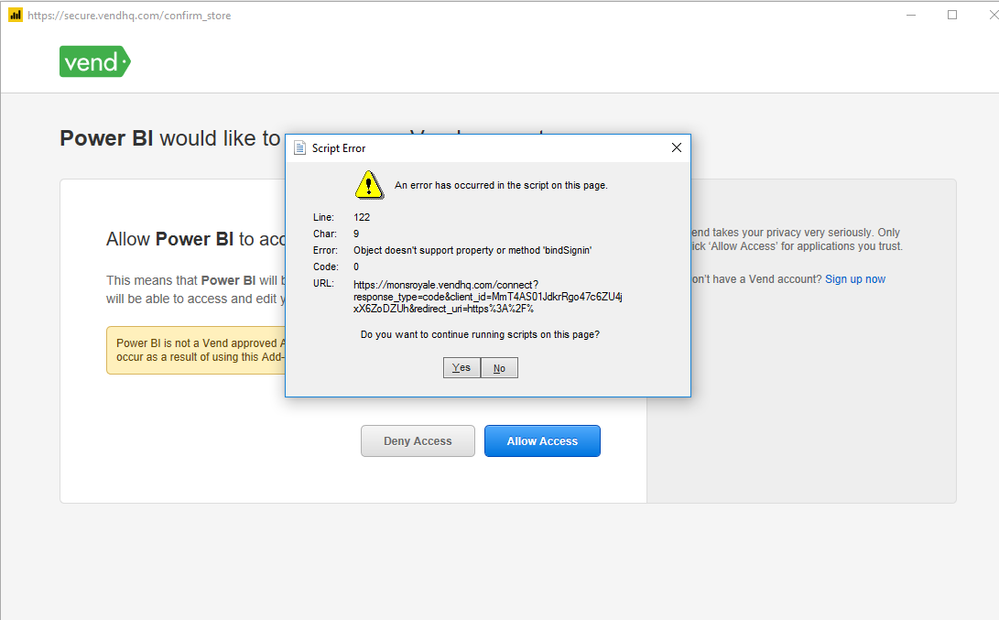- Power BI forums
- Updates
- News & Announcements
- Get Help with Power BI
- Desktop
- Service
- Report Server
- Power Query
- Mobile Apps
- Developer
- DAX Commands and Tips
- Custom Visuals Development Discussion
- Health and Life Sciences
- Power BI Spanish forums
- Translated Spanish Desktop
- Power Platform Integration - Better Together!
- Power Platform Integrations (Read-only)
- Power Platform and Dynamics 365 Integrations (Read-only)
- Training and Consulting
- Instructor Led Training
- Dashboard in a Day for Women, by Women
- Galleries
- Community Connections & How-To Videos
- COVID-19 Data Stories Gallery
- Themes Gallery
- Data Stories Gallery
- R Script Showcase
- Webinars and Video Gallery
- Quick Measures Gallery
- 2021 MSBizAppsSummit Gallery
- 2020 MSBizAppsSummit Gallery
- 2019 MSBizAppsSummit Gallery
- Events
- Ideas
- Custom Visuals Ideas
- Issues
- Issues
- Events
- Upcoming Events
- Community Blog
- Power BI Community Blog
- Custom Visuals Community Blog
- Community Support
- Community Accounts & Registration
- Using the Community
- Community Feedback
Register now to learn Fabric in free live sessions led by the best Microsoft experts. From Apr 16 to May 9, in English and Spanish.
- Power BI forums
- Forums
- Get Help with Power BI
- Power Query
- JavaScript errors in Custom connector
- Subscribe to RSS Feed
- Mark Topic as New
- Mark Topic as Read
- Float this Topic for Current User
- Bookmark
- Subscribe
- Printer Friendly Page
- Mark as New
- Bookmark
- Subscribe
- Mute
- Subscribe to RSS Feed
- Permalink
- Report Inappropriate Content
JavaScript errors in Custom connector
Hi everyone!
I developed a custom connector for Power BI and it works fine.
However I've got a little problem.
I'm connecting to a site through REST API. It uses OAuth2 authentification model. Unfortunately they have an error on their auth page.
So when I'm signing in I see the following window:
It does not matter my choice on this window. Anyway Auth process will finish successful. But the window irritates me. How can I disable this window?
Thanks in advance,
Alex.
- Mark as New
- Bookmark
- Subscribe
- Mute
- Subscribe to RSS Feed
- Permalink
- Report Inappropriate Content
Hi @rcyber
Which kind of your data source is?
See limitation here:
- Implementing OAuth v2 authentication flow for a SaaS offering
Maybe your data source is not supported for OAuth v2 authentication, or you configure the wrong function for OAuth v2 authentication.
Check if you did it correctly?
https://docs.microsoft.com/en-us/power-query/handlingauthentication
Best Regards
Maggie
- Mark as New
- Bookmark
- Subscribe
- Mute
- Subscribe to RSS Feed
- Permalink
- Report Inappropriate Content
Thank you for reply.
The datasource I'm connecting to supports OAuth2.
As I wrote above the connector works fine and authorization process completes successfull.
Just the auth page includes a javascript that contains an error and I see the message about that error.
I've made a little research and found out the Power BI desktop uses its own browser so I can't disable running javascript using standard setting of IE.
Any ideas?
Cheers,
Alex.
- Mark as New
- Bookmark
- Subscribe
- Mute
- Subscribe to RSS Feed
- Permalink
- Report Inappropriate Content
First things first: you've exposed your client_id in a public forum, which is a major security vulnerability for your app. Before you do anything, I suggest you regenerate a new client_id and client_secret from the Vend developer console and update your app with those new values.
Second, do not disable running JavaScript; the whole OAuth authentication process relies on it.
You're experiencing a bug on the Vend sign-in page. My guess is that the Vend developers haven't fully tested the sign-in page on older browsers. Power BI uses the internal browser that comes shipped with your version of Windows. I'm on a Windows 10 machine through an Azure VM and the version Power BI is using is:
Mozilla/4.0 (compatible; MSIE 7.0; Windows NT 6.2; Win64; x64; Trident/7.0; .NET4.0C; .NET4.0E)
You can check which browser version Power BI is using by running the following Power Query M script:
let
Source = Web.Page("<script>document.write(navigator.userAgent);</script>")[Data]{0}[Children]{0}[Children]{1}[Text]{0}
in
Source
I suggest contacting Vend and letting them know about this JavaScript error. Let them know what browser version you're using, which again, is the output of the query above. Hopefully, they'll appreciate your input and fix it quickly.
Helpful resources

Microsoft Fabric Learn Together
Covering the world! 9:00-10:30 AM Sydney, 4:00-5:30 PM CET (Paris/Berlin), 7:00-8:30 PM Mexico City

Power BI Monthly Update - April 2024
Check out the April 2024 Power BI update to learn about new features.