- Power BI forums
- Updates
- News & Announcements
- Get Help with Power BI
- Desktop
- Service
- Report Server
- Power Query
- Mobile Apps
- Developer
- DAX Commands and Tips
- Custom Visuals Development Discussion
- Health and Life Sciences
- Power BI Spanish forums
- Translated Spanish Desktop
- Power Platform Integration - Better Together!
- Power Platform Integrations (Read-only)
- Power Platform and Dynamics 365 Integrations (Read-only)
- Training and Consulting
- Instructor Led Training
- Dashboard in a Day for Women, by Women
- Galleries
- Community Connections & How-To Videos
- COVID-19 Data Stories Gallery
- Themes Gallery
- Data Stories Gallery
- R Script Showcase
- Webinars and Video Gallery
- Quick Measures Gallery
- 2021 MSBizAppsSummit Gallery
- 2020 MSBizAppsSummit Gallery
- 2019 MSBizAppsSummit Gallery
- Events
- Ideas
- Custom Visuals Ideas
- Issues
- Issues
- Events
- Upcoming Events
- Community Blog
- Power BI Community Blog
- Custom Visuals Community Blog
- Community Support
- Community Accounts & Registration
- Using the Community
- Community Feedback
Register now to learn Fabric in free live sessions led by the best Microsoft experts. From Apr 16 to May 9, in English and Spanish.
- Power BI forums
- Forums
- Get Help with Power BI
- Power Query
- Issues connecting to sharepoint - Power BI and Exc...
- Subscribe to RSS Feed
- Mark Topic as New
- Mark Topic as Read
- Float this Topic for Current User
- Bookmark
- Subscribe
- Printer Friendly Page
- Mark as New
- Bookmark
- Subscribe
- Mute
- Subscribe to RSS Feed
- Permalink
- Report Inappropriate Content
Issues connecting to sharepoint - Power BI and Excel
Hi,
Hoping to get some help with an issue I am facing. I am trying to connect to a sharepoint site through Power Query in excel as I need a conslidated dataset in Excel format. However, I get a message saying "We couldn't authenticate with the credentials provided. Please try again". This is even after I have entered by credentials when prompted
When I try the same link through Power BI desktop, I have no problems at all - everything seems to be working fine. Thinking it could be something to do with access limitations for the sharepoint site, I tested connecting to another site through Excel and didn't have any problems with it
What could be the problem here? Hoping to get some input from the community if anyone else has faced similar issues
Thank you
- Mark as New
- Bookmark
- Subscribe
- Mute
- Subscribe to RSS Feed
- Permalink
- Report Inappropriate Content
Hi All, did you find a solution for this. do I need to re install y powerBi
- Mark as New
- Bookmark
- Subscribe
- Mute
- Subscribe to RSS Feed
- Permalink
- Report Inappropriate Content
I have similar problem and I do not have a clue what else I should do ... Please help
there is error message that it’s not possible to authenticate with my credentials…
I need to sign in
I’m already signed in
I need to choose the level to which are the settings supposed to be applied
And then the error message
- Mark as New
- Bookmark
- Subscribe
- Mute
- Subscribe to RSS Feed
- Permalink
- Report Inappropriate Content
Hi Michal,
Did you managed to resolve the error in the end? I'm encountering the same error now and still no idea what to do.
- Mark as New
- Bookmark
- Subscribe
- Mute
- Subscribe to RSS Feed
- Permalink
- Report Inappropriate Content
Hi Michal!
Have you already found a solution for your issue? I'd be glad to hear it, as I am currently in a similar situation where i cannot authenticate and get stuck on a blank https://preview.powerbi.com/views/oauthredirect.html?code=AQABAAIAAACEfexXxjam etc. page...
Thanks!
- Mark as New
- Bookmark
- Subscribe
- Mute
- Subscribe to RSS Feed
- Permalink
- Report Inappropriate Content
When you entered the credentials, did you have the option to pick what level of SharePoint these credentials were being applied to? A common thing i've noticed is something the UI tries to apply the credentials to the base level of SharePoint, rather down at the site level. Naturally you are going to have security access to your site, but unlikely to have the correct access for the full SharePoint.
The box i'm talking about will be at the bottom, as a drop down. When you select it you'll see options like:
Try selecting the right level in here and see if that works
- Mark as New
- Bookmark
- Subscribe
- Mute
- Subscribe to RSS Feed
- Permalink
- Report Inappropriate Content
@Anonymous
I entered the credentials as prompted but it didn't ask for any privacy levels. This is a an organisational sharepoint site and I used my work login. I did check the privacy levels as well
And yes, I did check all the possible privacy levels that were listed. My issue is, when I try the same steps from the query editor in Power BI, it work perfectly. I haven't had issues connecting to my company's sharepoint site in the past
- Mark as New
- Bookmark
- Subscribe
- Mute
- Subscribe to RSS Feed
- Permalink
- Report Inappropriate Content
So when you signed in, did you do so from "Organisational Account"? Did it look like this screen?
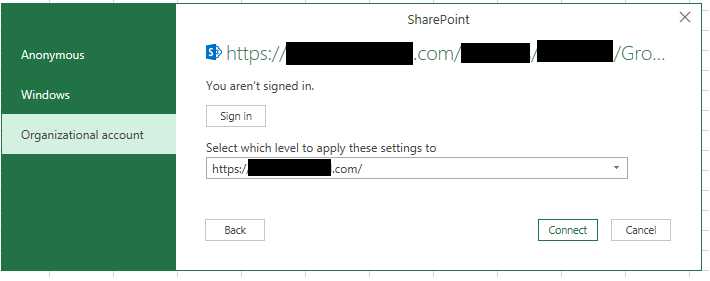
The drop down i'm refrerring to is the one labeled "Select which level to apply these settings to"
- Mark as New
- Bookmark
- Subscribe
- Mute
- Subscribe to RSS Feed
- Permalink
- Report Inappropriate Content
Yes, thats what I did. And I tried all the different levels and still nothing. Could it be something to do with access restrictions to the site? If so, it works when I try it in Power BI
- Mark as New
- Bookmark
- Subscribe
- Mute
- Subscribe to RSS Feed
- Permalink
- Report Inappropriate Content
I honestly have no idea. The fact it works in Power BI made me think that perhaps the steps followed in both programs had differed slightly and that was causing your problem. SharePoint, in my experience, is tricky to get working and there are many paths you can take to get the data, but not all of them work. I know in the past i've connected to SharePoint and had something working, only to later do it again for another project and have it fail. I could have sworn I followed the same steps but when i looked at the generated Power Query code, it looked completely different.
I've not used Excel Power Query as much as I have Power BI, so it is entirelly possible its a quirk with that particular program that I'm simply not experienced enough with to have tripped over and had to solve. Perhaps the Power Query code comparision might hint at some differences to check. Perhaps Excel is using a different API number or something minor that is enough for SharePoint to block one but accept the other.
- Mark as New
- Bookmark
- Subscribe
- Mute
- Subscribe to RSS Feed
- Permalink
- Report Inappropriate Content
hmm, this is weird. The weird thing is that a second sharepoint site loads perfectly in Excel Power query
I'll try it from my home machine and see if I get the same problem. Thanks for your help anyways Ross
Helpful resources

Microsoft Fabric Learn Together
Covering the world! 9:00-10:30 AM Sydney, 4:00-5:30 PM CET (Paris/Berlin), 7:00-8:30 PM Mexico City

Power BI Monthly Update - April 2024
Check out the April 2024 Power BI update to learn about new features.

| User | Count |
|---|---|
| 102 | |
| 53 | |
| 21 | |
| 12 | |
| 12 |

