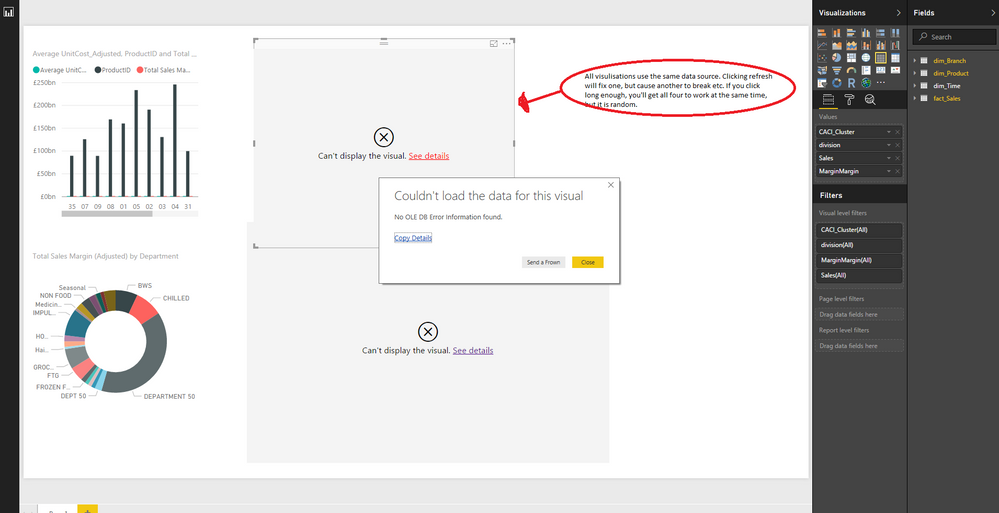- Power BI forums
- Updates
- News & Announcements
- Get Help with Power BI
- Desktop
- Service
- Report Server
- Power Query
- Mobile Apps
- Developer
- DAX Commands and Tips
- Custom Visuals Development Discussion
- Health and Life Sciences
- Power BI Spanish forums
- Translated Spanish Desktop
- Power Platform Integration - Better Together!
- Power Platform Integrations (Read-only)
- Power Platform and Dynamics 365 Integrations (Read-only)
- Training and Consulting
- Instructor Led Training
- Dashboard in a Day for Women, by Women
- Galleries
- Community Connections & How-To Videos
- COVID-19 Data Stories Gallery
- Themes Gallery
- Data Stories Gallery
- R Script Showcase
- Webinars and Video Gallery
- Quick Measures Gallery
- 2021 MSBizAppsSummit Gallery
- 2020 MSBizAppsSummit Gallery
- 2019 MSBizAppsSummit Gallery
- Events
- Ideas
- Custom Visuals Ideas
- Issues
- Issues
- Events
- Upcoming Events
- Community Blog
- Power BI Community Blog
- Custom Visuals Community Blog
- Community Support
- Community Accounts & Registration
- Using the Community
- Community Feedback
Register now to learn Fabric in free live sessions led by the best Microsoft experts. From Apr 16 to May 9, in English and Spanish.
- Power BI forums
- Forums
- Get Help with Power BI
- Power Query
- Intermittent Problems using Azure Analysis Service...
- Subscribe to RSS Feed
- Mark Topic as New
- Mark Topic as Read
- Float this Topic for Current User
- Bookmark
- Subscribe
- Printer Friendly Page
- Mark as New
- Bookmark
- Subscribe
- Mute
- Subscribe to RSS Feed
- Permalink
- Report Inappropriate Content
Intermittent Problems using Azure Analysis Services Model in PowerBI
Hello,
I have created a tabular model of data using the Azure Analysis Services SAAS feature (B1 tier, ~5Gb in size).
I can connect to my model using PowerBI Desktop, and it works great... for about five minutes.
After a while I start to find that some of the visualisations stop refreshing (Showing the "Can't display the visual"/"No OLE Database Found" error message - but clicking the Refesh button sometimes fixes it, only for a different visualisation to then fail. If I have four visualisations in a report, it is almost impossible to get them to refresh at the same time (see picture).
After a bit longer, I usually get a message saying "Couldn't Load the Model Schema", and nothing works anymore. The only thing to do then is save the .pbix file, restart PBI Desktop and start again... but I only get a few minutes (if I'm lucky) before the whole thing starts again.
It feels like the Azure AS service is "timing out" after a period of time -but I can't find any documentation of this being a feature you can change.
I have tried different internet connections, and laptops, so I have ruled out a problem with network.
Has anyone experienced any similar problems?
- Mark as New
- Bookmark
- Subscribe
- Mute
- Subscribe to RSS Feed
- Permalink
- Report Inappropriate Content
@alankay,
When you use SQL Server Management Studio(SSMS) to connect to Azure Analysis Services, do you get any issues when selecting data from tabular model?
If everything works in SSMS, please use the latest version of Power BI Desktop(2.48.4792.481) and use both modes("Import" and "Connect Live") to connect to Azure Analysis Services, then check if the issue still occurs.
Regards,
Lydia
If this post helps, then please consider Accept it as the solution to help the other members find it more quickly.
Helpful resources

Microsoft Fabric Learn Together
Covering the world! 9:00-10:30 AM Sydney, 4:00-5:30 PM CET (Paris/Berlin), 7:00-8:30 PM Mexico City

Power BI Monthly Update - April 2024
Check out the April 2024 Power BI update to learn about new features.