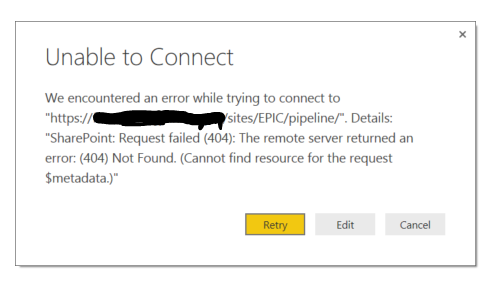- Power BI forums
- Updates
- News & Announcements
- Get Help with Power BI
- Desktop
- Service
- Report Server
- Power Query
- Mobile Apps
- Developer
- DAX Commands and Tips
- Custom Visuals Development Discussion
- Health and Life Sciences
- Power BI Spanish forums
- Translated Spanish Desktop
- Power Platform Integration - Better Together!
- Power Platform Integrations (Read-only)
- Power Platform and Dynamics 365 Integrations (Read-only)
- Training and Consulting
- Instructor Led Training
- Dashboard in a Day for Women, by Women
- Galleries
- Community Connections & How-To Videos
- COVID-19 Data Stories Gallery
- Themes Gallery
- Data Stories Gallery
- R Script Showcase
- Webinars and Video Gallery
- Quick Measures Gallery
- 2021 MSBizAppsSummit Gallery
- 2020 MSBizAppsSummit Gallery
- 2019 MSBizAppsSummit Gallery
- Events
- Ideas
- Custom Visuals Ideas
- Issues
- Issues
- Events
- Upcoming Events
- Community Blog
- Power BI Community Blog
- Custom Visuals Community Blog
- Community Support
- Community Accounts & Registration
- Using the Community
- Community Feedback
Register now to learn Fabric in free live sessions led by the best Microsoft experts. From Apr 16 to May 9, in English and Spanish.
- Power BI forums
- Forums
- Get Help with Power BI
- Power Query
- Getting data from on-prem sharepoint into Power BI...
- Subscribe to RSS Feed
- Mark Topic as New
- Mark Topic as Read
- Float this Topic for Current User
- Bookmark
- Subscribe
- Printer Friendly Page
- Mark as New
- Bookmark
- Subscribe
- Mute
- Subscribe to RSS Feed
- Permalink
- Report Inappropriate Content
Getting data from on-prem sharepoint into Power BI Desktop
Hello,
Moving forward with Power BI desktop, I am able to connect our on-prem Sharepoint 2013 lists to an excel spreadsheet and then connect the spreadsheet to Power BI Desktop. I cannot connect directly to the Sharepoint list via the Sharepoint Connector or through OData. The OData issue seems to be a bug (see https://social.technet.microsoft.com/Forums/en-US/63c57fd7-109a-4a2c-82a7-409494f19303/trouble-getti...), but the Sharepoint connector may also be a bug. I can't find anyone on the forum with this exact issue, so please help if you can:
For search purposes, the error is Cannot find resource for the request $metadata
I am using Windows Security to authenticate.
Thanks,
Mike
Solved! Go to Solution.
- Mark as New
- Bookmark
- Subscribe
- Mute
- Subscribe to RSS Feed
- Permalink
- Report Inappropriate Content
Okey, we have found the solution. Thanks to our internal pros! 🙂 We had the following behavior:
- Some URLs (SharePoint Site) worked, others not.
- With Fiddler we found out that the URL for the Webservice, which Power BI Deskotp calls in the background, are not always the same. Example: https://example.url.com/spsite1 called the Webservice /spsite1/_vti_bin/ListData.svc/$metadata and the other URL https://example.url.com/spsite2 called the Webserive /spsite2/_api/web/$metadata.
- The "spsite1" worked, "spsite2" not.
- We found out that one site was based on a upgraded SharePoint 2010 site template and the the other based on a SharePoint 2013 site template. So, thats the reason for the different calls of webservice URLs (old and new). The "old" one worked, the "new" one not.
- We found a workaround. Now all works fine. Go to the SharePoint Server and to the "_vti_pvt"-folder in your "inetpub" of IIS. Then look for the file "service.cnf" and delete it - or better rename it. Power BI takes the old OData service when he can not find this file. That's it.
Hope it helps as a workaround.
philip
Helpful resources

Microsoft Fabric Learn Together
Covering the world! 9:00-10:30 AM Sydney, 4:00-5:30 PM CET (Paris/Berlin), 7:00-8:30 PM Mexico City

Power BI Monthly Update - April 2024
Check out the April 2024 Power BI update to learn about new features.