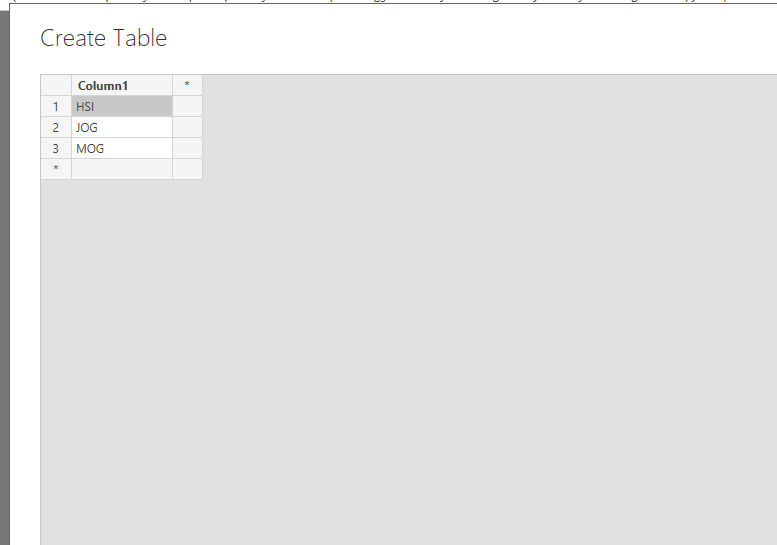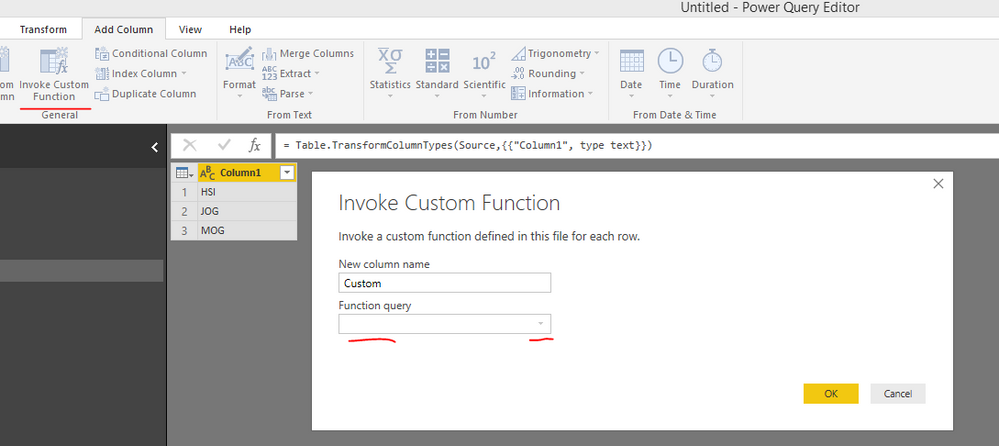- Power BI forums
- Updates
- News & Announcements
- Get Help with Power BI
- Desktop
- Service
- Report Server
- Power Query
- Mobile Apps
- Developer
- DAX Commands and Tips
- Custom Visuals Development Discussion
- Health and Life Sciences
- Power BI Spanish forums
- Translated Spanish Desktop
- Power Platform Integration - Better Together!
- Power Platform Integrations (Read-only)
- Power Platform and Dynamics 365 Integrations (Read-only)
- Training and Consulting
- Instructor Led Training
- Dashboard in a Day for Women, by Women
- Galleries
- Community Connections & How-To Videos
- COVID-19 Data Stories Gallery
- Themes Gallery
- Data Stories Gallery
- R Script Showcase
- Webinars and Video Gallery
- Quick Measures Gallery
- 2021 MSBizAppsSummit Gallery
- 2020 MSBizAppsSummit Gallery
- 2019 MSBizAppsSummit Gallery
- Events
- Ideas
- Custom Visuals Ideas
- Issues
- Issues
- Events
- Upcoming Events
- Community Blog
- Power BI Community Blog
- Custom Visuals Community Blog
- Community Support
- Community Accounts & Registration
- Using the Community
- Community Feedback
Register now to learn Fabric in free live sessions led by the best Microsoft experts. From Apr 16 to May 9, in English and Spanish.
- Power BI forums
- Forums
- Get Help with Power BI
- Power Query
- Re: Getting TEMPO Worklogs in Power Bi
- Subscribe to RSS Feed
- Mark Topic as New
- Mark Topic as Read
- Float this Topic for Current User
- Bookmark
- Subscribe
- Printer Friendly Page
- Mark as New
- Bookmark
- Subscribe
- Mute
- Subscribe to RSS Feed
- Permalink
- Report Inappropriate Content
Getting TEMPO Worklogs in Power Bi
Hi Team,
I am currently working on a project to extract Worklogs from Atlassian's TEMPO Timesheets using Power BI. Over the past few weeks, i have done enormous research on TEMPO Rest API's and extracting the Tempo worklogs in Power BI from Web data source. The team manages around 48 projects in Tempo and i need to get Worklogs from all the projects. I am able to extract Worklogs for individual Projects using Project Key as API Parameter. However, if am not specifying the Project Key, a 504 gateway timeout error is thrown by Power BI editor as the records are very large. As my organization is moving from Project Server to Tempo, this would be a great win if i could achieve this in Power BI without doing any ETL. I am using below query to fetch data from Tempo.
let
Source = Json.Document(Web.Contents("https://api.tempo.io", [Headers=[Authorization="Bearer xxxxxxxxxxxxx"],RelativePath="rest-legacy/tempo-timesheets/3/worklogs", Query=[projectKey = "HSI"]]))
in
Source
I would expect the query to return something like [projectKey in "HSI","JOG","MOG"]. Any suggestions would be heavily appreciated as this would turn out to be a robust solution for creating Timesheet Reporting.
Many Thanks,
Arjun
Solved! Go to Solution.
- Mark as New
- Bookmark
- Subscribe
- Mute
- Subscribe to RSS Feed
- Permalink
- Report Inappropriate Content
@Anonymous,
Please change your current query to a function:
let
parameterSource = (Project as text)=>
let
Source = Json.Document(Web.Contents("https://api.tempo.io", [Headers=[Authorization="Bearer xxxxxxxxxxxxx"],RelativePath="rest-legacy/tempo-timesheets/3/worklogs", Query=[projectKey = ""&Project&""]]))
in
Source
in
parameterSource
Then create the following table and invoke the above function in the new table.
Regards,
Lydia
If this post helps, then please consider Accept it as the solution to help the other members find it more quickly.
- Mark as New
- Bookmark
- Subscribe
- Mute
- Subscribe to RSS Feed
- Permalink
- Report Inappropriate Content
@Anonymous,
Please change your current query to a function:
let
parameterSource = (Project as text)=>
let
Source = Json.Document(Web.Contents("https://api.tempo.io", [Headers=[Authorization="Bearer xxxxxxxxxxxxx"],RelativePath="rest-legacy/tempo-timesheets/3/worklogs", Query=[projectKey = ""&Project&""]]))
in
Source
in
parameterSource
Then create the following table and invoke the above function in the new table.
Regards,
Lydia
If this post helps, then please consider Accept it as the solution to help the other members find it more quickly.
- Mark as New
- Bookmark
- Subscribe
- Mute
- Subscribe to RSS Feed
- Permalink
- Report Inappropriate Content
Thanks a lot guys!. its working for me
- Mark as New
- Bookmark
- Subscribe
- Mute
- Subscribe to RSS Feed
- Permalink
- Report Inappropriate Content
This is working fine for me but going further, we might create a staging database to store all the worklogs of all users and analyse the timesheet for different teams within the organization.
We might need a more robust solution to extract worklogs. Is it possible to extract all the worklogs from REST API using SSIS. If yes, can you please share few tips in achieving this?.
Thanks,
Arjun
Helpful resources

Microsoft Fabric Learn Together
Covering the world! 9:00-10:30 AM Sydney, 4:00-5:30 PM CET (Paris/Berlin), 7:00-8:30 PM Mexico City

Power BI Monthly Update - April 2024
Check out the April 2024 Power BI update to learn about new features.