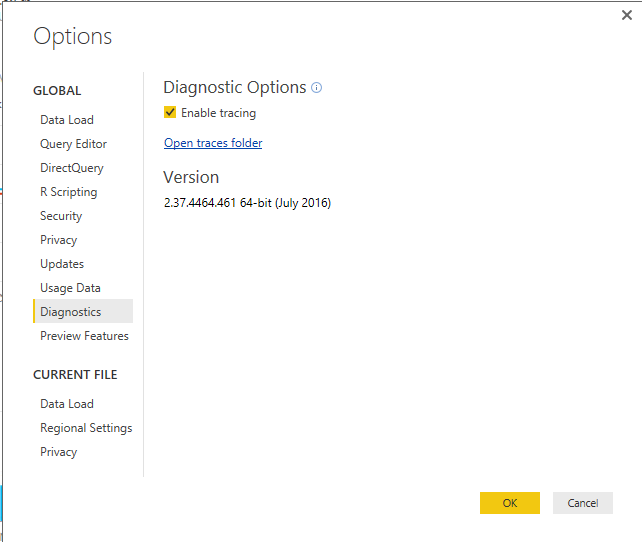- Power BI forums
- Updates
- News & Announcements
- Get Help with Power BI
- Desktop
- Service
- Report Server
- Power Query
- Mobile Apps
- Developer
- DAX Commands and Tips
- Custom Visuals Development Discussion
- Health and Life Sciences
- Power BI Spanish forums
- Translated Spanish Desktop
- Power Platform Integration - Better Together!
- Power Platform Integrations (Read-only)
- Power Platform and Dynamics 365 Integrations (Read-only)
- Training and Consulting
- Instructor Led Training
- Dashboard in a Day for Women, by Women
- Galleries
- Community Connections & How-To Videos
- COVID-19 Data Stories Gallery
- Themes Gallery
- Data Stories Gallery
- R Script Showcase
- Webinars and Video Gallery
- Quick Measures Gallery
- 2021 MSBizAppsSummit Gallery
- 2020 MSBizAppsSummit Gallery
- 2019 MSBizAppsSummit Gallery
- Events
- Ideas
- Custom Visuals Ideas
- Issues
- Issues
- Events
- Upcoming Events
- Community Blog
- Power BI Community Blog
- Custom Visuals Community Blog
- Community Support
- Community Accounts & Registration
- Using the Community
- Community Feedback
Register now to learn Fabric in free live sessions led by the best Microsoft experts. From Apr 16 to May 9, in English and Spanish.
- Power BI forums
- Forums
- Get Help with Power BI
- Power Query
- Re: Getting Data from SAP R/3
- Subscribe to RSS Feed
- Mark Topic as New
- Mark Topic as Read
- Float this Topic for Current User
- Bookmark
- Subscribe
- Printer Friendly Page
- Mark as New
- Bookmark
- Subscribe
- Mute
- Subscribe to RSS Feed
- Permalink
- Report Inappropriate Content
Getting Data from SAP R/3
For one of our clients', we need to build a set of management dashboards from SAP R/3 data.
How can we import data from SAP R/3?
We have suggested them to use 1. SAP -> Flat File -> SSIS -> SQL -> PBI and 2. OData services -> PBI built above their RFCs.
But while retriving more than 50K rows from SAP, PBI desktop shows Ran Out of memory error. What can we do now?
Is Option 1 is reliable and scalable?
-Deva
- Mark as New
- Bookmark
- Subscribe
- Mute
- Subscribe to RSS Feed
- Permalink
- Report Inappropriate Content
Hi @Deva002,
In your scenario, when you use option 1 to get data from SAP R/3, please use DirectQuery mode instead of Import mode to connect to SQL Server database. Also please update the Power BI Desktop to the latest version 2.37.4464.461.
To check whether the issue is caused by the large amount of data, you can get data less than 50k rows (eg: about 5k rows) to see if the same error occurs. When you get data in desktop, please use Process Monitor to trace which process is failed. Also you can check Power BI Desktop trace log files to analyze the issue.
If you have any question, please feel free to ask.
Best Regards,
Qiuyun Yu
If this post helps, then please consider Accept it as the solution to help the other members find it more quickly.
- Mark as New
- Bookmark
- Subscribe
- Mute
- Subscribe to RSS Feed
- Permalink
- Report Inappropriate Content
@v-qiuyu-msft Thanks for your inputs.
Yes i'm always using the latest version.
Option 1 : We planned to use directquery only. On OData Services, fetchiching 30K rows takes 10 mins and it suceeds. But in this requirement we need to fetch 1L records. Now we are cosidering a 3rd party addon called Theobald Xtract IS to fetch SAP data through SSIS. Let me know if this is a good option to go.
Thank you very Much!
-Deva
- Mark as New
- Bookmark
- Subscribe
- Mute
- Subscribe to RSS Feed
- Permalink
- Report Inappropriate Content
Hi @Deva002,
As the Theobald Xtract IS is a third-party tool and I havn't used it with SSIS, I'm not able to give any comment about it. But each time you use power BI desktop to get data, I would suggest you only filter and keep useful data so that the performance should be improved. ![]()
Best Regards,
Qiuyun Yu
If this post helps, then please consider Accept it as the solution to help the other members find it more quickly.
Helpful resources

Microsoft Fabric Learn Together
Covering the world! 9:00-10:30 AM Sydney, 4:00-5:30 PM CET (Paris/Berlin), 7:00-8:30 PM Mexico City

Power BI Monthly Update - April 2024
Check out the April 2024 Power BI update to learn about new features.