- Power BI forums
- Updates
- News & Announcements
- Get Help with Power BI
- Desktop
- Service
- Report Server
- Power Query
- Mobile Apps
- Developer
- DAX Commands and Tips
- Custom Visuals Development Discussion
- Health and Life Sciences
- Power BI Spanish forums
- Translated Spanish Desktop
- Power Platform Integration - Better Together!
- Power Platform Integrations (Read-only)
- Power Platform and Dynamics 365 Integrations (Read-only)
- Training and Consulting
- Instructor Led Training
- Dashboard in a Day for Women, by Women
- Galleries
- Community Connections & How-To Videos
- COVID-19 Data Stories Gallery
- Themes Gallery
- Data Stories Gallery
- R Script Showcase
- Webinars and Video Gallery
- Quick Measures Gallery
- 2021 MSBizAppsSummit Gallery
- 2020 MSBizAppsSummit Gallery
- 2019 MSBizAppsSummit Gallery
- Events
- Ideas
- Custom Visuals Ideas
- Issues
- Issues
- Events
- Upcoming Events
- Community Blog
- Power BI Community Blog
- Custom Visuals Community Blog
- Community Support
- Community Accounts & Registration
- Using the Community
- Community Feedback
Register now to learn Fabric in free live sessions led by the best Microsoft experts. From Apr 16 to May 9, in English and Spanish.
- Power BI forums
- Forums
- Get Help with Power BI
- Power Query
- Re: Gateway Data Source Error from Excel (PLX-DAQ)
- Subscribe to RSS Feed
- Mark Topic as New
- Mark Topic as Read
- Float this Topic for Current User
- Bookmark
- Subscribe
- Printer Friendly Page
- Mark as New
- Bookmark
- Subscribe
- Mute
- Subscribe to RSS Feed
- Permalink
- Report Inappropriate Content
Gateway Data Source Error from Excel (PLX-DAQ)
Hello. I am attempting to log my greenhouse values to Power BI to better keep track of the values and to use the data-driven alerts for Power BI on Microsoft Flow. I am doing this by uploading my Arduino sensor values to the PLX-DAQ extension of Excel 2016. My issue is with using this spreadsheet as a gateway data source. My gateway is set up fine but the data source is coming up with an error screen that I will post here. Any help would be appreciated because I presume I cannot set up automatic refreshes without setting this dataset to the gateway. Thanks for everything!
Also, PLX-DAQ-v2.11.xlsm IS where the savefile is not just the program.
- Mark as New
- Bookmark
- Subscribe
- Mute
- Subscribe to RSS Feed
- Permalink
- Report Inappropriate Content
Could you please click "show details" in the above screenshot to expand the error messages?
In your scenario, please check your user account in the Settings of your computer, ensure that you enter correct user account(domain\user in my scenario) as username when adding Excel data data source. There is a similar thread for your reference.
https://community.powerbi.com/t5/Integrations-with-Files-and/Scheduled-refresh-for-excel-file-with-o...
Regards,
Lydia
If this post helps, then please consider Accept it as the solution to help the other members find it more quickly.
- Mark as New
- Bookmark
- Subscribe
- Mute
- Subscribe to RSS Feed
- Permalink
- Report Inappropriate Content
Hi there back from vacation and super excited to get this working. Here are my error messages and thank you all again for helping out. I honestly hope this helps people in the future with this issue too who are trying to get IoT systems going 🙂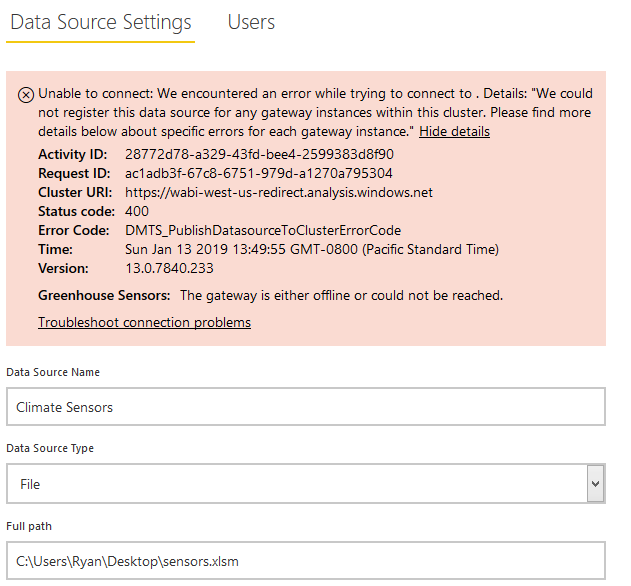
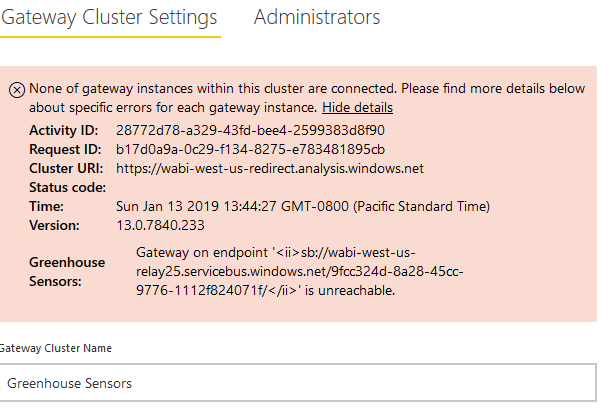
- Mark as New
- Bookmark
- Subscribe
- Mute
- Subscribe to RSS Feed
- Permalink
- Report Inappropriate Content
To have my reports access excel files, I put them in one drive, essentially in a sharepoint documents folder, and followed the procedures documented below:
https://docs.microsoft.com/en-us/power-bi/desktop-use-onedrive-business-links
Good luck
- Mark as New
- Bookmark
- Subscribe
- Mute
- Subscribe to RSS Feed
- Permalink
- Report Inappropriate Content
Hi there thanks for the quick response. The issue I have with onedrive is that my excel file has new data logging and needs constant updating. I can't seem to automatically update onedrive via sync from excel without manually saving excel (autosave doesn't seem to work) and manually refreshing onedrive. I know that power BI has streaming data reports and can log incoming data but the error above persists. Have you ever used onedrive with excel in a way that you can use automatically inflowing data? I of course am open to any option to get my information onto power bi if I cannot sort out this data source issue.
Helpful resources

Microsoft Fabric Learn Together
Covering the world! 9:00-10:30 AM Sydney, 4:00-5:30 PM CET (Paris/Berlin), 7:00-8:30 PM Mexico City

Power BI Monthly Update - April 2024
Check out the April 2024 Power BI update to learn about new features.


