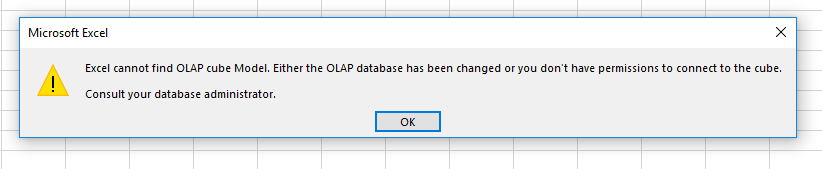- Power BI forums
- Updates
- News & Announcements
- Get Help with Power BI
- Desktop
- Service
- Report Server
- Power Query
- Mobile Apps
- Developer
- DAX Commands and Tips
- Custom Visuals Development Discussion
- Health and Life Sciences
- Power BI Spanish forums
- Translated Spanish Desktop
- Power Platform Integration - Better Together!
- Power Platform Integrations (Read-only)
- Power Platform and Dynamics 365 Integrations (Read-only)
- Training and Consulting
- Instructor Led Training
- Dashboard in a Day for Women, by Women
- Galleries
- Community Connections & How-To Videos
- COVID-19 Data Stories Gallery
- Themes Gallery
- Data Stories Gallery
- R Script Showcase
- Webinars and Video Gallery
- Quick Measures Gallery
- 2021 MSBizAppsSummit Gallery
- 2020 MSBizAppsSummit Gallery
- 2019 MSBizAppsSummit Gallery
- Events
- Ideas
- Custom Visuals Ideas
- Issues
- Issues
- Events
- Upcoming Events
- Community Blog
- Power BI Community Blog
- Custom Visuals Community Blog
- Community Support
- Community Accounts & Registration
- Using the Community
- Community Feedback
Register now to learn Fabric in free live sessions led by the best Microsoft experts. From Apr 16 to May 9, in English and Spanish.
- Power BI forums
- Forums
- Get Help with Power BI
- Power Query
- Excel cannot find OLAP cube Model
- Subscribe to RSS Feed
- Mark Topic as New
- Mark Topic as Read
- Float this Topic for Current User
- Bookmark
- Subscribe
- Printer Friendly Page
- Mark as New
- Bookmark
- Subscribe
- Mute
- Subscribe to RSS Feed
- Permalink
- Report Inappropriate Content
Excel cannot find OLAP cube Model
I'm doing a Power BI class to Analyze a LAB Exercise and downloaded and installed the Updates after clicking the Analyze in Excel eclipsis option from my uploaded Dataset.
(I've haven't had any other issues until this one, while using the Service and Dashboard Data)
I'm getting this error from my local PC while signing in to my Work Power BI account....not sure if company account is blocking or my PC...or something else.
Any help is much appreciated...thanks
- Mark as New
- Bookmark
- Subscribe
- Mute
- Subscribe to RSS Feed
- Permalink
- Report Inappropriate Content
@JeffreyClarke,
What is your data source? The above error could occur when you use the Analyze in Excel feature with unsupported data source.
As described in the following article, Analyze in Excel is very useful for datasets and reports that connect to Analysis Services Tabular or Multidimensional databases, or from Power BI Desktop files or Excel workbooks with data models that have model measures created using Data Analysis Expressions (DAX).
https://powerbi.microsoft.com/en-us/documentation/powerbi-service-analyze-in-excel/
Regards,
Lydia Zhang
If this post helps, then please consider Accept it as the solution to help the other members find it more quickly.
- Mark as New
- Bookmark
- Subscribe
- Mute
- Subscribe to RSS Feed
- Permalink
- Report Inappropriate Content
Thanks Lydia, but no matter what I try or do - I still get that OLAP error - moving on.
- Mark as New
- Bookmark
- Subscribe
- Mute
- Subscribe to RSS Feed
- Permalink
- Report Inappropriate Content
@JeffreyClarke,
What is your data source? Do you connect to the source directly in Power BI Service?
Regards,
Lydia
If this post helps, then please consider Accept it as the solution to help the other members find it more quickly.
- Mark as New
- Bookmark
- Subscribe
- Mute
- Subscribe to RSS Feed
- Permalink
- Report Inappropriate Content
I'm having the exact same problem and the error is coming up when I try to anazlyze in Excel. The source of the dataset is in my OneDrive. Howerver, if I try editing a dataset that I uploaded from my local machine; I continue to receive the same error. Does Analyze in Excel even work?
- Mark as New
- Bookmark
- Subscribe
- Mute
- Subscribe to RSS Feed
- Permalink
- Report Inappropriate Content
Did you ever solve this issue? We are experiencing the exact same problem. It was working and now it isn't. Here's what happened:
We created a dataset with an Excel on OneDrive.
We created a report from that dataset yesterday. Connected and worked just fine.
Today, added data to the Excel on OneDrive (including adding some columns to one of the tables)
Today, the report pulls null data from the entire spreadsheet.
Please assist?
- Mark as New
- Bookmark
- Subscribe
- Mute
- Subscribe to RSS Feed
- Permalink
- Report Inappropriate Content
Surely someone has come across this problem - I'm dead in the water and my last attempt was to install SQL 2016
- SQL_AS_OLEDB Add-On but still received same error.
Very frustrating.
Helpful resources

Microsoft Fabric Learn Together
Covering the world! 9:00-10:30 AM Sydney, 4:00-5:30 PM CET (Paris/Berlin), 7:00-8:30 PM Mexico City

Power BI Monthly Update - April 2024
Check out the April 2024 Power BI update to learn about new features.