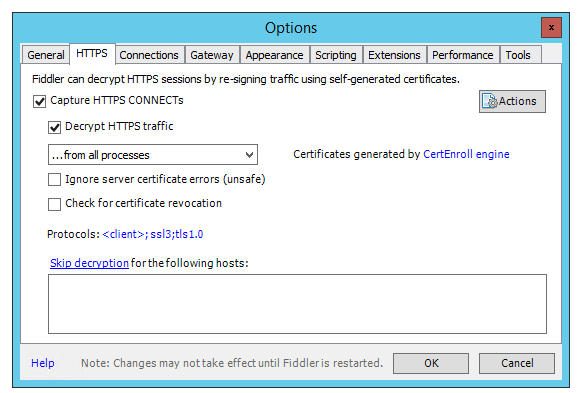- Power BI forums
- Updates
- News & Announcements
- Get Help with Power BI
- Desktop
- Service
- Report Server
- Power Query
- Mobile Apps
- Developer
- DAX Commands and Tips
- Custom Visuals Development Discussion
- Health and Life Sciences
- Power BI Spanish forums
- Translated Spanish Desktop
- Power Platform Integration - Better Together!
- Power Platform Integrations (Read-only)
- Power Platform and Dynamics 365 Integrations (Read-only)
- Training and Consulting
- Instructor Led Training
- Dashboard in a Day for Women, by Women
- Galleries
- Community Connections & How-To Videos
- COVID-19 Data Stories Gallery
- Themes Gallery
- Data Stories Gallery
- R Script Showcase
- Webinars and Video Gallery
- Quick Measures Gallery
- 2021 MSBizAppsSummit Gallery
- 2020 MSBizAppsSummit Gallery
- 2019 MSBizAppsSummit Gallery
- Events
- Ideas
- Custom Visuals Ideas
- Issues
- Issues
- Events
- Upcoming Events
- Community Blog
- Power BI Community Blog
- Custom Visuals Community Blog
- Community Support
- Community Accounts & Registration
- Using the Community
- Community Feedback
Register now to learn Fabric in free live sessions led by the best Microsoft experts. From Apr 16 to May 9, in English and Spanish.
- Power BI forums
- Forums
- Get Help with Power BI
- Power Query
- Re: Error while retrieving data from Dynamics365
- Subscribe to RSS Feed
- Mark Topic as New
- Mark Topic as Read
- Float this Topic for Current User
- Bookmark
- Subscribe
- Printer Friendly Page
- Mark as New
- Bookmark
- Subscribe
- Mute
- Subscribe to RSS Feed
- Permalink
- Report Inappropriate Content
Error while retrieving data from Dynamics365
Hi everyone,
I'm trying to get data from Dynamics365 Sales Application. I paste my org url: https://<orgname>.crm4.dynamics.com/ and I choose 12 as number months. I do OAuth2 login and after that I receive errors:
MessageOData: Request failed: The remote server returned an error: (415) Unsupported Media Type. (A supported MIME type could not be found that matches the acceptable MIME types for the request.) Table: Lead.
One attempt before that I had the same problem but with table Users. Case is I don't have much data in my CRM organization (dozens). I am not very familliar with powerbi, maybe someone would help me please?
regards,
JJ
Solved! Go to Solution.
- Mark as New
- Bookmark
- Subscribe
- Mute
- Subscribe to RSS Feed
- Permalink
- Report Inappropriate Content
dear @v-qiuyu-msft,
thank you for your engagement, but I've solved this problem. the cause is incompatibility of newest version of Dynamics365(v9.0) with PowerBi online. to connect you have to download PowerBi desktop and change endpoint version to 8.2.
regards,
Jarmoosh
- Mark as New
- Bookmark
- Subscribe
- Mute
- Subscribe to RSS Feed
- Permalink
- Report Inappropriate Content
Hi @jarmoosh,
The connection requires Microsoft Dynamics CRM Online 2016 or later, verify your environment meets this requirement firstly. Please check these requirements as well.
Also please test the PBIT for this content pack and if the problem can be reproduce from Power BI Desktop, you can download here.
Best Regards,
Qiuyun Yu
If this post helps, then please consider Accept it as the solution to help the other members find it more quickly.
- Mark as New
- Bookmark
- Subscribe
- Mute
- Subscribe to RSS Feed
- Permalink
- Report Inappropriate Content
hi @v-qiuyu-msft,
thanks for the reply. I' ve checked the requirements and everything seems to be ok. I've enabled powerbi in dynamics365 settings, the version I am using is Dynamics365 9.0, so it is the newest one.
can you tell me more about 'test the pbit'? because i dont see the possibility of import files in such format.
best regards
- Mark as New
- Bookmark
- Subscribe
- Mute
- Subscribe to RSS Feed
- Permalink
- Report Inappropriate Content
Hi @jarmoosh,
You can download the pbit file which is template of content pack, then open it use Power BI desktop, it will prompt you type Dynamics CRM URL, please put the corresponding URL to see if data can be retrieved correctly.
Also you can run the Fiddler with Decrypt HTTPS traffic enabled, then repeat the steps to get content pack till the issue occurs, save all sessions to .saz file, share this file with us.
Best Regards,
Qiuyun Yu
If this post helps, then please consider Accept it as the solution to help the other members find it more quickly.
- Mark as New
- Bookmark
- Subscribe
- Mute
- Subscribe to RSS Feed
- Permalink
- Report Inappropriate Content
dear @v-qiuyu-msft,
thank you for your engagement, but I've solved this problem. the cause is incompatibility of newest version of Dynamics365(v9.0) with PowerBi online. to connect you have to download PowerBi desktop and change endpoint version to 8.2.
regards,
Jarmoosh
- Mark as New
- Bookmark
- Subscribe
- Mute
- Subscribe to RSS Feed
- Permalink
- Report Inappropriate Content
Hi @jarmoosh,
Glad to hear the issue resolved now. And thank you for your sharing that the solution will benefit other members who have the same issue. ![]()
As the issue is fixed now, would you please mark a helpful reply as an answer so we can close the thread?
Best Regards,
Qiuyun Yu
If this post helps, then please consider Accept it as the solution to help the other members find it more quickly.
- Mark as New
- Bookmark
- Subscribe
- Mute
- Subscribe to RSS Feed
- Permalink
- Report Inappropriate Content
Like in topic. I pass my org url: https://<org>.crm4.dynamics.com/, choose Oauth2 authethication and then... I got this error:
MessageOData: Request failed: The remote server returned an error: (415) Unsupported Media Type. (A supported MIME type could not be found that matches the acceptable MIME types for the request.) Table: Lead.
Anyone have suggestions on this? Please help 🙂
Helpful resources

Microsoft Fabric Learn Together
Covering the world! 9:00-10:30 AM Sydney, 4:00-5:30 PM CET (Paris/Berlin), 7:00-8:30 PM Mexico City

Power BI Monthly Update - April 2024
Check out the April 2024 Power BI update to learn about new features.