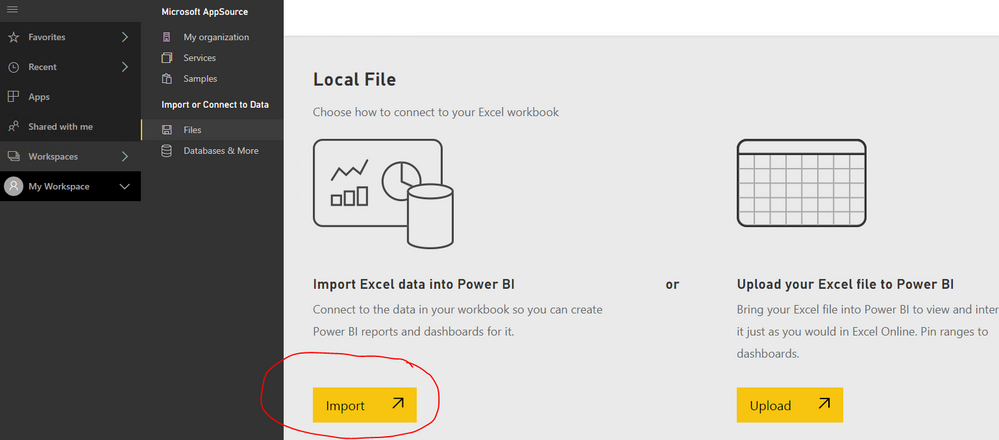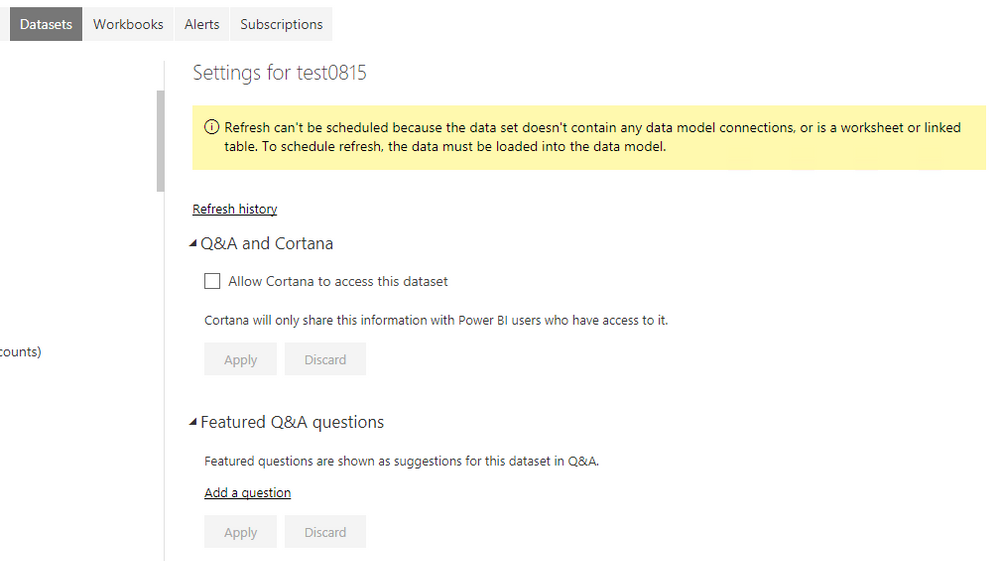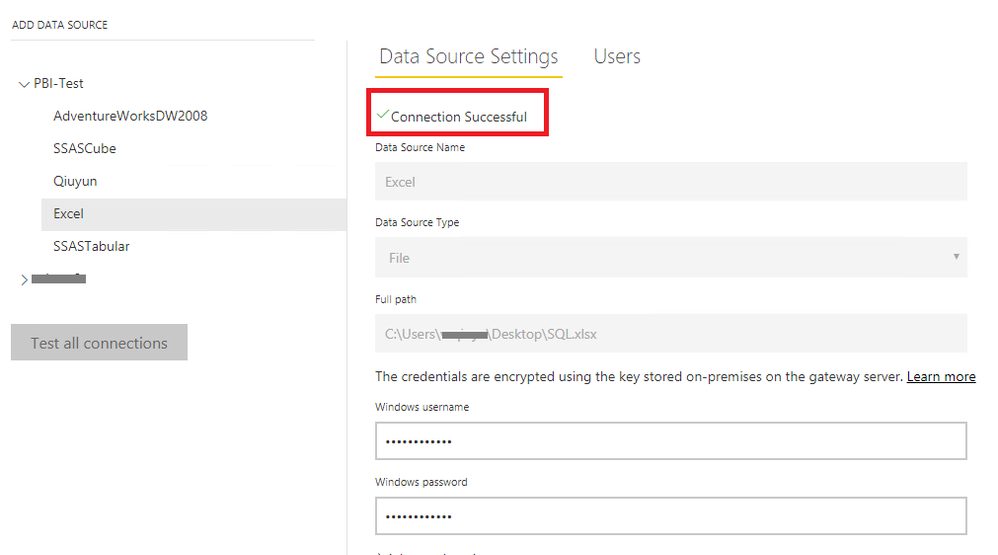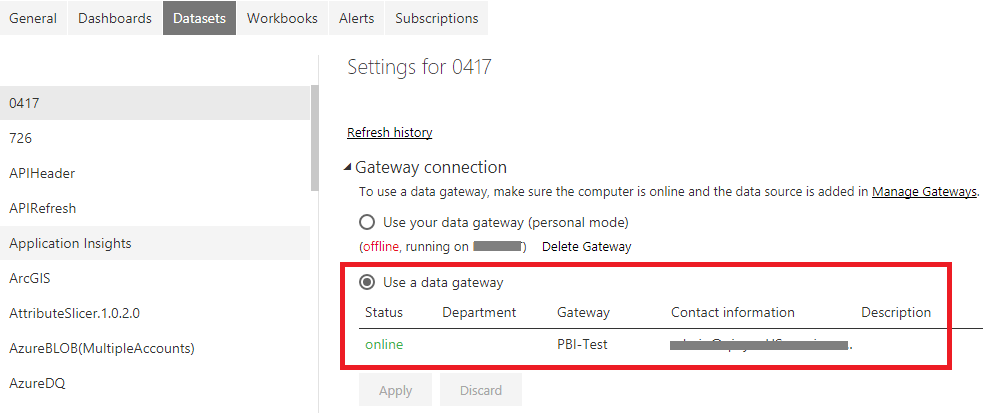- Power BI forums
- Updates
- News & Announcements
- Get Help with Power BI
- Desktop
- Service
- Report Server
- Power Query
- Mobile Apps
- Developer
- DAX Commands and Tips
- Custom Visuals Development Discussion
- Health and Life Sciences
- Power BI Spanish forums
- Translated Spanish Desktop
- Power Platform Integration - Better Together!
- Power Platform Integrations (Read-only)
- Power Platform and Dynamics 365 Integrations (Read-only)
- Training and Consulting
- Instructor Led Training
- Dashboard in a Day for Women, by Women
- Galleries
- Community Connections & How-To Videos
- COVID-19 Data Stories Gallery
- Themes Gallery
- Data Stories Gallery
- R Script Showcase
- Webinars and Video Gallery
- Quick Measures Gallery
- 2021 MSBizAppsSummit Gallery
- 2020 MSBizAppsSummit Gallery
- 2019 MSBizAppsSummit Gallery
- Events
- Ideas
- Custom Visuals Ideas
- Issues
- Issues
- Events
- Upcoming Events
- Community Blog
- Power BI Community Blog
- Custom Visuals Community Blog
- Community Support
- Community Accounts & Registration
- Using the Community
- Community Feedback
Register now to learn Fabric in free live sessions led by the best Microsoft experts. From Apr 16 to May 9, in English and Spanish.
- Power BI forums
- Forums
- Get Help with Power BI
- Power Query
- Data Gateway not working
- Subscribe to RSS Feed
- Mark Topic as New
- Mark Topic as Read
- Float this Topic for Current User
- Bookmark
- Subscribe
- Printer Friendly Page
- Mark as New
- Bookmark
- Subscribe
- Mute
- Subscribe to RSS Feed
- Permalink
- Report Inappropriate Content
Data Gateway not working
Hey guys,
so i am trying to get the local excel sheet connected to the app.powerbi.com after i uploaded the dataset there. Unofortunately i was not able to refresh the data after i worked on it again. So google told me to use the "on premise data gateway" which i installed, started and says to be online.
Now i try to connect my local excel workbook in the app.powerbi.com and get the following error:
Verbindungsherstellung nicht möglich: Beim Herstellen einer Verbindung mit C:\Users\aa\Desktop\ab\Pricingtool\bc\Aktuellster Stand ist ein Fehler aufgetreten. Details: "Mit der Mashupdatenquelle kann keine Verbindung hergestellt werden. Weitere Informationen finden Sie in den Fehlerdetails."Details ausblenden
| Aktivitäts-ID: | b277a0e0-61ea-45ac-875a-7fc67bb8d6af |
| Anforderungs-ID: | 49ba8b4c-a118-aeb1-c92a-40d1a8041215 |
| Cluster-URI: | https://wabi-north-europe-redirect.analysis.windows.net |
| Statuscode: | 400 |
| Fehlercode: | DM_GWPipeline_Gateway_MashupDataAccessError |
| Zeit: | Mon Aug 14 2017 15:54:39 GMT+0200 (Mitteleuropäische Sommerzeit) |
| Version: | 13.0.2080.159 |
| Zugrunde liegender Fehlercode: | -2147467259 |
| Zugrunde liegende Fehlermeldung: | Der Zugriff auf den Pfad "C:\Users\aa\Desktop\ab\Pricingtool\bc\Aktuellster Stand" wurde verweigert. |
| DM_ErrorDetailNameCode_UnderlyingHResult: | -2147467259 |
| Microsoft.Data.Mashup.ValueError.Reason: | DataSource.Error |
Any ideas how to solve this problem?
Thank you very much 🙂
Cheers
Thorsten
Solved! Go to Solution.
- Mark as New
- Bookmark
- Subscribe
- Mute
- Subscribe to RSS Feed
- Permalink
- Report Inappropriate Content
Hi @TH,
Did you get data from local Excel file via "Import Excel data into Power BI " in Power BI service directly? And get below second image when you go to dataset settings?
If it is, it doesn't require any gateway. The reason is below from Notes section in this article: Refresh a dataset created from an Excel workbook on a local drive
Refresh is not supported for Excel workbooks imported from a local drive where data exists only in worksheets or linked tables. Refresh is supported for worksheet data if it is stored and imported from OneDrive. To learn more, see Refresh a dataset created from an Excel workbook on OneDrive, or SharePoint Online.
Best Regards,
QiuyunYu
If this post helps, then please consider Accept it as the solution to help the other members find it more quickly.
- Mark as New
- Bookmark
- Subscribe
- Mute
- Subscribe to RSS Feed
- Permalink
- Report Inappropriate Content
Hi @TH,
If the Google translate works well, the error message should be below:
Unable to connect to connection: An error occurred while connecting to C: \ Users \ aa \ Desktop \ ab \ Pricingtool \ bc \ Details: "You can not connect to the Mashup data source. For more information, see the error details." Hide Details
Underlying error message: Access to the path "C: \ Users \ aa \ Desktop \ ab \ Pricingtool \ bc \ Current status" was denied.
In your scenario, it seems the dataset only have one data source which points to the local excel, right?
1. Make sure the machine which has on-premise data gateway run can communicate with the machine store the local Excel file.
2. Go to the Manage Gateways, create a File data source, use the same Excel path and credential as in Power BI desktop, double check if the Excel data source is Connection Successful status. Then go to the dataset settings, you can configure the dataset use this data gateway.
3. By the way, please try to update the data gateway to the latest version.
Best Regards,
Qiuyun Yu
If this post helps, then please consider Accept it as the solution to help the other members find it more quickly.
- Mark as New
- Bookmark
- Subscribe
- Mute
- Subscribe to RSS Feed
- Permalink
- Report Inappropriate Content
Hi Quiyun,
yeah you are right. That is the english translation. And you are also right about the scenario that there is only one local excel as data source which i try to link.
1. The machine says it is online
2. When i try to bind in the excel file (as you do it in the first picture) is where my error occurs (the error from the starting post)
If i try to go for the dataset settings to plan the timing for an refresh i simply can not get to the point to time it. The shown message says something like "we can not plan to refresh your data since the dataset has no datamodel linking or the data source is a work sheet. The data should be added to a datamodel to plan updating."
--> I think this is, because i am not able to link it first in the data gateway?
Thanks in advance
Thorsten
- Mark as New
- Bookmark
- Subscribe
- Mute
- Subscribe to RSS Feed
- Permalink
- Report Inappropriate Content
Hi @TH,
Did you get data from local Excel file via "Import Excel data into Power BI " in Power BI service directly? And get below second image when you go to dataset settings?
If it is, it doesn't require any gateway. The reason is below from Notes section in this article: Refresh a dataset created from an Excel workbook on a local drive
Refresh is not supported for Excel workbooks imported from a local drive where data exists only in worksheets or linked tables. Refresh is supported for worksheet data if it is stored and imported from OneDrive. To learn more, see Refresh a dataset created from an Excel workbook on OneDrive, or SharePoint Online.
Best Regards,
QiuyunYu
If this post helps, then please consider Accept it as the solution to help the other members find it more quickly.
Helpful resources

Microsoft Fabric Learn Together
Covering the world! 9:00-10:30 AM Sydney, 4:00-5:30 PM CET (Paris/Berlin), 7:00-8:30 PM Mexico City

Power BI Monthly Update - April 2024
Check out the April 2024 Power BI update to learn about new features.

| User | Count |
|---|---|
| 102 | |
| 48 | |
| 19 | |
| 13 | |
| 11 |