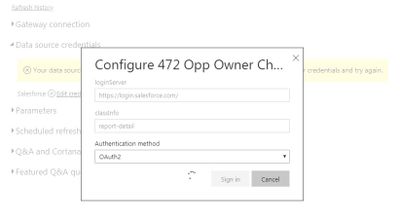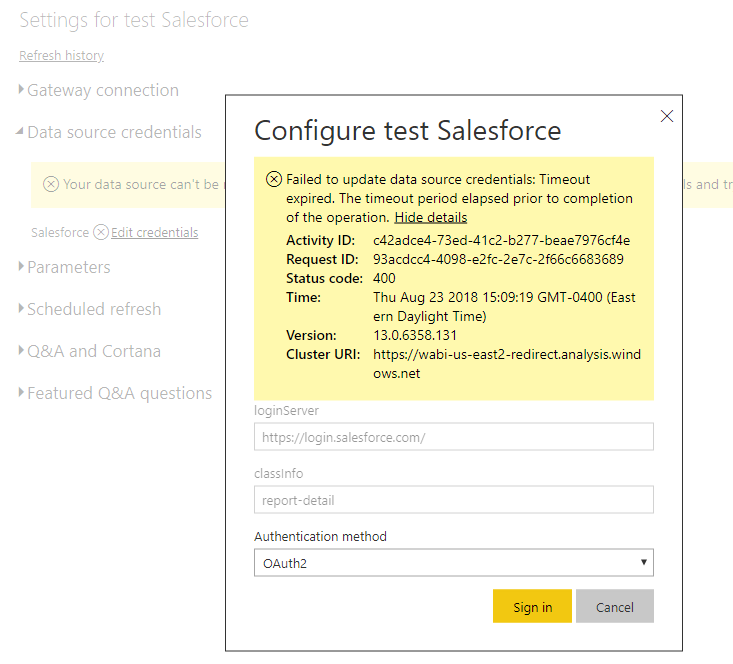- Power BI forums
- Updates
- News & Announcements
- Get Help with Power BI
- Desktop
- Service
- Report Server
- Power Query
- Mobile Apps
- Developer
- DAX Commands and Tips
- Custom Visuals Development Discussion
- Health and Life Sciences
- Power BI Spanish forums
- Translated Spanish Desktop
- Power Platform Integration - Better Together!
- Power Platform Integrations (Read-only)
- Power Platform and Dynamics 365 Integrations (Read-only)
- Training and Consulting
- Instructor Led Training
- Dashboard in a Day for Women, by Women
- Galleries
- Community Connections & How-To Videos
- COVID-19 Data Stories Gallery
- Themes Gallery
- Data Stories Gallery
- R Script Showcase
- Webinars and Video Gallery
- Quick Measures Gallery
- 2021 MSBizAppsSummit Gallery
- 2020 MSBizAppsSummit Gallery
- 2019 MSBizAppsSummit Gallery
- Events
- Ideas
- Custom Visuals Ideas
- Issues
- Issues
- Events
- Upcoming Events
- Community Blog
- Power BI Community Blog
- Custom Visuals Community Blog
- Community Support
- Community Accounts & Registration
- Using the Community
- Community Feedback
Register now to learn Fabric in free live sessions led by the best Microsoft experts. From Apr 16 to May 9, in English and Spanish.
- Power BI forums
- Forums
- Get Help with Power BI
- Power Query
- Re: Connection to Salesforce reports not working i...
- Subscribe to RSS Feed
- Mark Topic as New
- Mark Topic as Read
- Float this Topic for Current User
- Bookmark
- Subscribe
- Printer Friendly Page
- Mark as New
- Bookmark
- Subscribe
- Mute
- Subscribe to RSS Feed
- Permalink
- Report Inappropriate Content
Connection to Salesforce reports not working in latest version 2.61.5192.601
Since updating to the latest version I can no longer query salesforce reports.
I can connect to Salesforce Objects but not reports.
The only change has been to update to the latest version.
Fingers crossed this is fixed and a new version is available soon.
Thanks
Steve
Solved! Go to Solution.
- Mark as New
- Bookmark
- Subscribe
- Mute
- Subscribe to RSS Feed
- Permalink
- Report Inappropriate Content
@SteveRudd,
Expand required table from Data column.
Regards,
Lydia
If this post helps, then please consider Accept it as the solution to help the other members find it more quickly.
- Mark as New
- Bookmark
- Subscribe
- Mute
- Subscribe to RSS Feed
- Permalink
- Report Inappropriate Content
Is this really still not fixed? BI team is there an ETA for when this will be fixed.
- Mark as New
- Bookmark
- Subscribe
- Mute
- Subscribe to RSS Feed
- Permalink
- Report Inappropriate Content
Strangely enough, it restarted to work for me, but without having to install a new version. The ghost of Christmas future is at work 🙂
- Mark as New
- Bookmark
- Subscribe
- Mute
- Subscribe to RSS Feed
- Permalink
- Report Inappropriate Content
Thanks, your note prompted me to check mine, sure enough, back up. So maybe the issue was on the Salesforce side.
- Mark as New
- Bookmark
- Subscribe
- Mute
- Subscribe to RSS Feed
- Permalink
- Report Inappropriate Content
I was having the same issue with (August 2018 version). Installed the September 2018 version (Version: 2.62.5222.601) and Salesforce Reports are working again. Hope it works for you as well.
- Mark as New
- Bookmark
- Subscribe
- Mute
- Subscribe to RSS Feed
- Permalink
- Report Inappropriate Content
I wish I could say the same :-), even the workaround is being temperamental!
- Mark as New
- Bookmark
- Subscribe
- Mute
- Subscribe to RSS Feed
- Permalink
- Report Inappropriate Content
Sorry to hear that 😞 Hopefully Microsoft releases a new version soon.
- Mark as New
- Bookmark
- Subscribe
- Mute
- Subscribe to RSS Feed
- Permalink
- Report Inappropriate Content
- Mark as New
- Bookmark
- Subscribe
- Mute
- Subscribe to RSS Feed
- Permalink
- Report Inappropriate Content
Update: I've pasted the text you've provided (thanks!) in a blank query, Advanced Editor, but I can only see some of the reports. Of course, the one I need is NOT present.
What's going on?
- Mark as New
- Bookmark
- Subscribe
- Mute
- Subscribe to RSS Feed
- Permalink
- Report Inappropriate Content
Update 2: I've changed the report name to move it up the alphabetical list. It was posted, BUT it can't refresh because it is stuck updating my credentials. Guys, don't make me go back to Excel.
- Mark as New
- Bookmark
- Subscribe
- Mute
- Subscribe to RSS Feed
- Permalink
- Report Inappropriate Content
So I found a fix to this issue. The problem was with the newest update. I uninstalled me Power BI and then downloaded and installed a previous version. I went two versions back just to be safe. I had to make small changes in my report due to the earlier version, but it was very simple and easy. Nothing to dread. I have a copy of the version I used if you all can’t find it.
- Mark as New
- Bookmark
- Subscribe
- Mute
- Subscribe to RSS Feed
- Permalink
- Report Inappropriate Content
How do you go back to old versions of power BI? I can't seem to find them for downloading.
Regards,
Rubina
- Mark as New
- Bookmark
- Subscribe
- Mute
- Subscribe to RSS Feed
- Permalink
- Report Inappropriate Content
That is a great idea! I'll do just that until Microsoft fixes the issue. Thank you!
- Mark as New
- Bookmark
- Subscribe
- Mute
- Subscribe to RSS Feed
- Permalink
- Report Inappropriate Content
Anyone else having an issue connecting to Salesforce in the powerbi.com service to set up a scheduled data refresh? I'm getting this timeout. This didn't seem to happen previously, only since the recent release.
- Mark as New
- Bookmark
- Subscribe
- Mute
- Subscribe to RSS Feed
- Permalink
- Report Inappropriate Content
I am having the same issue. Does anyone know when a patch will be availible?
- Mark as New
- Bookmark
- Subscribe
- Mute
- Subscribe to RSS Feed
- Permalink
- Report Inappropriate Content
@SteveRudd @boujin,
I am unable to reproduce this issue on my side. I can successfully connect to Salesfroce report in the latest version of Power BI Desktop(2.61.5192.601).
Could you please add a blank query in Power BI Desktop, and then paste the following code to check if you can connect to Salesfroce report?
let
Source = Salesforce.Reports()
in
Source
Regards,
Lydia
If this post helps, then please consider Accept it as the solution to help the other members find it more quickly.
- Mark as New
- Bookmark
- Subscribe
- Mute
- Subscribe to RSS Feed
- Permalink
- Report Inappropriate Content
I was having the same issues with connecting to SalesForce Reports, and this worked for me! Thank you so much!
- Mark as New
- Bookmark
- Subscribe
- Mute
- Subscribe to RSS Feed
- Permalink
- Report Inappropriate Content
I am having the same issue. I can load salesforce objects but not salesforce reports. I created the blank query and I was able to see 2000 reports that way but we have way more than 2000 reports so this doesnt work for me to try and load my reports that way. Is there a fix for this or a fix in progress?
- Mark as New
- Bookmark
- Subscribe
- Mute
- Subscribe to RSS Feed
- Permalink
- Report Inappropriate Content
This was happening to me as well with having almost 5000 Sales Force reports, so what I did after I got the list of reports to show(Limited view of course) was copy the report ID/name found in the the web address. Take the report ID/name and then filter the query to that.
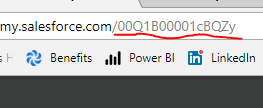
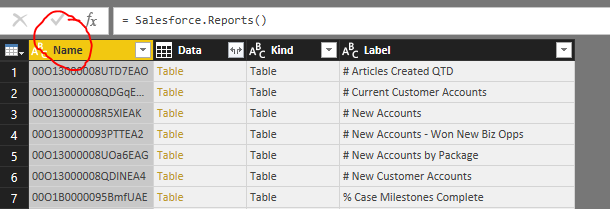
- Mark as New
- Bookmark
- Subscribe
- Mute
- Subscribe to RSS Feed
- Permalink
- Report Inappropriate Content
That is also a great idea. I was finding that I was having issues with my maps pupulating as well, and I found the older version gave me no issues.
I would say if you didnt need maps, this would absolutly be a viable fix.
- Mark as New
- Bookmark
- Subscribe
- Mute
- Subscribe to RSS Feed
- Permalink
- Report Inappropriate Content
Fust FYI, that advanced query text fix only works for existing reports 😞
I've created a couple of them an hour ago and they are not in the tables' list.
Helpful resources

Microsoft Fabric Learn Together
Covering the world! 9:00-10:30 AM Sydney, 4:00-5:30 PM CET (Paris/Berlin), 7:00-8:30 PM Mexico City

Power BI Monthly Update - April 2024
Check out the April 2024 Power BI update to learn about new features.