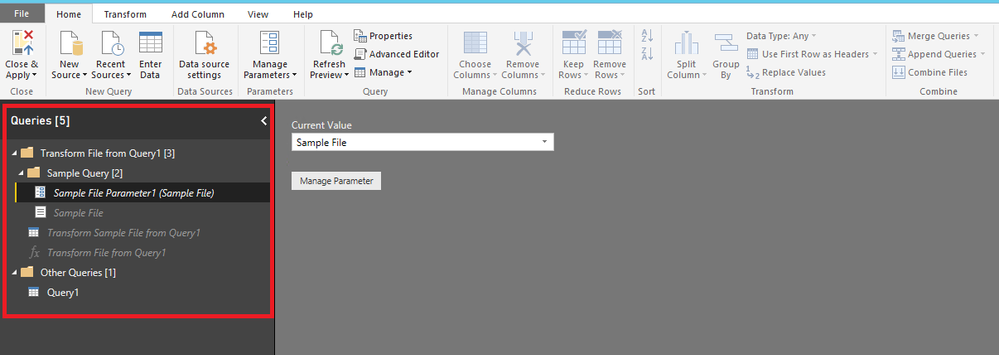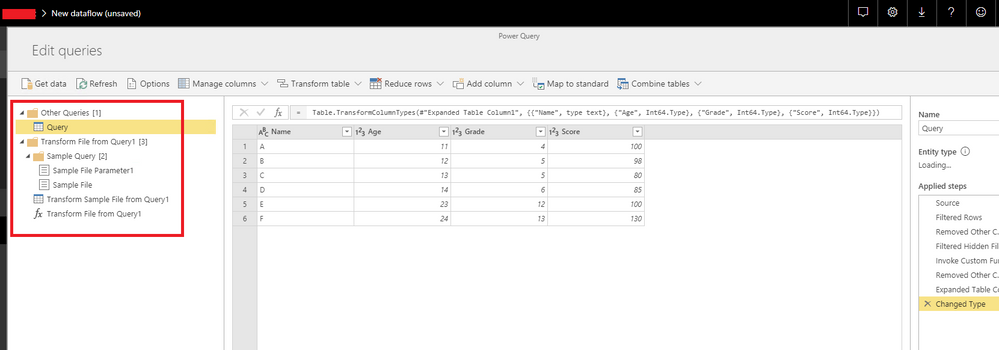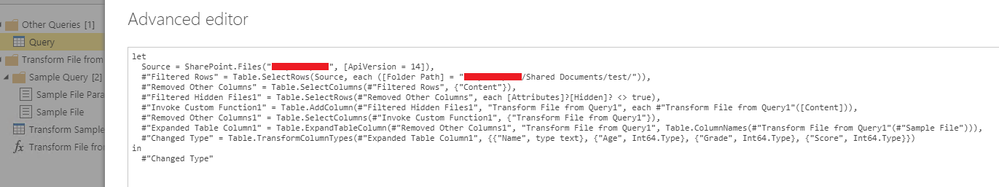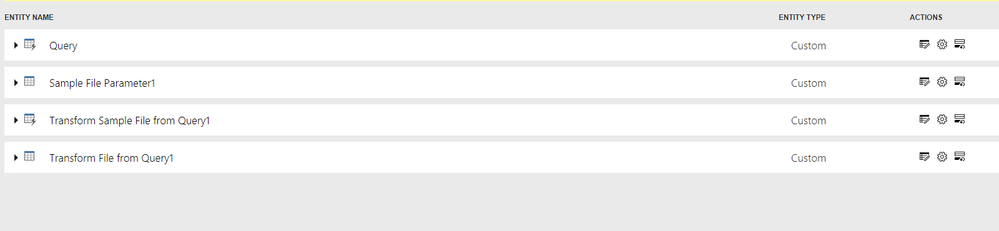- Power BI forums
- Updates
- News & Announcements
- Get Help with Power BI
- Desktop
- Service
- Report Server
- Power Query
- Mobile Apps
- Developer
- DAX Commands and Tips
- Custom Visuals Development Discussion
- Health and Life Sciences
- Power BI Spanish forums
- Translated Spanish Desktop
- Power Platform Integration - Better Together!
- Power Platform Integrations (Read-only)
- Power Platform and Dynamics 365 Integrations (Read-only)
- Training and Consulting
- Instructor Led Training
- Dashboard in a Day for Women, by Women
- Galleries
- Community Connections & How-To Videos
- COVID-19 Data Stories Gallery
- Themes Gallery
- Data Stories Gallery
- R Script Showcase
- Webinars and Video Gallery
- Quick Measures Gallery
- 2021 MSBizAppsSummit Gallery
- 2020 MSBizAppsSummit Gallery
- 2019 MSBizAppsSummit Gallery
- Events
- Ideas
- Custom Visuals Ideas
- Issues
- Issues
- Events
- Upcoming Events
- Community Blog
- Power BI Community Blog
- Custom Visuals Community Blog
- Community Support
- Community Accounts & Registration
- Using the Community
- Community Feedback
Register now to learn Fabric in free live sessions led by the best Microsoft experts. From Apr 16 to May 9, in English and Spanish.
- Power BI forums
- Forums
- Get Help with Power BI
- Power Query
- Combining files from SharePoint Folder using Dataf...
- Subscribe to RSS Feed
- Mark Topic as New
- Mark Topic as Read
- Float this Topic for Current User
- Bookmark
- Subscribe
- Printer Friendly Page
- Mark as New
- Bookmark
- Subscribe
- Mute
- Subscribe to RSS Feed
- Permalink
- Report Inappropriate Content
Combining files from SharePoint Folder using Dataflows
After the January update, dataflows support the use of SharePoint Folder through copying the query from Power BI Desktop (https://powerbi.microsoft.com/en-us/blog/power-bi-dataflows-january-updates/). However, I cannot get this to work when combining multiple csv files.
The "Combine Files" function automatically creates a sample query and I've tried copying these over without any luck.
Have anyone tried this and succeeded?
Solved! Go to Solution.
- Mark as New
- Bookmark
- Subscribe
- Mute
- Subscribe to RSS Feed
- Permalink
- Report Inappropriate Content
@Anonymous,
Based on my test, after we combine files in Power BI Desktop, we would need to replicate all the queries, functions, parameter to DataFlow by copying Power Query code and create Group.
Regards,
Lydia
If this post helps, then please consider Accept it as the solution to help the other members find it more quickly.
- Mark as New
- Bookmark
- Subscribe
- Mute
- Subscribe to RSS Feed
- Permalink
- Report Inappropriate Content
@Anonymous,
Based on my test, after we combine files in Power BI Desktop, we would need to replicate all the queries, functions, parameter to DataFlow by copying Power Query code and create Group.
Regards,
Lydia
If this post helps, then please consider Accept it as the solution to help the other members find it more quickly.
- Mark as New
- Bookmark
- Subscribe
- Mute
- Subscribe to RSS Feed
- Permalink
- Report Inappropriate Content
Thank you for the explanations and screenshots.
I see that you managed to copy/paste parameter and Dataflow recognizes your code as Parameter of Query.
How did you do to add parameter to Dataflow please ?
Thank you!
A.
- Mark as New
- Bookmark
- Subscribe
- Mute
- Subscribe to RSS Feed
- Permalink
- Report Inappropriate Content
@Anonymous I just copied the code from the advanced editor in Power BI Desktop into a blank query in Dataflows.
hope it helps 🙂
- Mark as New
- Bookmark
- Subscribe
- Mute
- Subscribe to RSS Feed
- Permalink
- Report Inappropriate Content
@Anonymous
Problem was that the code I pasted was recognized as a Table and not as a Parameter.
It transformed
#"Exemple de fichier" meta [IsParameterQuery=true, BinaryIdentifier=#"Exemple de fichier", Type="Binary", IsParameterQueryRequired=true]
to
let Requête = #"Exemple de fichier" meta [IsParameterQuery = true, IsParameterQueryRequired = true, Type = type binary, BinaryIdentifier = #"Exemple de fichier"] in Requête
I deleted the Dataflow to start again.
This time I began by pasting the Sample File code instead of the Parameter code. Then I pasted the code of the Parameter and it worked. I did this exercise beforce without deleting the Dataflow and it wasn't working.
Thank you for your help and your quick reply 🙂
A.
- Mark as New
- Bookmark
- Subscribe
- Mute
- Subscribe to RSS Feed
- Permalink
- Report Inappropriate Content
- Mark as New
- Bookmark
- Subscribe
- Mute
- Subscribe to RSS Feed
- Permalink
- Report Inappropriate Content
@v-yuezhe-msft Lydia, How exactly did you do this? I am trying to copy the M code from each entity into it's own blank query in dataflows, but when I try to save each, I receive an error about missing a module reference and it will not allow me to save it, to add another. I can only click "Go to query" or "Cancel." If I cancel, it deletes all my work. What am I missing? What do you mean by creating a group?
- Mark as New
- Bookmark
- Subscribe
- Mute
- Subscribe to RSS Feed
- Permalink
- Report Inappropriate Content
@Shelley All the queries and parameter must be part of the same entity in dataflows. You do this by pressing "get data" when editing an entity.
Inside the entity you can create groups of queries by right-clicking the "blank field to the left" and pressing new group. The groups should be identical to the groups created in Power BI Desktop.
- Mark as New
- Bookmark
- Subscribe
- Mute
- Subscribe to RSS Feed
- Permalink
- Report Inappropriate Content
@Anonymous THANK YOU! I finally figured out how to do it, thanks in large part to you. Thanks again for taking the time to help!
Helpful resources

Microsoft Fabric Learn Together
Covering the world! 9:00-10:30 AM Sydney, 4:00-5:30 PM CET (Paris/Berlin), 7:00-8:30 PM Mexico City

Power BI Monthly Update - April 2024
Check out the April 2024 Power BI update to learn about new features.