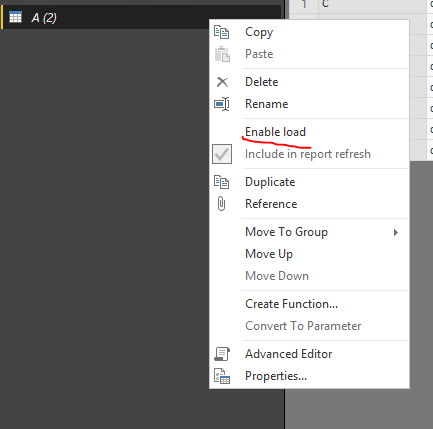- Power BI forums
- Updates
- News & Announcements
- Get Help with Power BI
- Desktop
- Service
- Report Server
- Power Query
- Mobile Apps
- Developer
- DAX Commands and Tips
- Custom Visuals Development Discussion
- Health and Life Sciences
- Power BI Spanish forums
- Translated Spanish Desktop
- Power Platform Integration - Better Together!
- Power Platform Integrations (Read-only)
- Power Platform and Dynamics 365 Integrations (Read-only)
- Training and Consulting
- Instructor Led Training
- Dashboard in a Day for Women, by Women
- Galleries
- Community Connections & How-To Videos
- COVID-19 Data Stories Gallery
- Themes Gallery
- Data Stories Gallery
- R Script Showcase
- Webinars and Video Gallery
- Quick Measures Gallery
- 2021 MSBizAppsSummit Gallery
- 2020 MSBizAppsSummit Gallery
- 2019 MSBizAppsSummit Gallery
- Events
- Ideas
- Custom Visuals Ideas
- Issues
- Issues
- Events
- Upcoming Events
- Community Blog
- Power BI Community Blog
- Custom Visuals Community Blog
- Community Support
- Community Accounts & Registration
- Using the Community
- Community Feedback
Register now to learn Fabric in free live sessions led by the best Microsoft experts. From Apr 16 to May 9, in English and Spanish.
- Power BI forums
- Forums
- Get Help with Power BI
- Power Query
- Re: Changing PowerPivot source in a Power BI (+ qu...
- Subscribe to RSS Feed
- Mark Topic as New
- Mark Topic as Read
- Float this Topic for Current User
- Bookmark
- Subscribe
- Printer Friendly Page
- Mark as New
- Bookmark
- Subscribe
- Mute
- Subscribe to RSS Feed
- Permalink
- Report Inappropriate Content
Changing PowerPivot source in a Power BI (+ query limitation)
Hello,
I have been building quite a complicated model in Power BI; as it uses more databases at once, I first created an underlying model in PowerPivot, created all connections and then imported the contents into Power BI. I have now finished with the whole report, but found out my largest query (2+ million rows) cannot get refreshed. In PowerPivot, I have no trouble refreshing, but Power BI just doesn't want to process it - the Evaluating part of refresh takes forever and then it says that "Error was encountered in the transport layer". In Edit queries, I get the following error code: ErrorCode=-2147467259.
I have different queries coming from the same data source, one even with the same kind of data, just for a different period of time, and I have no trouble with the refresh, so I suppose it is the magnitude of the data I am pulling in that is disabling the refresh. I even tried a fresh new Power BI file, imported all the contents fine but again, couldn't refresh the query. I would like to use a workaround, split the query into some parts and reupload it, but I am not sure if it even works (it will probably delete my PBI contents and start a blank file). Is there a way to use this workaround and, at the same time, not lose all the visuals and contents that took me 3 days to finalise?
Thank you,
Michaela
Solved! Go to Solution.
- Mark as New
- Bookmark
- Subscribe
- Mute
- Subscribe to RSS Feed
- Permalink
- Report Inappropriate Content
@Michaela_Onu,
After spliting your queries in PowerPivot and upload these queries into Power BI Desktop, you can use UNION() function to combine them and then disable "enable load " option for these splited queries in Power BI Desktop query editor.
In addition, to make everything smooth without losing visuals, please make sure the combined table have same name and same fields with the original large query.
Regards,
Lydia
If this post helps, then please consider Accept it as the solution to help the other members find it more quickly.
- Mark as New
- Bookmark
- Subscribe
- Mute
- Subscribe to RSS Feed
- Permalink
- Report Inappropriate Content
@Michaela_Onu,
After spliting your queries in PowerPivot and upload these queries into Power BI Desktop, you can use UNION() function to combine them and then disable "enable load " option for these splited queries in Power BI Desktop query editor.
In addition, to make everything smooth without losing visuals, please make sure the combined table have same name and same fields with the original large query.
Regards,
Lydia
If this post helps, then please consider Accept it as the solution to help the other members find it more quickly.
Helpful resources

Microsoft Fabric Learn Together
Covering the world! 9:00-10:30 AM Sydney, 4:00-5:30 PM CET (Paris/Berlin), 7:00-8:30 PM Mexico City

Power BI Monthly Update - April 2024
Check out the April 2024 Power BI update to learn about new features.