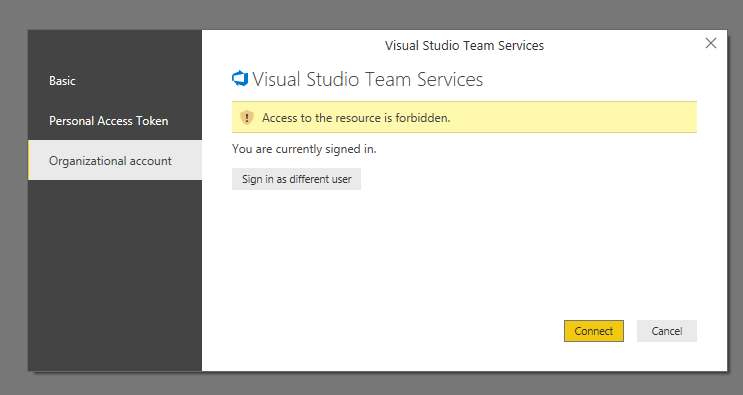- Power BI forums
- Updates
- News & Announcements
- Get Help with Power BI
- Desktop
- Service
- Report Server
- Power Query
- Mobile Apps
- Developer
- DAX Commands and Tips
- Custom Visuals Development Discussion
- Health and Life Sciences
- Power BI Spanish forums
- Translated Spanish Desktop
- Power Platform Integration - Better Together!
- Power Platform Integrations (Read-only)
- Power Platform and Dynamics 365 Integrations (Read-only)
- Training and Consulting
- Instructor Led Training
- Dashboard in a Day for Women, by Women
- Galleries
- Community Connections & How-To Videos
- COVID-19 Data Stories Gallery
- Themes Gallery
- Data Stories Gallery
- R Script Showcase
- Webinars and Video Gallery
- Quick Measures Gallery
- 2021 MSBizAppsSummit Gallery
- 2020 MSBizAppsSummit Gallery
- 2019 MSBizAppsSummit Gallery
- Events
- Ideas
- Custom Visuals Ideas
- Issues
- Issues
- Events
- Upcoming Events
- Community Blog
- Power BI Community Blog
- Custom Visuals Community Blog
- Community Support
- Community Accounts & Registration
- Using the Community
- Community Feedback
Register now to learn Fabric in free live sessions led by the best Microsoft experts. From Apr 16 to May 9, in English and Spanish.
- Power BI forums
- Forums
- Get Help with Power BI
- Power Query
- Access to the resource is forbidden (VSTS Connecto...
- Subscribe to RSS Feed
- Mark Topic as New
- Mark Topic as Read
- Float this Topic for Current User
- Bookmark
- Subscribe
- Printer Friendly Page
- Mark as New
- Bookmark
- Subscribe
- Mute
- Subscribe to RSS Feed
- Permalink
- Report Inappropriate Content
Access to the resource is forbidden (VSTS Connector)
Hello Everyone,
I'm trying to pull data from VSTS. I follow the documentation, however, I still get this "Access to the resource is forbidden.". I already have the access though. What am I missing here? Need your help, please.
Thanks
Solved! Go to Solution.
- Mark as New
- Bookmark
- Subscribe
- Mute
- Subscribe to RSS Feed
- Permalink
- Report Inappropriate Content
@Anonymous,
When using organizational account authentication in Power BI Desktop, it requires Azure Active Directory (AAD) account and credential. I don't think that you can use personal emailin this case.
Another way is to use basic authentication and enter personal access token in Power BI Desktop when connecting to VSTS. For more details, please review the following article and similar thread.
https://docs.microsoft.com/en-us/vsts/report/analytics/client-authentication-options?toc=/vsts/report/powerbi/toc.json&bc=/vsts/report/powerbi/breadcrumb/toc.json&view=vsts
http://community.powerbi.com/t5/Integrations-with-Files-and/Tip-for-anyone-trying-to-connect-PBI-Desktop-to-VSTS-REST-API/m-p/470137/highlight/false#M18537
Regards,
Lydia
If this post helps, then please consider Accept it as the solution to help the other members find it more quickly.
- Mark as New
- Bookmark
- Subscribe
- Mute
- Subscribe to RSS Feed
- Permalink
- Report Inappropriate Content
Hello, I am trying to connect to DevOps. It connected to other Active Directory, and I haven't account there. I created Alternate Credentials for Basic access, but getting error: We couldn't authenticate with credentials provided".
Then I am tried create Personal Access Token, but in this case error: "Access to the resource is forbidden.".
The feature Analytics Views is On for me and for organization.
- Mark as New
- Bookmark
- Subscribe
- Mute
- Subscribe to RSS Feed
- Permalink
- Report Inappropriate Content
That account should have access to your DevOps else you will keep on encountering that error message @etri
@etri wrote:Hello, I am trying to connect to DevOps. It connected to other Active Directory, and I haven't account there. I created Alternate Credentials for Basic access, but getting error: We couldn't authenticate with credentials provided".
Then I am tried create Personal Access Token, but in this case error: "Access to the resource is forbidden.".
The feature Analytics Views is On for me and for organization.
- Mark as New
- Bookmark
- Subscribe
- Mute
- Subscribe to RSS Feed
- Permalink
- Report Inappropriate Content
In case anyone else finds their way here with a similar problem, another issue is that the DevOps login must be from at least a Basic license. Stakeholder accounts cannot access the connector.
- Mark as New
- Bookmark
- Subscribe
- Mute
- Subscribe to RSS Feed
- Permalink
- Report Inappropriate Content
By the way, im using my personal email since it has Microsoft subscription. Need your help on this please.
- Mark as New
- Bookmark
- Subscribe
- Mute
- Subscribe to RSS Feed
- Permalink
- Report Inappropriate Content
@Anonymous,
When using organizational account authentication in Power BI Desktop, it requires Azure Active Directory (AAD) account and credential. I don't think that you can use personal emailin this case.
Another way is to use basic authentication and enter personal access token in Power BI Desktop when connecting to VSTS. For more details, please review the following article and similar thread.
https://docs.microsoft.com/en-us/vsts/report/analytics/client-authentication-options?toc=/vsts/report/powerbi/toc.json&bc=/vsts/report/powerbi/breadcrumb/toc.json&view=vsts
http://community.powerbi.com/t5/Integrations-with-Files-and/Tip-for-anyone-trying-to-connect-PBI-Desktop-to-VSTS-REST-API/m-p/470137/highlight/false#M18537
Regards,
Lydia
If this post helps, then please consider Accept it as the solution to help the other members find it more quickly.
- Mark as New
- Bookmark
- Subscribe
- Mute
- Subscribe to RSS Feed
- Permalink
- Report Inappropriate Content
Hello, yes you are correct. 🙂
Already contact the admin and changed my email! Kudos to you!
Helpful resources

Microsoft Fabric Learn Together
Covering the world! 9:00-10:30 AM Sydney, 4:00-5:30 PM CET (Paris/Berlin), 7:00-8:30 PM Mexico City

Power BI Monthly Update - April 2024
Check out the April 2024 Power BI update to learn about new features.