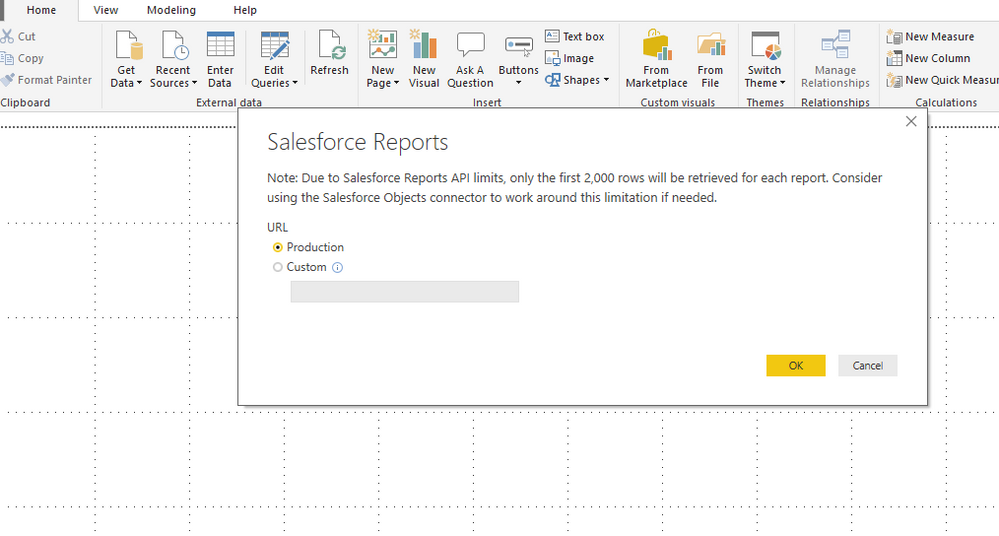- Power BI forums
- Updates
- News & Announcements
- Get Help with Power BI
- Desktop
- Service
- Report Server
- Power Query
- Mobile Apps
- Developer
- DAX Commands and Tips
- Custom Visuals Development Discussion
- Health and Life Sciences
- Power BI Spanish forums
- Translated Spanish Desktop
- Power Platform Integration - Better Together!
- Power Platform Integrations (Read-only)
- Power Platform and Dynamics 365 Integrations (Read-only)
- Training and Consulting
- Instructor Led Training
- Dashboard in a Day for Women, by Women
- Galleries
- Community Connections & How-To Videos
- COVID-19 Data Stories Gallery
- Themes Gallery
- Data Stories Gallery
- R Script Showcase
- Webinars and Video Gallery
- Quick Measures Gallery
- 2021 MSBizAppsSummit Gallery
- 2020 MSBizAppsSummit Gallery
- 2019 MSBizAppsSummit Gallery
- Events
- Ideas
- Custom Visuals Ideas
- Issues
- Issues
- Events
- Upcoming Events
- Community Blog
- Power BI Community Blog
- Custom Visuals Community Blog
- Community Support
- Community Accounts & Registration
- Using the Community
- Community Feedback
Register now to learn Fabric in free live sessions led by the best Microsoft experts. From Apr 16 to May 9, in English and Spanish.
- Power BI forums
- Forums
- Get Help with Power BI
- Power Query
- Re: Able to connect to salesforce Objects but not ...
- Subscribe to RSS Feed
- Mark Topic as New
- Mark Topic as Read
- Float this Topic for Current User
- Bookmark
- Subscribe
- Printer Friendly Page
- Mark as New
- Bookmark
- Subscribe
- Mute
- Subscribe to RSS Feed
- Permalink
- Report Inappropriate Content
Able to connect to salesforce Objects but not to salesforce reports through my power Bi desktop
Hi
I am struggling to connect to salesforce reports using get data in Power Bi desktop. After lot of struggle i was able to get it on the online Power Bi. I like the desktop version for building the dashboards, and would need your help to figure why i am not able to connect to salesforce reports using that. Is it cause I have the free download version of Power Bi desktop?
Thanks
Rubina
Solved! Go to Solution.
- Mark as New
- Bookmark
- Subscribe
- Mute
- Subscribe to RSS Feed
- Permalink
- Report Inappropriate Content
I want to thank all of you who helped. @zenatti had shared old version archives and that helped me solve my problem.
I went back to Dec 2017 old version. The latest version update of Power Bi does not support salesforce reports. As soon as I moved to an old version of desktop Power Bi, all my problems were resolved. I am thankful to all of you for helping.
Thank you, Lydia.
- Mark as New
- Bookmark
- Subscribe
- Mute
- Subscribe to RSS Feed
- Permalink
- Report Inappropriate Content
To connect to Salesforce reports in Power BI Desktop, ensure you're using the latest version of Power BI Desktop and check your Salesforce permissions. If you're still facing issues, consider using Skyvia, a cloud data platform, to facilitate the connection and integration between Salesforce reports and Power BI Desktop. This solution doesn't depend on the Power BI version and can offer a more stable and straightforward connection process.
- Mark as New
- Bookmark
- Subscribe
- Mute
- Subscribe to RSS Feed
- Permalink
- Report Inappropriate Content
What error message do you get when using the salesforce report connector in Power BI Desktop?
Regards,
Lydia
If this post helps, then please consider Accept it as the solution to help the other members find it more quickly.
- Mark as New
- Bookmark
- Subscribe
- Mute
- Subscribe to RSS Feed
- Permalink
- Report Inappropriate Content
I just have power BI free desktop version 2.61.5192.601 64-bit could that be a reason ? Yes I do see the screen shot that you have shared, but thats it. If i try to connect, it will never get connected.
Regards,
Rubina
- Mark as New
- Bookmark
- Subscribe
- Mute
- Subscribe to RSS Feed
- Permalink
- Report Inappropriate Content
I want to thank all of you who helped. @zenatti had shared old version archives and that helped me solve my problem.
I went back to Dec 2017 old version. The latest version update of Power Bi does not support salesforce reports. As soon as I moved to an old version of desktop Power Bi, all my problems were resolved. I am thankful to all of you for helping.
Thank you, Lydia.
- Mark as New
- Bookmark
- Subscribe
- Mute
- Subscribe to RSS Feed
- Permalink
- Report Inappropriate Content
I was having the same problem (using August 2018 version) and installing the latest version today fixed it for me, which is Version: 2.62.5222.601 64-bit (September 2018)
Hopefully the new version works for you as well so you don't have to revert back to such an old version.
- Mark as New
- Bookmark
- Subscribe
- Mute
- Subscribe to RSS Feed
- Permalink
- Report Inappropriate Content
Thank you so much. I figured out Dec 2017 was too old. I then uninstalled and went back to May 2018 version. The version that I had downloaded as on September 10th 2018 was not working for salesforce reports. I noticed that as of september 11, they have a new version.
After so many hours and pain of not being able to figure out why a particular version was not working. I will give it a try. Thank u so much.
Regards,
Rubina
- Mark as New
- Bookmark
- Subscribe
- Mute
- Subscribe to RSS Feed
- Permalink
- Report Inappropriate Content
Hi Lydia,
Thank you for your response. When i try to connect I get no messages. it just keeps on and on searching for the salesforce reports.
It goes to navigator, display options shows 3 dots which looks as if it is searching and then nothing shows up on the screen. Though same thing does not happen if I select salesforce objects. I get instant result.
I have few dashboards which are ready to use, created by someone else. I am able to refresh those dashboards. But not able to create or access anything new.
Any idea what is going wrong. Please the entire BI community, need help.
Thanks
Rubina.
Helpful resources

Microsoft Fabric Learn Together
Covering the world! 9:00-10:30 AM Sydney, 4:00-5:30 PM CET (Paris/Berlin), 7:00-8:30 PM Mexico City

Power BI Monthly Update - April 2024
Check out the April 2024 Power BI update to learn about new features.