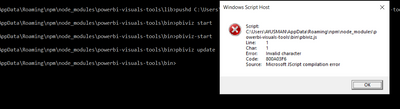- Power BI forums
- Updates
- News & Announcements
- Get Help with Power BI
- Desktop
- Service
- Report Server
- Power Query
- Mobile Apps
- Developer
- DAX Commands and Tips
- Custom Visuals Development Discussion
- Health and Life Sciences
- Power BI Spanish forums
- Translated Spanish Desktop
- Power Platform Integration - Better Together!
- Power Platform Integrations (Read-only)
- Power Platform and Dynamics 365 Integrations (Read-only)
- Training and Consulting
- Instructor Led Training
- Dashboard in a Day for Women, by Women
- Galleries
- Community Connections & How-To Videos
- COVID-19 Data Stories Gallery
- Themes Gallery
- Data Stories Gallery
- R Script Showcase
- Webinars and Video Gallery
- Quick Measures Gallery
- 2021 MSBizAppsSummit Gallery
- 2020 MSBizAppsSummit Gallery
- 2019 MSBizAppsSummit Gallery
- Events
- Ideas
- Custom Visuals Ideas
- Issues
- Issues
- Events
- Upcoming Events
- Community Blog
- Power BI Community Blog
- Custom Visuals Community Blog
- Community Support
- Community Accounts & Registration
- Using the Community
- Community Feedback
Register now to learn Fabric in free live sessions led by the best Microsoft experts. From Apr 16 to May 9, in English and Spanish.
- Power BI forums
- Forums
- Get Help with Power BI
- Developer
- Re: "pbiviz package" does not update visual's capa...
- Subscribe to RSS Feed
- Mark Topic as New
- Mark Topic as Read
- Float this Topic for Current User
- Bookmark
- Subscribe
- Printer Friendly Page
- Mark as New
- Bookmark
- Subscribe
- Mute
- Subscribe to RSS Feed
- Permalink
- Report Inappropriate Content
"pbiviz package" does not update visual's capabilities, but "pbiviz start" does
Hi,
I only started having this issue today, where I'll run pbiviz start and see the correct Format/capabilities on my visual (in the web app), but when I use pbiviz package it is stuck on an older version of my capabilities (for both web app/Desktop). Anyone deal with this issue?
edit: I was running on the pbiviz version 1.8.1, so I updated to v1.9.0 and both versions have the same issue.
edit2: I opened the pbiviz file in notepad and can see the correct Capabilities code (like the displayName, properties, etc.) so I know it is building this correctly. For whatever reason it isn't updating correctly after importing into PBI though...
Solved! Go to Solution.
- Mark as New
- Bookmark
- Subscribe
- Mute
- Subscribe to RSS Feed
- Permalink
- Report Inappropriate Content
Okay I figured it out - I recently put this visual into the AppSource store and I believe that was why I couldn't see any changes to the Capabilities. My solution was to change the "guid" in the pbiviz.json file and now I see a the new Capabilities.
- Mark as New
- Bookmark
- Subscribe
- Mute
- Subscribe to RSS Feed
- Permalink
- Report Inappropriate Content
You're absolutely correct. Power BI loads CV from our CDN if the visual is approved by App Source.
That means that you should use another GUID or pbiviz start for development purposes.
Ignat Vilesov,
Software Engineer
Microsoft Power BI Custom Visuals
- Mark as New
- Bookmark
- Subscribe
- Mute
- Subscribe to RSS Feed
- Permalink
- Report Inappropriate Content
Okay I figured it out - I recently put this visual into the AppSource store and I believe that was why I couldn't see any changes to the Capabilities. My solution was to change the "guid" in the pbiviz.json file and now I see a the new Capabilities.
- Mark as New
- Bookmark
- Subscribe
- Mute
- Subscribe to RSS Feed
- Permalink
- Report Inappropriate Content
You're absolutely correct. Power BI loads CV from our CDN if the visual is approved by App Source.
That means that you should use another GUID or pbiviz start for development purposes.
Ignat Vilesov,
Software Engineer
Microsoft Power BI Custom Visuals
- Mark as New
- Bookmark
- Subscribe
- Mute
- Subscribe to RSS Feed
- Permalink
- Report Inappropriate Content
An other option with the Power BI service is: add '?approvedResourcesDisabled=true' to the url to skip the CDN loading of approved visuals.
-JP
- Mark as New
- Bookmark
- Subscribe
- Mute
- Subscribe to RSS Feed
- Permalink
- Report Inappropriate Content
Is there a similar option for Power BI Desktop. I am trying to test a new version of my visual in Power BI Desktop but it suffers with the same problem that it is loading the approved version from CDN instead of the local pbiviz file that I have.
Thanks
Nishant
- Mark as New
- Bookmark
- Subscribe
- Mute
- Subscribe to RSS Feed
- Permalink
- Report Inappropriate Content
Hi @Nishantjain,
To test updating an already published visual in Power BI Desktop, the only solution I've found that works for me is to temporarily modify the GUID, package and test, as per this post's solution. It makes it tricky ensuring that everything is ready prior to submission to the marketplace - although as long as the latest version of your visual code is uploaded into your sampl workbook, even though it displays the previous version, it will submit okay.
Alternatively, I've had mixed results by using tools such as clumsy to block access to my network when I load the visual via desktop so that the CDN call can't go through and load the marketplace version. This isn't always consistent for me though, so the GUID change is usually what I do.
Not sure if this helps much, but thought I'd weigh in.
Daniel
Did I answer your question? Mark my post as a solution!
Proud to be a Super User!
My course: Introduction to Developing Power BI Visuals
On how to ask a technical question, if you really want an answer (courtesy of SQLBI)
- Mark as New
- Bookmark
- Subscribe
- Mute
- Subscribe to RSS Feed
- Permalink
- Report Inappropriate Content
Power BI Desktop caches custom visuals and downloads the latest version of the visuals from the CDN network once in a while. Probably that is the reason that clumsy is not always working.
So indeed changing the GUID to a temp version is the preferred way to (extra) test your visuals in Power BI Desktop.
-JP
- Mark as New
- Bookmark
- Subscribe
- Mute
- Subscribe to RSS Feed
- Permalink
- Report Inappropriate Content
Hi I've tried running the command: pbiviz start from it's root directory and yet I keep getting the error message:
could anybody help me with this?
I've generated the local SSL certificate and even installed the same step-wise sequentially
- Mark as New
- Bookmark
- Subscribe
- Mute
- Subscribe to RSS Feed
- Permalink
- Report Inappropriate Content
What node.js version do you use?
Ignat Vilesov,
Software Engineer
Microsoft Power BI Custom Visuals
- Mark as New
- Bookmark
- Subscribe
- Mute
- Subscribe to RSS Feed
- Permalink
- Report Inappropriate Content
Probably 10.2.1 or 10.2.0
But definitely in the range of 10.
- Mark as New
- Bookmark
- Subscribe
- Mute
- Subscribe to RSS Feed
- Permalink
- Report Inappropriate Content
It seems you use a very old version of node.js that comes with Visual Studio.
Have you tried to install a LTS Node.js?
Ignat Vilesov,
Software Engineer
Microsoft Power BI Custom Visuals
Helpful resources

Microsoft Fabric Learn Together
Covering the world! 9:00-10:30 AM Sydney, 4:00-5:30 PM CET (Paris/Berlin), 7:00-8:30 PM Mexico City

Power BI Monthly Update - April 2024
Check out the April 2024 Power BI update to learn about new features.

| User | Count |
|---|---|
| 14 | |
| 2 | |
| 2 | |
| 1 | |
| 1 |