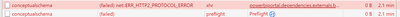- Power BI forums
- Updates
- News & Announcements
- Get Help with Power BI
- Desktop
- Service
- Report Server
- Power Query
- Mobile Apps
- Developer
- DAX Commands and Tips
- Custom Visuals Development Discussion
- Health and Life Sciences
- Power BI Spanish forums
- Translated Spanish Desktop
- Power Platform Integration - Better Together!
- Power Platform Integrations (Read-only)
- Power Platform and Dynamics 365 Integrations (Read-only)
- Training and Consulting
- Instructor Led Training
- Dashboard in a Day for Women, by Women
- Galleries
- Community Connections & How-To Videos
- COVID-19 Data Stories Gallery
- Themes Gallery
- Data Stories Gallery
- R Script Showcase
- Webinars and Video Gallery
- Quick Measures Gallery
- 2021 MSBizAppsSummit Gallery
- 2020 MSBizAppsSummit Gallery
- 2019 MSBizAppsSummit Gallery
- Events
- Ideas
- Custom Visuals Ideas
- Issues
- Issues
- Events
- Upcoming Events
- Community Blog
- Power BI Community Blog
- Custom Visuals Community Blog
- Community Support
- Community Accounts & Registration
- Using the Community
- Community Feedback
Register now to learn Fabric in free live sessions led by the best Microsoft experts. From Apr 16 to May 9, in English and Spanish.
- Power BI forums
- Forums
- Get Help with Power BI
- Developer
- Re: power embedded intermittent loading issues, po...
- Subscribe to RSS Feed
- Mark Topic as New
- Mark Topic as Read
- Float this Topic for Current User
- Bookmark
- Subscribe
- Printer Friendly Page
- Mark as New
- Bookmark
- Subscribe
- Mute
- Subscribe to RSS Feed
- Permalink
- Report Inappropriate Content
power embedded intermittent loading issues, powerbi requests hanging, urls stuck in pending
Similar to
we have times that report loading just hangs (forever) because the conceptualschema and modelsAndExploration urls get stuck in pending.
Sometimes change browers seems to fix it, or coping the url (with headers) and curling works as well, 200response.
there are a few similar issue that return 401s, however we just get stuck in "pending"
Does anyone have any ideas?
- Mark as New
- Bookmark
- Subscribe
- Mute
- Subscribe to RSS Feed
- Permalink
- Report Inappropriate Content
I've Replicated the Issue in https://app.powerbi.com/home
All I need to do is try and create a new report (with no data) and conceptual schema will hang in "pending"
After 2.1minutes it gives up and I get an net::ERR_HTTP2_PROTOCOL_ERROR
opening a new incognito window does not have this problem
Copying the request as powershell request (inluding all headers/bopy), works no problem
- Mark as New
- Bookmark
- Subscribe
- Mute
- Subscribe to RSS Feed
- Permalink
- Report Inappropriate Content
HI @timker,
>>Does anyone else know what could be causing the slowness?
Normally, it can be related to the network status and server workload. Did this issue appear regular or at special time periods?
In addition, please also check the gateway connections and the device idle resources that you host the gateway client. (they may affect the response of refresh and data loadings operations that reduce the performance of report usage)
>>opening a new incognito window does not have this problem
Have you saved the accounts at the quick login in the menu? If the 'private mode' does not show the issue, it may cause by the saved credentials. (they may conflict at SSO verifications steps)
Regards,
Xiaoxin Sheng
If this post helps, please consider accept as solution to help other members find it more quickly.
- Mark as New
- Bookmark
- Subscribe
- Mute
- Subscribe to RSS Feed
- Permalink
- Report Inappropriate Content
Hi Xiaoxin Sheng,
I don't believe it is network slowness or Network overload, as I can switch browers and it works.
It is also unlikely that it is saved credentials,
because A) I can copy the full request and it will curl just fine
b) this issue is occurs in embedded where there is no SSO
Thanks for the reply
- Mark as New
- Bookmark
- Subscribe
- Mute
- Subscribe to RSS Feed
- Permalink
- Report Inappropriate Content
HI @timker,
Ok, you can try to contact to power bi team with your web browser type and versions to ask them to confirm if this situation is related to any backend processing.

Support | Microsoft Power BI
Regards,
Xiaoxin Sheng
If this post helps, please consider accept as solution to help other members find it more quickly.
- Mark as New
- Bookmark
- Subscribe
- Mute
- Subscribe to RSS Feed
- Permalink
- Report Inappropriate Content
I've added some logging to try and detect slow report loads
I've increased our AzureSQL DTU's so that we don't have any slow queries
the longest running query today was 13seconds
So It looks like SQL does not have anything to do with it.
Does anyone else know what could be causing the slowness?
- Mark as New
- Bookmark
- Subscribe
- Mute
- Subscribe to RSS Feed
- Permalink
- Report Inappropriate Content
It is a Import Dataset (Not Direct or Hybrid).
Our customes say it is happening to other reports as well. (we have a few hybrid reports, for rls)
Our Power BI is Generation 1, Australia Southeast
I wouldn't know how to change the dataset location, So I'm fairly confident it's in the same location
How our Hybrid App, we the database is located "Australia East", however because the issue has happened on Non-Hybrid I suspect this isn't the issue.
"is this loading issue appear on the original reports? "
I'm not sure I understand the question, It's happening on serveral reports. It's hard to tell how often as It's in an iframe.
- Mark as New
- Bookmark
- Subscribe
- Mute
- Subscribe to RSS Feed
- Permalink
- Report Inappropriate Content
Hi @timker,
What type of data source your report used? Did your report deploy on the region that your data source hosts? BTW, is this loading issue appear on the original reports?
Please share some more detailed information to help us clarify your scenario:
How to Get Your Question Answered Quickly
Regards,
Xiaoxin Sheng
If this post helps, please consider accept as solution to help other members find it more quickly.
Helpful resources

Microsoft Fabric Learn Together
Covering the world! 9:00-10:30 AM Sydney, 4:00-5:30 PM CET (Paris/Berlin), 7:00-8:30 PM Mexico City

Power BI Monthly Update - April 2024
Check out the April 2024 Power BI update to learn about new features.

| User | Count |
|---|---|
| 12 | |
| 2 | |
| 2 | |
| 1 | |
| 1 |