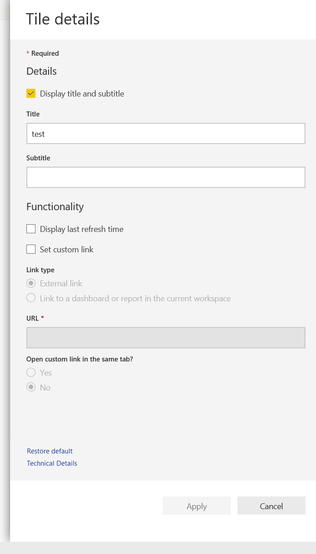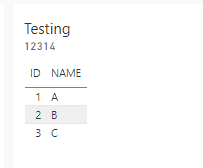- Power BI forums
- Updates
- News & Announcements
- Get Help with Power BI
- Desktop
- Service
- Report Server
- Power Query
- Mobile Apps
- Developer
- DAX Commands and Tips
- Custom Visuals Development Discussion
- Health and Life Sciences
- Power BI Spanish forums
- Translated Spanish Desktop
- Power Platform Integration - Better Together!
- Power Platform Integrations (Read-only)
- Power Platform and Dynamics 365 Integrations (Read-only)
- Training and Consulting
- Instructor Led Training
- Dashboard in a Day for Women, by Women
- Galleries
- Community Connections & How-To Videos
- COVID-19 Data Stories Gallery
- Themes Gallery
- Data Stories Gallery
- R Script Showcase
- Webinars and Video Gallery
- Quick Measures Gallery
- 2021 MSBizAppsSummit Gallery
- 2020 MSBizAppsSummit Gallery
- 2019 MSBizAppsSummit Gallery
- Events
- Ideas
- Custom Visuals Ideas
- Issues
- Issues
- Events
- Upcoming Events
- Community Blog
- Power BI Community Blog
- Custom Visuals Community Blog
- Community Support
- Community Accounts & Registration
- Using the Community
- Community Feedback
Register now to learn Fabric in free live sessions led by the best Microsoft experts. From Apr 16 to May 9, in English and Spanish.
- Power BI forums
- Forums
- Get Help with Power BI
- Developer
- power bi api Get Tile Title returns null
- Subscribe to RSS Feed
- Mark Topic as New
- Mark Topic as Read
- Float this Topic for Current User
- Bookmark
- Subscribe
- Printer Friendly Page
- Mark as New
- Bookmark
- Subscribe
- Mute
- Subscribe to RSS Feed
- Permalink
- Report Inappropriate Content
power bi api Get Tile Title returns null
Just need to confirm some behavior.
- Add a visual from a report to a dashboard.
- The visual has Title set to on and the Title appers in the dashboard Tile.
GET https://api.powerbi.com/v1.0/myorg/groups/{groupId}/dashboards/{dashboardId}/tiles/{tileId}After callingThe Tile Title is null.- In PowerBi online in the dashboard click on tile edit details the Title is there (click) apply.
- Call the Get Tile. The Title is now returned as expected.
Is this expected behavior or should the Title be returned by default without having to edit the details and click apply?
- Mark as New
- Bookmark
- Subscribe
- Mute
- Subscribe to RSS Feed
- Permalink
- Report Inappropriate Content
Details:
- Workspace v2
- Connection is using Service Principle
- Underlying datasource was made from a static json file
- Tile was pined from report
- Tile is set to on in Report
- No subtile is set

|
The call is made in a .Net Core 3.1 web api application
Using Nuget Package Microsoft.PowerBi.API v3.18.0
But I have tested with:
https://docs.microsoft.com/en-us/rest/api/power-bi/dashboards/gettilesingroup
Response contains everything except Title.
{
"@odata.context": "http://wabi-canada-central-redirect.analysis.windows.net/v1.0/myorg/groups/{groupId}/$metadata#tiles",
"value": [
{
"id": "groupId",
"embedUrl": "embeddUrl"
"rowSpan": 0,
"colSpan": 0,
"reportId": "reportId",
"datasetId": "datasetId"
}
]
}
After editing detials and clicking apply
{
"@odata.context": "http://wabi-canada-central-redirect.analysis.windows.net/v1.0/myorg/groups/{groupId}/$metadata#tiles",
"value": [
{
"id": "groupId",
"title": "test",
"embedUrl": "embedUrl",
"rowSpan": 0,
"colSpan": 0,
"reportId": "reportId",
"datasetId": "datasetId"
}
]
}
- Mark as New
- Bookmark
- Subscribe
- Mute
- Subscribe to RSS Feed
- Permalink
- Report Inappropriate Content
Hi @Anonymous,
Did this issue only appear with specific workspaces? have you test with other type of workspace contents?
Regards,
Xiaoxin Sheng
If this post helps, please consider accept as solution to help other members find it more quickly.
- Mark as New
- Bookmark
- Subscribe
- Mute
- Subscribe to RSS Feed
- Permalink
- Report Inappropriate Content
HI @Anonymous,
I test with the same rest API based on my 'group', 'dashboard', 'tile' id and it works well. It shows the correct 'tile title' and it can be updated if I edit the 'title title' on the dashboard.
{
"title": "Testing",
"subTitle": "12314",
}What type of tile are you test? The underlying data source and connection mode? Which type of workspace are you test? Please provide more detailed information to help us clarify and troubleshoot your scenario.
How to Get Your Question Answered Quickly
Regards,
Xiaoxin Sheng
If this post helps, please consider accept as solution to help other members find it more quickly.
Helpful resources

Microsoft Fabric Learn Together
Covering the world! 9:00-10:30 AM Sydney, 4:00-5:30 PM CET (Paris/Berlin), 7:00-8:30 PM Mexico City

Power BI Monthly Update - April 2024
Check out the April 2024 Power BI update to learn about new features.

| User | Count |
|---|---|
| 14 | |
| 2 | |
| 2 | |
| 1 | |
| 1 |