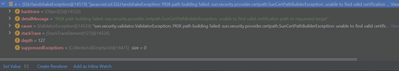- Power BI forums
- Updates
- News & Announcements
- Get Help with Power BI
- Desktop
- Service
- Report Server
- Power Query
- Mobile Apps
- Developer
- DAX Commands and Tips
- Custom Visuals Development Discussion
- Health and Life Sciences
- Power BI Spanish forums
- Translated Spanish Desktop
- Power Platform Integration - Better Together!
- Power Platform Integrations (Read-only)
- Power Platform and Dynamics 365 Integrations (Read-only)
- Training and Consulting
- Instructor Led Training
- Dashboard in a Day for Women, by Women
- Galleries
- Community Connections & How-To Videos
- COVID-19 Data Stories Gallery
- Themes Gallery
- Data Stories Gallery
- R Script Showcase
- Webinars and Video Gallery
- Quick Measures Gallery
- 2021 MSBizAppsSummit Gallery
- 2020 MSBizAppsSummit Gallery
- 2019 MSBizAppsSummit Gallery
- Events
- Ideas
- Custom Visuals Ideas
- Issues
- Issues
- Events
- Upcoming Events
- Community Blog
- Power BI Community Blog
- Custom Visuals Community Blog
- Community Support
- Community Accounts & Registration
- Using the Community
- Community Feedback
Register now to learn Fabric in free live sessions led by the best Microsoft experts. From Apr 16 to May 9, in English and Spanish.
- Power BI forums
- Forums
- Get Help with Power BI
- Developer
- Re: how to solve javax.net.ssl.SSLHandshakeExcepti...
- Subscribe to RSS Feed
- Mark Topic as New
- Mark Topic as Read
- Float this Topic for Current User
- Bookmark
- Subscribe
- Printer Friendly Page
- Mark as New
- Bookmark
- Subscribe
- Mute
- Subscribe to RSS Feed
- Permalink
- Report Inappropriate Content
how to solve javax.net.ssl.SSLHandshakeException when I called power bi api
I have got access token and created client by using this access token. But when i called power bi api like below
client.getReportsOperations().getReportInGroup(workspaceId, reportId)
it throws javax.net.ssl.SSLHandshakeException: PKIX path building failed: sun.security.provider.certpath.SunCertPathBuilderException: unable to find valid certification path to requested target
how could i solve it? Do i need to install one certificate? Which one and How?
- Mark as New
- Bookmark
- Subscribe
- Mute
- Subscribe to RSS Feed
- Permalink
- Report Inappropriate Content
Thank u. My codes and screenshots of the error message as below.
get access token:
public String getAccessToken() throws MalformedURLException, ExecutionException, InterruptedException {
ConfidentialClientApplication app = createClientApplication();
Set<String> resourceSet = new HashSet<>();
resourceSet.add(resourceUrl);
ClientCredentialParameters parameters = ClientCredentialParameters.builder(resourceSet).build();
Future<IAuthenticationResult> future = app.acquireToken(parameters);
String result = future.get().accessToken();
return result;
}
private ConfidentialClientApplication createClientApplication() throws MalformedURLException {
authorityUrl = authorityUrl.replace("organizations", tenantId);
return ConfidentialClientApplication.builder(clientId, ClientCredentialFactory.createFromSecret(clientSecret)).
authority(authorityUrl).
build();
}
create power bi client:
PowerBiClient client = PowerBiClient.getInstance(accessToken);
get report in group:
Report report = client.getReportsOperations().getReportInGroup(workspaceId, reportId);
this code will throw SSLException as below:
- Mark as New
- Bookmark
- Subscribe
- Mute
- Subscribe to RSS Feed
- Permalink
- Report Inappropriate Content
Hi @simbasister ,
This seems to be a SSL issue, you can refer to the links below to make troubleshooting to try to solve it.
Java Exception Handling – SSLHandshakeException
1. Generate a new key and storing it in a local
keystorefile:$ keytool -genkeypair -alias airbrake -keyalg RSA -validity 7 -keystore keystore2. Export the keystore to a local file:
$ keytool -export -alias airbrake -keystore keystore -rfc -file airbrake.cer3. Import the certificate into the
truststore. The best way to think of the difference between akeystoreandtruststoreis that thekeystoreis used forprivate keys, while thetruststoreis for public certificates.$ keytool -import -alias airbrake -file airbrake.cer -keystore truststore4. Add the following to the
SSLServerclass:// SSLServer.java System.setProperty("javax.net.ssl.keyStore", "keystore"); System.setProperty("javax.net.ssl.keyStorePassword", "password");5. Add the following to the
SSLClientclass:// SSLClient.java System.setProperty("javax.net.ssl.trustStore", "truststore"); System.setProperty("javax.net.ssl.trustStorePassword", "password");
How to solve javax.net.ssl.SSLHandshakeException Error?
Troubleshooting SSL related issues (Server Certificate)
Best Regards
If this post helps, then please consider Accept it as the solution to help the other members find it more quickly.
- Mark as New
- Bookmark
- Subscribe
- Mute
- Subscribe to RSS Feed
- Permalink
- Report Inappropriate Content
It seems that I need obtain the public certificate from power bi server. Is that right? I tried many ways to dowload and save a copy. Unfortunatelly, there may be something wrong in obtaining one. If so, could you tell me how and where can I get the public certificate from power bi server? Then I can use keytool to install it. Thank you.
- Mark as New
- Bookmark
- Subscribe
- Mute
- Subscribe to RSS Feed
- Permalink
- Report Inappropriate Content
Hi @simbasister ,
Are you calling the two REST API below? Are you using the embedded analytics solution: Embed content for customers? And it embed with a service principal and a certificate? Could you please provide a screenshot of the error message that occurred and some of the operations you took?
Reports - Get Reports In Group
In addition, please review the following links. Hope they can help you solve the problem.
PKIX PATH BUILDING FAILED: UNABLE TO FIND VALID CERTIFICATION PATH TO REQUESTED TARGET
You have to create a custom connector for using OAUTH2. There are some very good tutorials here: https://github.com/Microsoft/DataConnectors
Best Regards
If this post helps, then please consider Accept it as the solution to help the other members find it more quickly.
Helpful resources

Microsoft Fabric Learn Together
Covering the world! 9:00-10:30 AM Sydney, 4:00-5:30 PM CET (Paris/Berlin), 7:00-8:30 PM Mexico City

Power BI Monthly Update - April 2024
Check out the April 2024 Power BI update to learn about new features.

| User | Count |
|---|---|
| 12 | |
| 2 | |
| 2 | |
| 1 | |
| 1 |