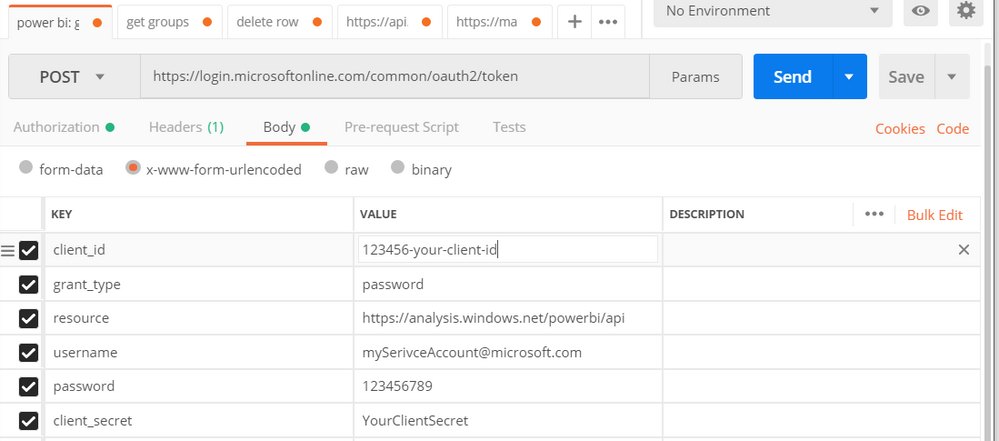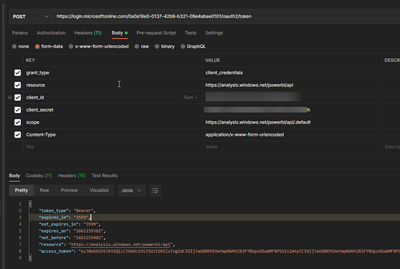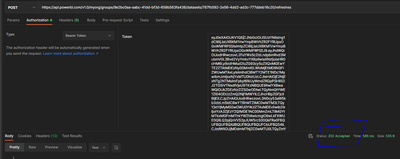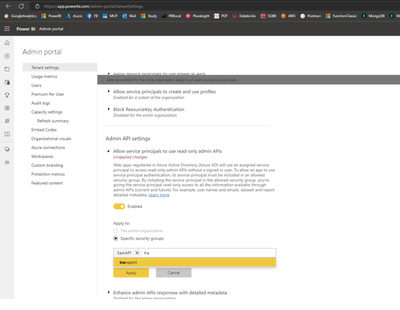- Power BI forums
- Updates
- News & Announcements
- Get Help with Power BI
- Desktop
- Service
- Report Server
- Power Query
- Mobile Apps
- Developer
- DAX Commands and Tips
- Custom Visuals Development Discussion
- Health and Life Sciences
- Power BI Spanish forums
- Translated Spanish Desktop
- Power Platform Integration - Better Together!
- Power Platform Integrations (Read-only)
- Power Platform and Dynamics 365 Integrations (Read-only)
- Training and Consulting
- Instructor Led Training
- Dashboard in a Day for Women, by Women
- Galleries
- Community Connections & How-To Videos
- COVID-19 Data Stories Gallery
- Themes Gallery
- Data Stories Gallery
- R Script Showcase
- Webinars and Video Gallery
- Quick Measures Gallery
- 2021 MSBizAppsSummit Gallery
- 2020 MSBizAppsSummit Gallery
- 2019 MSBizAppsSummit Gallery
- Events
- Ideas
- Custom Visuals Ideas
- Issues
- Issues
- Events
- Upcoming Events
- Community Blog
- Power BI Community Blog
- Custom Visuals Community Blog
- Community Support
- Community Accounts & Registration
- Using the Community
- Community Feedback
Register now to learn Fabric in free live sessions led by the best Microsoft experts. From Apr 16 to May 9, in English and Spanish.
- Power BI forums
- Forums
- Get Help with Power BI
- Developer
- grant_type must be "password" and app level permis...
- Subscribe to RSS Feed
- Mark Topic as New
- Mark Topic as Read
- Float this Topic for Current User
- Bookmark
- Subscribe
- Printer Friendly Page
- Mark as New
- Bookmark
- Subscribe
- Mute
- Subscribe to RSS Feed
- Permalink
- Report Inappropriate Content
grant_type must be "password" and app level permissions
Hi all,
I am trying to call PBI REST APIs such as https://api.powerbi.com/v1.0/myorg/groups or delet tows in a dataset.
The access token I acuiqred using `grant_type: client_credentials`, and passing `client_id`, and `client_secret` doesn't return with `scope` claim, hence when calling the PBI endpoints, it's 401.
But if I acquire the token using `grant_type: password`, and pass in my own credentials in addition to the client_id and secret, the token returned then contains `scope` and I can call the PBI ednpoint successully.
On AAD, my app has only "Delegation Permission", no "Application Permission".
Question:
Is it true that calling PBI APIs, the token acquired must use the `grant_type: password`?
In other words, the there must be a user context for calling the APIs?
My goal is to write a Logic App (worker) to delete rows in my PBI dataset.
Hence GUI consent giving isn't an option. And having to put my own credentials in to obtain the correct token seems unsustainable.
Thank you for your time!
Solved! Go to Solution.
- Mark as New
- Bookmark
- Subscribe
- Mute
- Subscribe to RSS Feed
- Permalink
- Report Inappropriate Content
We use a service account that has access to PowerBI for this. We have MFA turned on almost all accounts, but off for service accounts.
It apears to be true that one needs the password grant type.
And for extra fun, the AAD library no longer supports it. "UserCredential" is no lnoger there.
So what you must do is issue a regular old HTTPS POST to the authority URL, and a body like this:
string authBody = $@"
grant_type = password
&resource ={WebUtility.UrlEncode(resourceString)}
&username ={WebUtility.UrlEncode(username)}
&password ={WebUtility.UrlEncode(password)}
&client_id ={clientId}
&client_secret={ WebUtility.UrlEncode(secret)}";With this information, becuase you're including a client secret, there will be no prompt necessary.
Good luck.
-e
- Mark as New
- Bookmark
- Subscribe
- Mute
- Subscribe to RSS Feed
- Permalink
- Report Inappropriate Content
Thank you Eric for your reply!!!
Yeah, after many tries, I believe it is true as the doc says, "Power BI permissions give an application the ability to take certain actions on a user's behalf. All permissions must be approved by a user in order to be valid." https://docs.microsoft.com/en-us/power-bi/developer/power-bi-permissions
Therefore grant_type: client_credentials does not work.
Here is a Postman screentshot of what to include to get the token:
Then you would get a token with scope in it.
"scp": "Capacity.Read.All Capacity.ReadWrite.All Content.Create Dashboard.Read.All Dashboard.ReadWrite.All Data.Alter_Any Datapool.Read.All Datapool.ReadWrite.All Dataset.Read.All Dataset.ReadWrite.All Group.Read Group.Read.All Metadata.View_Any Report.Read.All Report.ReadWrite.All Workspace.Read.All Workspace.ReadWrite.All".
Even if you grant the "Application Permissions" on the Azure App Registration page, I don't think it can bypass the "user context" requirement, which means, you must have user consent and use grant_type: password to get access token.
To achieve my goal, later I learned, to display the latest data for a push set, I just have to use TopN visual filter, and add a timestamp to my incoming data.
So in the end, I use LogicApp to pipe data to EventHub, and used Azure Stream Analytics to process further SQL queries, and then push data to PBI's stream dataset.
Learnt it from this tutorial https://www.pluralsight.com/courses/azure-power-bi-streaming
- Mark as New
- Bookmark
- Subscribe
- Mute
- Subscribe to RSS Feed
- Permalink
- Report Inappropriate Content
We use a service account that has access to PowerBI for this. We have MFA turned on almost all accounts, but off for service accounts.
It apears to be true that one needs the password grant type.
And for extra fun, the AAD library no longer supports it. "UserCredential" is no lnoger there.
So what you must do is issue a regular old HTTPS POST to the authority URL, and a body like this:
string authBody = $@"
grant_type = password
&resource ={WebUtility.UrlEncode(resourceString)}
&username ={WebUtility.UrlEncode(username)}
&password ={WebUtility.UrlEncode(password)}
&client_id ={clientId}
&client_secret={ WebUtility.UrlEncode(secret)}";With this information, becuase you're including a client secret, there will be no prompt necessary.
Good luck.
-e
- Mark as New
- Bookmark
- Subscribe
- Mute
- Subscribe to RSS Feed
- Permalink
- Report Inappropriate Content
Not true, you can use client_credentials. But note, many endpoints are not allowed (not documented) and note this especially: python - Power BI Rest API Requests Not Authorizing as expected - Stack Overflow
And you need to grant your Service Principal access to the workspace
And alter the api settings in the Admin portal
- Mark as New
- Bookmark
- Subscribe
- Mute
- Subscribe to RSS Feed
- Permalink
- Report Inappropriate Content
Hi Sam,
I have this working and giving me a bearer code. I can use it to access things like the activity logs.
I can't manage to get it to post rows to a push dataset though.
I can push rows to the dataset if I grab the bearer code from my login using the 'try this' page, so I know my API push setup is all correct. I have all the admin settings as you've described and have the dataset and workspace (admin) shared to the application and the group it's in.
Any ideas about what else might be getting in the way? Thanks
- Mark as New
- Bookmark
- Subscribe
- Mute
- Subscribe to RSS Feed
- Permalink
- Report Inappropriate Content
Wait..I just read your linked stack overflow question and it's exactly what I needed. Now I need to go and remove powerbi permissions from the application. How conterintuitive. Hope it works.
- Mark as New
- Bookmark
- Subscribe
- Mute
- Subscribe to RSS Feed
- Permalink
- Report Inappropriate Content
Oh no, I just read it again. Read only...
Can't use applications to post rows....ughhhhh. Does anyone here have a method they use for posting rows via API that works? I'd like to use an application secret type setup because the current method (Knime ETL send to powerbi node, requires microsoft authentication via a user).
- Mark as New
- Bookmark
- Subscribe
- Mute
- Subscribe to RSS Feed
- Permalink
- Report Inappropriate Content
Just having my own journey over here...
In case it matters to anyone, I got it to work. Seems that PostRowsToGroup works for some reason. Was using (succesfully with other bearer code from 'tryit' site) plain old PostRows where the group isn't specified.
- Mark as New
- Bookmark
- Subscribe
- Mute
- Subscribe to RSS Feed
- Permalink
- Report Inappropriate Content
Can you elaborate Eric? I am possibly having the same issue. What do you mean by
"So what you must do is issue a regular old HTTPS POST to the authority URL"?
Helpful resources

Microsoft Fabric Learn Together
Covering the world! 9:00-10:30 AM Sydney, 4:00-5:30 PM CET (Paris/Berlin), 7:00-8:30 PM Mexico City

Power BI Monthly Update - April 2024
Check out the April 2024 Power BI update to learn about new features.

| User | Count |
|---|---|
| 12 | |
| 2 | |
| 1 | |
| 1 | |
| 1 |