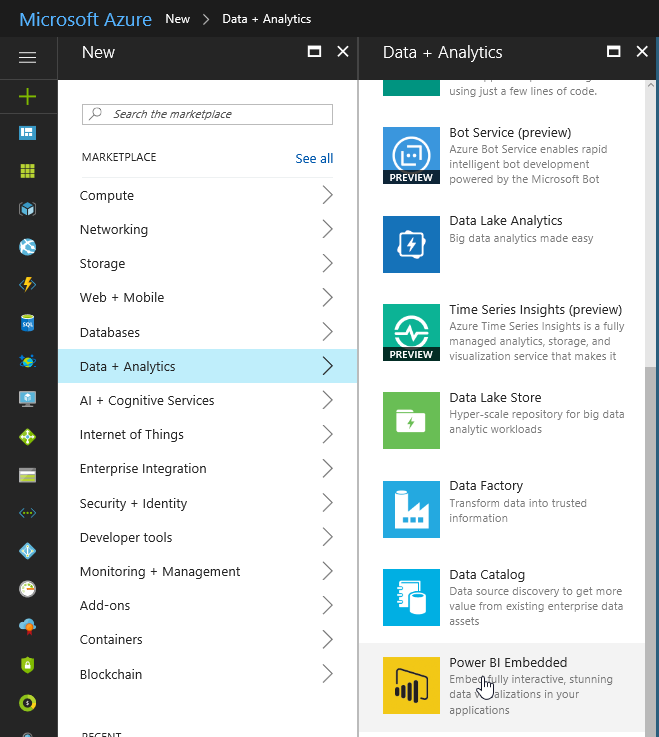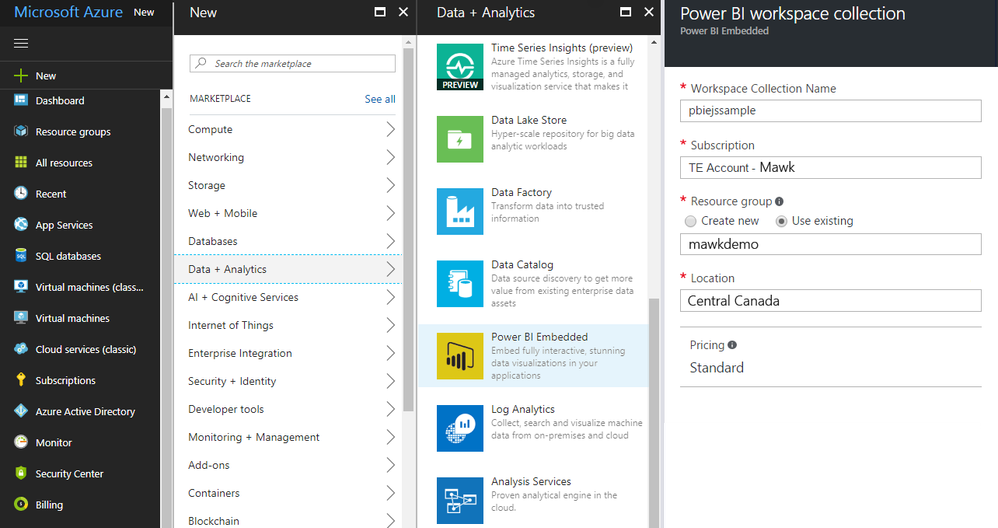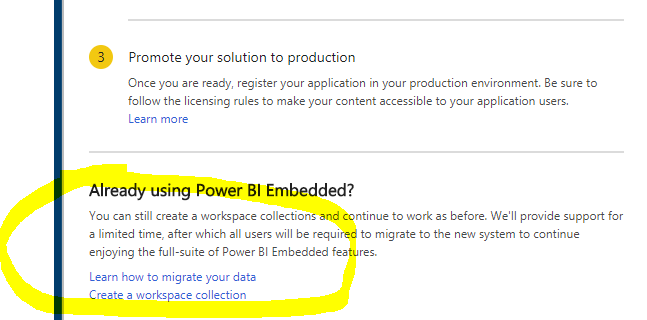- Power BI forums
- Updates
- News & Announcements
- Get Help with Power BI
- Desktop
- Service
- Report Server
- Power Query
- Mobile Apps
- Developer
- DAX Commands and Tips
- Custom Visuals Development Discussion
- Health and Life Sciences
- Power BI Spanish forums
- Translated Spanish Desktop
- Power Platform Integration - Better Together!
- Power Platform Integrations (Read-only)
- Power Platform and Dynamics 365 Integrations (Read-only)
- Training and Consulting
- Instructor Led Training
- Dashboard in a Day for Women, by Women
- Galleries
- Community Connections & How-To Videos
- COVID-19 Data Stories Gallery
- Themes Gallery
- Data Stories Gallery
- R Script Showcase
- Webinars and Video Gallery
- Quick Measures Gallery
- 2021 MSBizAppsSummit Gallery
- 2020 MSBizAppsSummit Gallery
- 2019 MSBizAppsSummit Gallery
- Events
- Ideas
- Custom Visuals Ideas
- Issues
- Issues
- Events
- Upcoming Events
- Community Blog
- Power BI Community Blog
- Custom Visuals Community Blog
- Community Support
- Community Accounts & Registration
- Using the Community
- Community Feedback
Register now to learn Fabric in free live sessions led by the best Microsoft experts. From Apr 16 to May 9, in English and Spanish.
- Power BI forums
- Forums
- Get Help with Power BI
- Developer
- Re: Will Power BI Embedded work alone without Prem...
- Subscribe to RSS Feed
- Mark Topic as New
- Mark Topic as Read
- Float this Topic for Current User
- Bookmark
- Subscribe
- Printer Friendly Page
- Mark as New
- Bookmark
- Subscribe
- Mute
- Subscribe to RSS Feed
- Permalink
- Report Inappropriate Content
Will Power BI Embedded work alone without Premium account as per new rule
I have a trial PowerBI Azure subscription for embedding reports in PowerBI. I followed instructions provided. I log into Azure with my email id & password. Later I Select Add New --> (Data + Analytics) --> "Power BI Embedded". Now What I am getting is a page like this.
Doubt 1 : Can I subscribe Power BI Embedded without Premium account?
Doubt 2 : Do I need Office365 for PBI embedded version to run?
Doubt 3: Am I missing something.
Can anyone help me?
Solved! Go to Solution.
- Mark as New
- Bookmark
- Subscribe
- Mute
- Subscribe to RSS Feed
- Permalink
- Report Inappropriate Content
Hi mathewsnjoy,
As most of us may already be aware, Microsoft has announced a significant decision to converge Power BI Embedded and the Power BI service to advance how Power BI content is embedded in apps. This means we will have one API surface, a consistent set of capabilities and access to the latest Power BI features.
So as a result, up to June 1st 2017, creating a new Workspace Collections - Workspace model process in a Power BI Embedded scenario was fairly easy to reproduce in a few steps on Azure Portal. You would end up with similar steps with Workspace Collection creating form on last blade,
but that's not exactly what happened in your case right? Instead you end up with page untitled Get Started with Power BI Embedded... listing all the steps to prepare for migration to Power BI REST API and in some cases..., no link provided provided as you scroll down. 😞
So the big question is what do we do?
In my case, I thought if I can no longer use the "main lobby entry door"..., then maybe I should try a backstage door...
Backstage door was through Azure CLI... If you follow all the steps as Jon Gallant describes in his blog, you should end up with something.
http://blog.jongallant.com/2017/01/create-powerbi-embedded-workspace-collection-with-azure-cli-1-0/
It worked in my case as I was able to create a new Workspace Collection-Workspace on Azure Portal.
From there you can procede with rest of embedding procedures following steps as described in Jon's blog:
http://blog.jongallant.com/2017/01/powerbi-embedded-javascript-api-range-slider-filter/
N.B: Note that in my case this was a temporary solution to be abl to display reports I created in former Power BI Embedded - Angular 4 demo application during a tech speech session. I'm fully aware we'll have no choice to move to Power BI Premium Power BI REST API for embedding solutions, unless of course Microsoft comes back on their decision, though I doubt this will happen.
Hope this helps.
- Mark as New
- Bookmark
- Subscribe
- Mute
- Subscribe to RSS Feed
- Permalink
- Report Inappropriate Content
Thank you MawashiKid & Eric for your reply. Seems like need premium account in production to use embedding in our custom web application. I thought a subscription to Power BI embedded (using Azure Subscription) is enough for a developer & my customers using Pro account can access. Mean time I tried ProvisionSample.exe console app found in GitHub to import dashboard into my web application.I was able to achieve what I wanted.But knowing the requirement of Premium for production make me disappointed.
Regards
Mathew
- Mark as New
- Bookmark
- Subscribe
- Mute
- Subscribe to RSS Feed
- Permalink
- Report Inappropriate Content
The Power BI Embedded is being deprecated and it is not avaiable for new users. I can see the create option as I'm already using the Power BI Embedded.
The being deprecated Power BI Embedded will continue to work for a limited time, to avoid any extra migrating and re-developing work in future, it is recommended to start with the new replacement Embedding with non-Power BI users(Power BI Premium license needed).
- Mark as New
- Bookmark
- Subscribe
- Mute
- Subscribe to RSS Feed
- Permalink
- Report Inappropriate Content
Hi Eric
Do you have a view of how long "support for a limited time" will be? and also "migrate to the new system", does that refer to the Power BI Embedded Azure resource where the pricing is based on V-Cores starting at £560 per month? Details from this link https://azure.microsoft.com/en-us/pricing/details/power-bi-embedded/
Our situation certainly for the next twelve months will be extremely light usage as we start to explore this with our customers and suppliers. Could you suggest the best option for us to be able to make use of the Power BI reports within our application based on a very light projected usage?
Thanks
Declan
- Mark as New
- Bookmark
- Subscribe
- Mute
- Subscribe to RSS Feed
- Permalink
- Report Inappropriate Content
Hi mathewsnjoy,
As most of us may already be aware, Microsoft has announced a significant decision to converge Power BI Embedded and the Power BI service to advance how Power BI content is embedded in apps. This means we will have one API surface, a consistent set of capabilities and access to the latest Power BI features.
So as a result, up to June 1st 2017, creating a new Workspace Collections - Workspace model process in a Power BI Embedded scenario was fairly easy to reproduce in a few steps on Azure Portal. You would end up with similar steps with Workspace Collection creating form on last blade,
but that's not exactly what happened in your case right? Instead you end up with page untitled Get Started with Power BI Embedded... listing all the steps to prepare for migration to Power BI REST API and in some cases..., no link provided provided as you scroll down. 😞
So the big question is what do we do?
In my case, I thought if I can no longer use the "main lobby entry door"..., then maybe I should try a backstage door...
Backstage door was through Azure CLI... If you follow all the steps as Jon Gallant describes in his blog, you should end up with something.
http://blog.jongallant.com/2017/01/create-powerbi-embedded-workspace-collection-with-azure-cli-1-0/
It worked in my case as I was able to create a new Workspace Collection-Workspace on Azure Portal.
From there you can procede with rest of embedding procedures following steps as described in Jon's blog:
http://blog.jongallant.com/2017/01/powerbi-embedded-javascript-api-range-slider-filter/
N.B: Note that in my case this was a temporary solution to be abl to display reports I created in former Power BI Embedded - Angular 4 demo application during a tech speech session. I'm fully aware we'll have no choice to move to Power BI Premium Power BI REST API for embedding solutions, unless of course Microsoft comes back on their decision, though I doubt this will happen.
Hope this helps.
Helpful resources

Microsoft Fabric Learn Together
Covering the world! 9:00-10:30 AM Sydney, 4:00-5:30 PM CET (Paris/Berlin), 7:00-8:30 PM Mexico City

Power BI Monthly Update - April 2024
Check out the April 2024 Power BI update to learn about new features.

| User | Count |
|---|---|
| 14 | |
| 2 | |
| 2 | |
| 1 | |
| 1 |