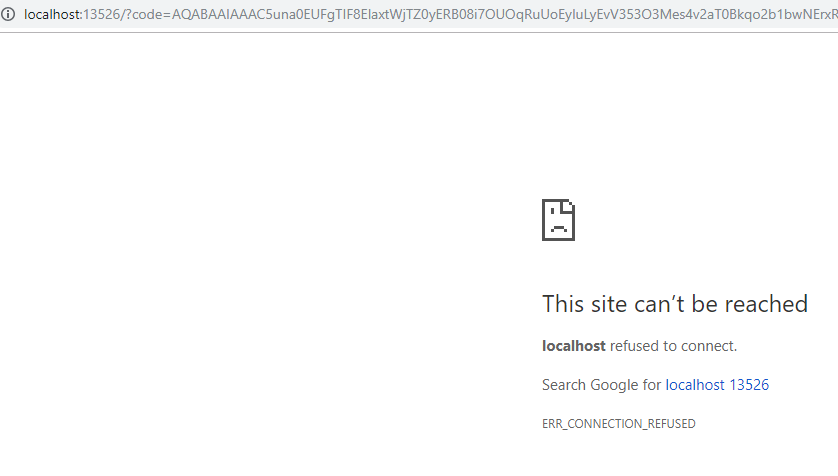- Power BI forums
- Updates
- News & Announcements
- Get Help with Power BI
- Desktop
- Service
- Report Server
- Power Query
- Mobile Apps
- Developer
- DAX Commands and Tips
- Custom Visuals Development Discussion
- Health and Life Sciences
- Power BI Spanish forums
- Translated Spanish Desktop
- Power Platform Integration - Better Together!
- Power Platform Integrations (Read-only)
- Power Platform and Dynamics 365 Integrations (Read-only)
- Training and Consulting
- Instructor Led Training
- Dashboard in a Day for Women, by Women
- Galleries
- Community Connections & How-To Videos
- COVID-19 Data Stories Gallery
- Themes Gallery
- Data Stories Gallery
- R Script Showcase
- Webinars and Video Gallery
- Quick Measures Gallery
- 2021 MSBizAppsSummit Gallery
- 2020 MSBizAppsSummit Gallery
- 2019 MSBizAppsSummit Gallery
- Events
- Ideas
- Custom Visuals Ideas
- Issues
- Issues
- Events
- Upcoming Events
- Community Blog
- Power BI Community Blog
- Custom Visuals Community Blog
- Community Support
- Community Accounts & Registration
- Using the Community
- Community Feedback
Register now to learn Fabric in free live sessions led by the best Microsoft experts. From Apr 16 to May 9, in English and Spanish.
- Power BI forums
- Forums
- Get Help with Power BI
- Developer
- Re: Which website URL needs to be provided during ...
- Subscribe to RSS Feed
- Mark Topic as New
- Mark Topic as Read
- Float this Topic for Current User
- Bookmark
- Subscribe
- Printer Friendly Page
- Mark as New
- Bookmark
- Subscribe
- Mute
- Subscribe to RSS Feed
- Permalink
- Report Inappropriate Content
Which website URL needs to be provided during app registration or for 'Get Report'
For Embedding using the "User Owns Data" I am struggling to understand the URL which should be provided while registering the app (and the concept or redirect URL - i chose the default option .
When I tried to deploy and preview the embedded report on the below screen
On clicking 'Get Report' it only loads the following error page:
Please can someone advice what I am doing incorrect or not following? Thanks
- Mark as New
- Bookmark
- Subscribe
- Mute
- Subscribe to RSS Feed
- Permalink
- Report Inappropriate Content
The Reply URL is a URL from which your application must be served. When authenticating the current user with the authorization code flow, Azure AD will only redirect the user in the browser to a registered reply URL to provide your application with an authorization code that is used to redeem an access token. It will not work correctly if your application has not registered the reply URL for the application itself. When testing and debugging in Visual Studio, make sure to use SSL so you have a reply URL such as https://localhost:44300.
How are you implementing the authorization code flow with Azure AD? The recommended approach is to use ADAL.NET and the OWIN components for Cookies and OpenIdConnect. Is this what you are using?
- Mark as New
- Bookmark
- Subscribe
- Mute
- Subscribe to RSS Feed
- Permalink
- Report Inappropriate Content
Thanks @TedPattison - I am basically authenticating using Office 365 Power BI Pro license. I am new to Embed concepts - do I absolutely need to have Azure AD? My use case involves trying to embed Power BI reports in a .Net application web page, with the organization users using their Office 365 Power Pro accounts for authenticating and viewing the embedded reports.
In the sample solution I did put http://localhost:13526 as my default redirect URL, still I see the error. Is SSL required in development/testing?
Please let me know if I am misundrstanding something or need to do any additional step. Thanks
- Mark as New
- Bookmark
- Subscribe
- Mute
- Subscribe to RSS Feed
- Permalink
- Report Inappropriate Content
I too facing this issue while registering the Power BI in AzureAD for embedding it in an application.
I have a Power BI Pro Licence and I am accessing my Power BI home page(reports/dashboards etc.) using the Power BI Services launched at https://app.powerbi.com/home in my browser.
Can someone please let me understand the reply URL in my context?
Helpful resources

Microsoft Fabric Learn Together
Covering the world! 9:00-10:30 AM Sydney, 4:00-5:30 PM CET (Paris/Berlin), 7:00-8:30 PM Mexico City

Power BI Monthly Update - April 2024
Check out the April 2024 Power BI update to learn about new features.

| User | Count |
|---|---|
| 17 | |
| 2 | |
| 2 | |
| 1 | |
| 1 |