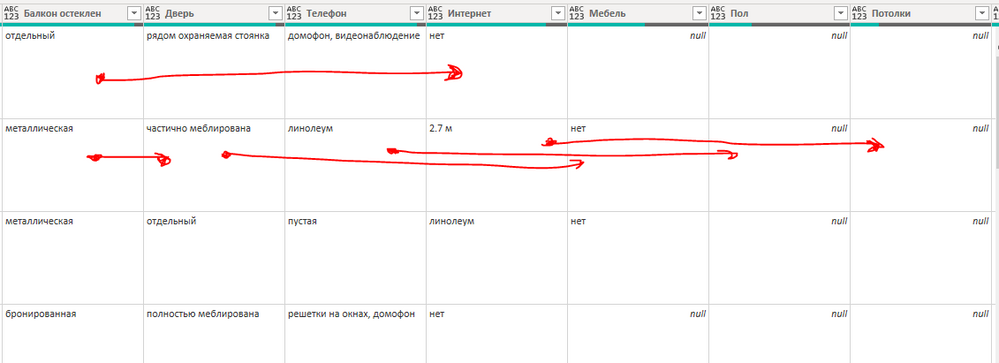- Power BI forums
- Updates
- News & Announcements
- Get Help with Power BI
- Desktop
- Service
- Report Server
- Power Query
- Mobile Apps
- Developer
- DAX Commands and Tips
- Custom Visuals Development Discussion
- Health and Life Sciences
- Power BI Spanish forums
- Translated Spanish Desktop
- Power Platform Integration - Better Together!
- Power Platform Integrations (Read-only)
- Power Platform and Dynamics 365 Integrations (Read-only)
- Training and Consulting
- Instructor Led Training
- Dashboard in a Day for Women, by Women
- Galleries
- Community Connections & How-To Videos
- COVID-19 Data Stories Gallery
- Themes Gallery
- Data Stories Gallery
- R Script Showcase
- Webinars and Video Gallery
- Quick Measures Gallery
- 2021 MSBizAppsSummit Gallery
- 2020 MSBizAppsSummit Gallery
- 2019 MSBizAppsSummit Gallery
- Events
- Ideas
- Custom Visuals Ideas
- Issues
- Issues
- Events
- Upcoming Events
- Community Blog
- Power BI Community Blog
- Custom Visuals Community Blog
- Community Support
- Community Accounts & Registration
- Using the Community
- Community Feedback
Register now to learn Fabric in free live sessions led by the best Microsoft experts. From Apr 16 to May 9, in English and Spanish.
- Power BI forums
- Forums
- Get Help with Power BI
- Developer
- Web scrap
- Subscribe to RSS Feed
- Mark Topic as New
- Mark Topic as Read
- Float this Topic for Current User
- Bookmark
- Subscribe
- Printer Friendly Page
- Mark as New
- Bookmark
- Subscribe
- Mute
- Subscribe to RSS Feed
- Permalink
- Report Inappropriate Content
Web scrap
Hi All,
and @v_lid_msft
I'm trying to scrap data from flat renting/selling website
Bellow is the total list of all features and HTML "data-name" that flat can have in that web site
Features data-name
"Балкон остеклен" flat.balcony_g
"Дверь" flat.door
"Телефон" flat.phone
"Интернет" inet.type
"Парковка" flat.parking
"Мебель" live.furniture
"Пол" flat.flooring
"Потолки" ceiling
"Безопасность" flat.security
"В прив. Общежитии" flat.priv_dorm
"Разное" flat_options
But ad can contain less features, example is below.
https://krisha.kz/a/show/54195634
= Html.Table(Source, {{"Tel", "DL:nth-child(1) > DD"}, {"Парковка", "DL:nth-child(2) > DD"}, {"Без", "DL:nth-child(3) > DD"}}, [RowSelector="DL:nth-child(1) > DD"])
But the thing is, if in the next ad another owner added "flat.balcony_g" or "flat.door" feature/s then everything will be filled one by one, it is not right. Example how it is and how it should be below:
I tried to excess to the right data and stick data by doing following:
= Html.Table(Source, {{"Tel", ".offer__parameters >dl> [data-name=""flat.phone""]"}}, [RowSelector=".offer__advert-title"])
But I can get only "Телефон", and cant find solution to access to "отдельный"
Please help with this
Helpful resources

Microsoft Fabric Learn Together
Covering the world! 9:00-10:30 AM Sydney, 4:00-5:30 PM CET (Paris/Berlin), 7:00-8:30 PM Mexico City

Power BI Monthly Update - April 2024
Check out the April 2024 Power BI update to learn about new features.

| User | Count |
|---|---|
| 13 | |
| 2 | |
| 2 | |
| 1 | |
| 1 |
| User | Count |
|---|---|
| 20 | |
| 3 | |
| 2 | |
| 2 | |
| 2 |